PPT can be used not only for meetings but also for making courseware, and can also draw some simple stick figures, so how to use PPT to make stick figures?
ppt template article recommendation:
How to make a grid cover with PPT
How to use ppt to make stage opening animation effect
1. Step 1: Open PPT and create a new slide.
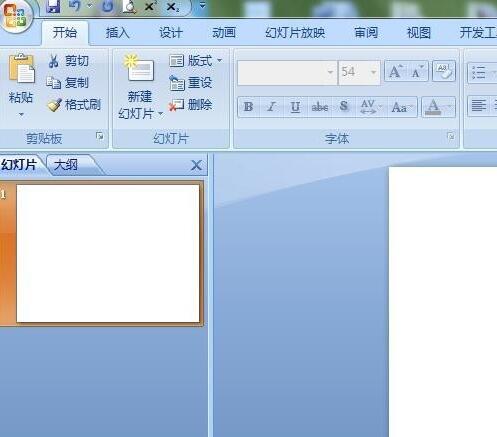
2. Step 2: Click Insert - Shape.

3. Step 3: Find the star shape and insert it.
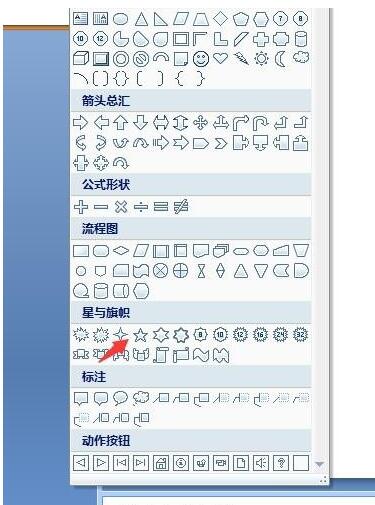
4. Step 4: The default color, blue, will appear after insertion.
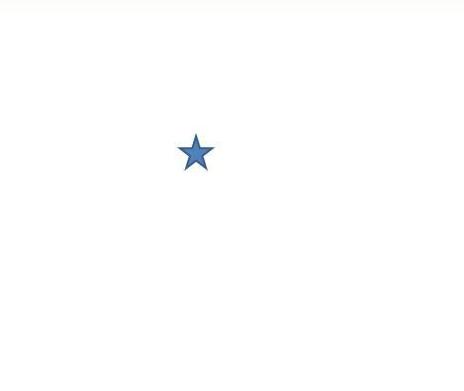
5. Step 5: At this time, you can adjust the color you like.
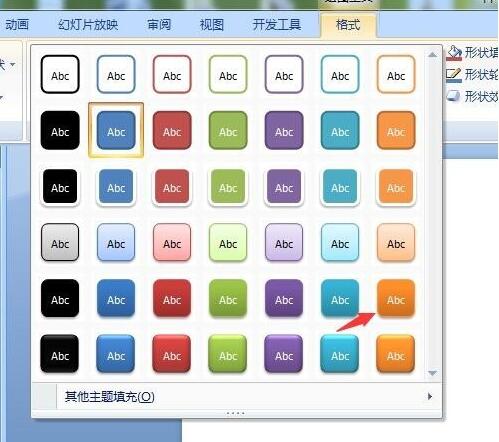
6. Step 6: Draw a few more stars freely.
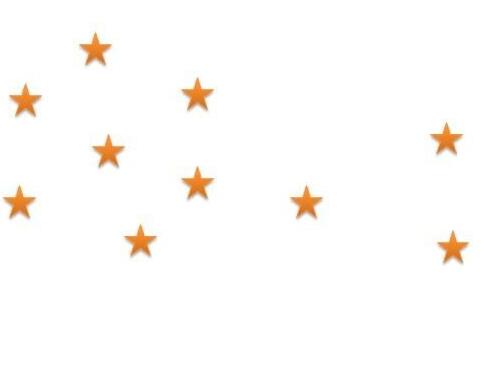
7. Step 7: You can draw a circle by yourself, and it will be better if you adjust the color of it.
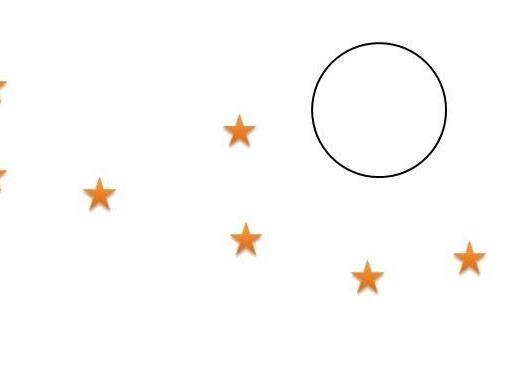
Articles are uploaded by users and are for non-commercial browsing only. Posted by: Lomu, please indicate the source: https://www.daogebangong.com/en/articles/detail/How%20to%20use%20PPT%20to%20draw%20simple%20strokes.html

 支付宝扫一扫
支付宝扫一扫 
评论列表(196条)
测试