How to use PPT to draw a mind map of tadpoles looking for their mother? The following editor will explain to you how to use PPT to draw a mind map of tadpoles looking for their mother.
ppt template article recommendation:
How to make a ppt that the boss likes
How to set the paper size during ppt typesetting
How to export PPT slides to H5 pages
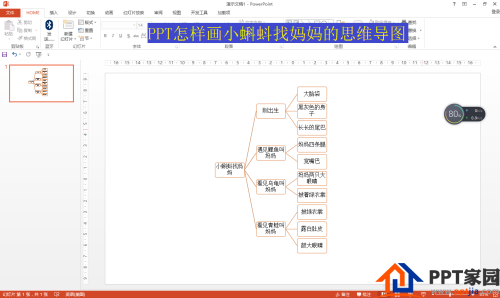
1. Set the layout to blank, and then click Insert—SmartArt—Hierarchy—Horizontal Hierarchy—click OK.
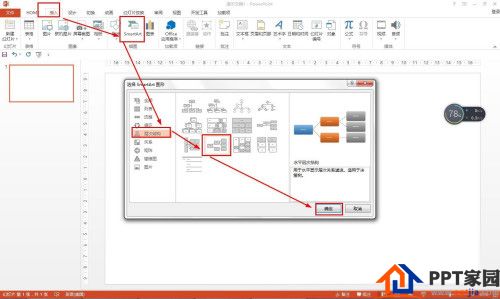
2. Enter the title of the center in the first text box: little tadpole looking for mother.
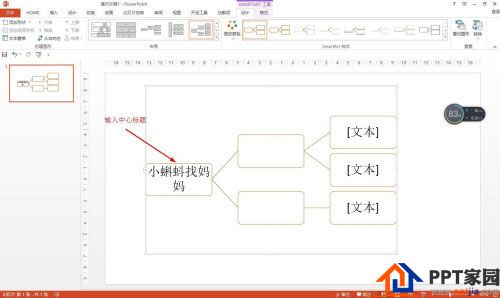
3. Enter in the first text box of the second-level branch: Newborn—click Design—Add Shape—add a shape below, and set three lower-level branches to describe the appearance of the newborn.
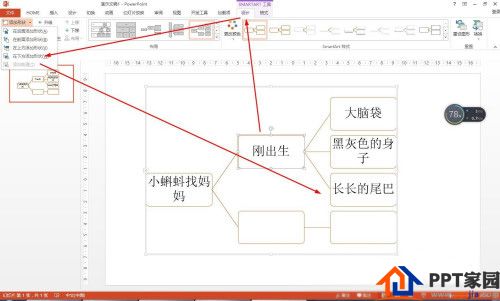
4. In the second sub-branch, enter: meet the carp mother - add two branches in the added shape of the design to illustrate the two characteristics of the frog mother.
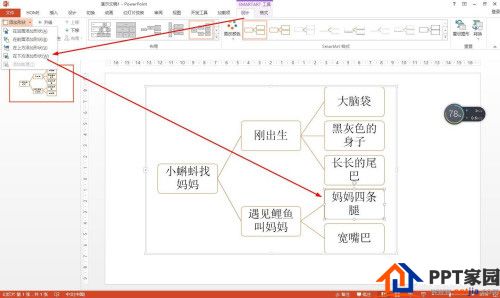
5. Select the central title text box—click Design—Add Shape—add a shape at the bottom, and then enter the title: I saw a frog calling my mother—and then add a subordinate branch tortoise to describe the characteristics of the frog.
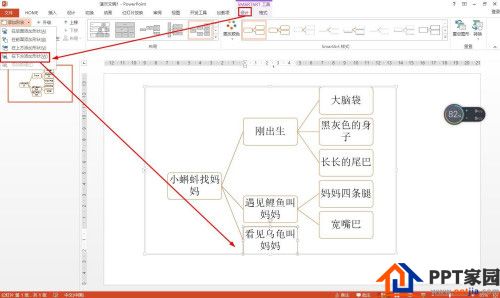
6. Follow the method in step 5 to add a fourth branch—enter the title: I saw a frog call my mother—and then add a lower branch to explain.
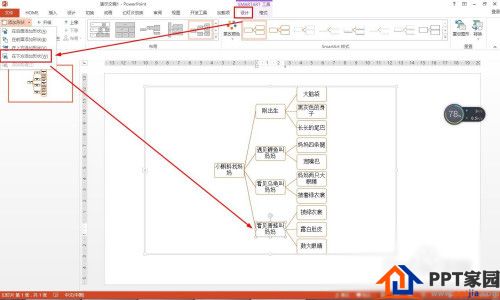
Articles are uploaded by users and are for non-commercial browsing only. Posted by: Lomu, please indicate the source: https://www.daogebangong.com/en/articles/detail/How%20to%20use%20PPT%20to%20draw%20a%20tadpole%20looking%20for%20a%20mother%20mind%20map.html

 支付宝扫一扫
支付宝扫一扫 
评论列表(196条)
测试