How does ppt design the ins design style of graphic layout? I often visit ins and like the style of its content. I want to design a graphic layout effect similar to ins style. How to achieve it? The following editor will explain ppt to you The graphic layout production method of the ins design style.
ppt template article recommendation:
How to use ppt to design the work summary cover of oil painting style
How to use ppt to make a teaching ppt template of pinyin aoeiu
How to apply the color of PPT unknown text to other text?
1. Click the picture in the Insert tab, select a local picture, and insert a prepared background picture.
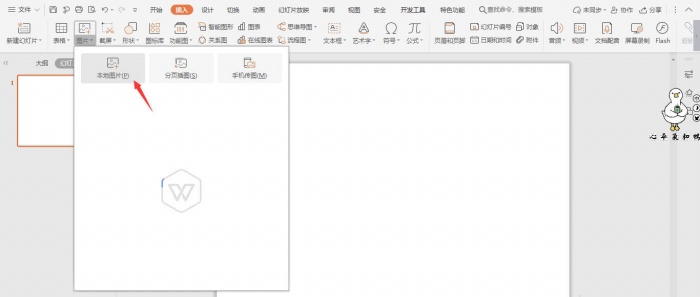
2. Select the picture, drag it with the mouse, adjust its size, and place it on the left side of the page.
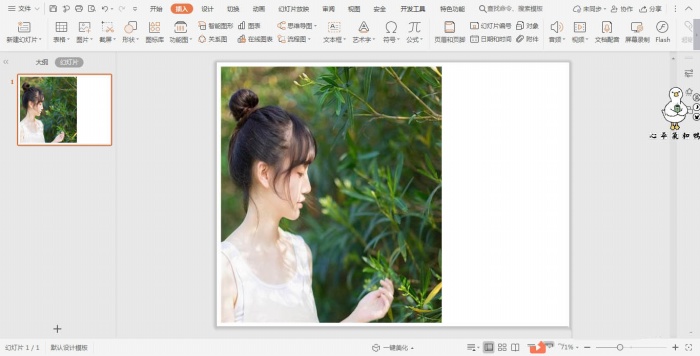
3. On the Insert tab, click Shapes and select the ellipse.

4. Hold down the shift key and draw a perfect circle on the page, the position and size are as shown in the figure.
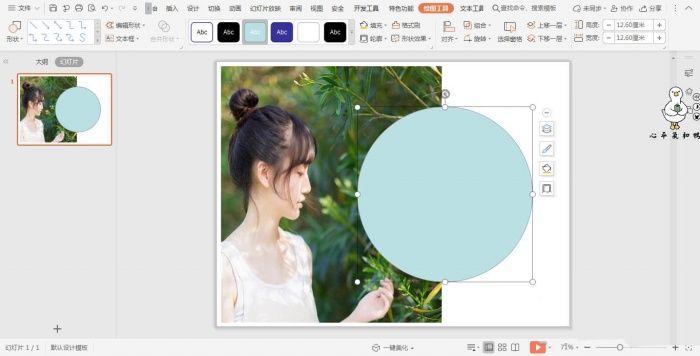
5. Hold down the ctrl key, select the background image first, then select the circle, click "Merge Shapes" in the drawing tool, and select "Cut" in the drop-down menu.
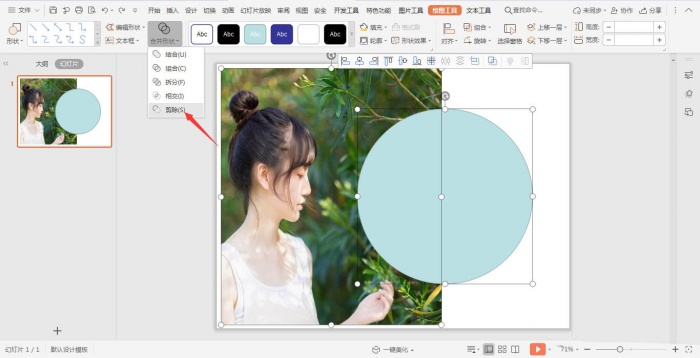
6. Finally, enter the title and content in the blank space of the page, so that the ins design style graphic layout is completed.

Articles are uploaded by users and are for non-commercial browsing only. Posted by: Lomu, please indicate the source: https://www.daogebangong.com/en/articles/detail/How%20to%20use%20PPT%20to%20design%20ins%20design%20style%20graphic%20layout.html

 支付宝扫一扫
支付宝扫一扫 
评论列表(196条)
测试