How to use PPT to design a Mid-Autumn Festival greeting card? Here is a design idea for you. For more downloads, please click ppt home.
ppt template article recommendation:
How to design U-shape in PPT
How to design multi-color overlapping artistic fonts in PPT
PPT Design Food Promotion Poster Course
Open the PPT, insert a rectangle or directly set a gradient purple background on the PPT background. Note that the gradient type is "Ray" (1st image below). The purple gradient brings out the mysterious night atmosphere.
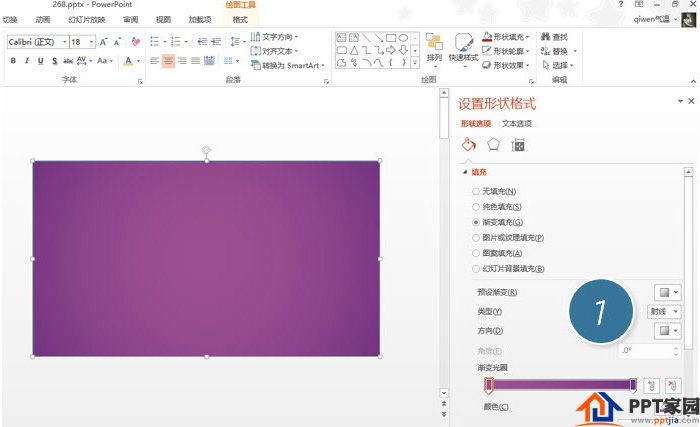
Next, the main character will appear, that is, our "Moon King" MOON will appear on the stage. It is very simple, just press and hold the shift key to draw a circle, and then paint the color of the moon into "light yellow". If you are not sure, just use a straw to suck it. Not white.
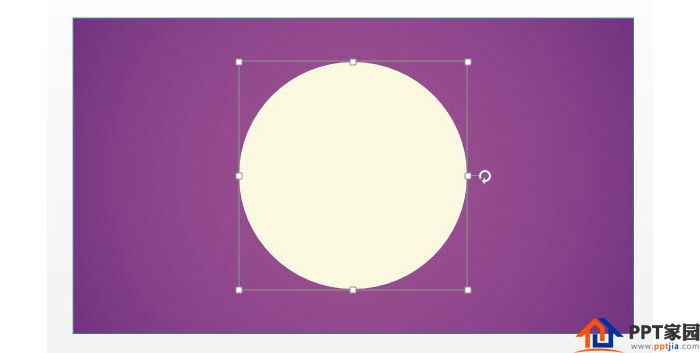
Next, we need the moon to be hazy, otherwise, can the moon be "bright enough" for the Mid-Autumn Festival? It is very simple to add a halo, the method is as follows, select the moon, and then select "Format-Shape Effect-Glow-Glow" Options" (2 in the figure below) to set.
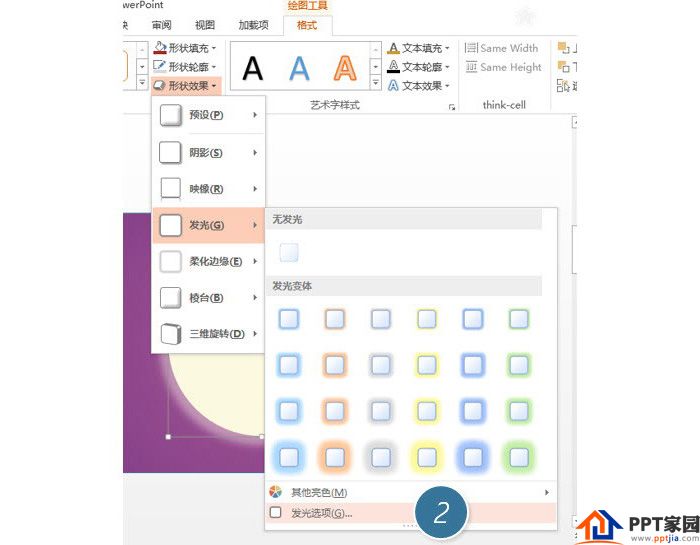
The specific parameters of the light setting are shown in the figure below. Note that the color of the light is consistent with the color of the moon (3 places in the figure below). As for the size and transparency of the light, you can adjust it according to your own feelings.

Do you feel that the moon is too bright? In fact, when we go to the moon in the Mid-Autumn Festival, we will definitely see the terrain on the moon. Can we also give the moon some "terrain" effects? We must be awesome, so go on look.
Using the powerful graphics drawing function of "free curve" (Figure 5 below), press and hold the left mouse button, and imagine and outline a so-called moon terrain all the way. (Picture 6 below)

Then we have to deal with the "terrain", because the terrain in the picture above is too "clear", we have to make the "terrain" blurry. In the "Shape Effect - Soften Edges" set the softening effect of 25 pounds (at 7 in the figure below) to get a hazy lunar landform.
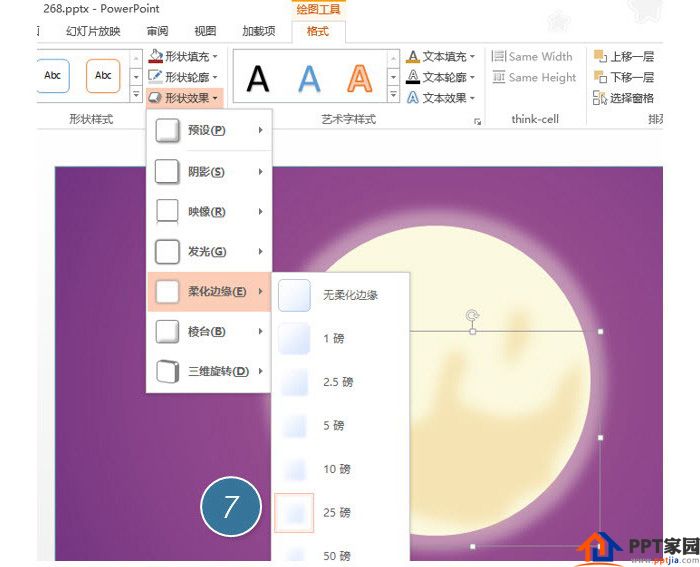
Once the moon is settled, the rest of the work will be easy. Use the text box to write the Mid-Autumn Festival blessing content in English and Chinese, and put it in the moon. Niu Shining used the "Chinese New Wei" font for the word "Mid-Autumn Festival", you can try it too. A very good mid-autumn greeting card effect is designed.
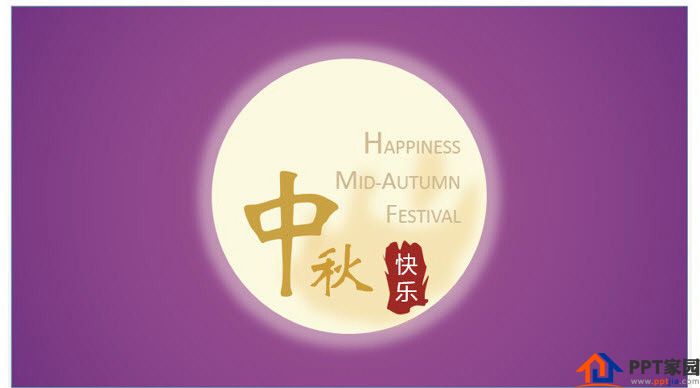
Articles are uploaded by users and are for non-commercial browsing only. Posted by: Lomu, please indicate the source: https://www.daogebangong.com/en/articles/detail/How%20to%20use%20PPT%20to%20design%20MidAutumn%20Festival%20greeting%20card.html

 支付宝扫一扫
支付宝扫一扫 
评论列表(196条)
测试