Converting pictures to pdf documents is a conversion that we often use in office operations. This conversion does not require professional software, but can be performed using the ppt software we often involve. For more downloads, please click ppt home.
ppt template article recommendation:
How to convert PPT to pictures required by SCI
How to convert PPT to JPG image
How to convert text to chart in ppt
First, we open the ppt software and create a new blank presentation.
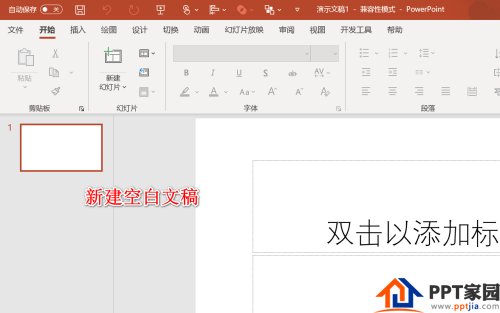
After opening the document, we click the Insert tab, find the Album command, and click New Album.
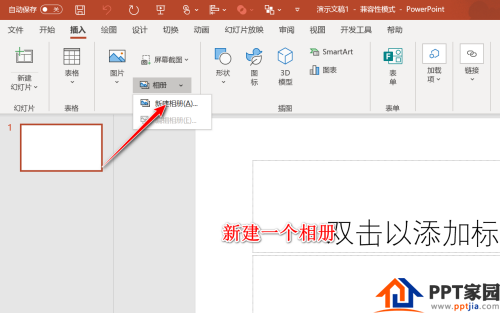
In the new album, we click to find disk files and import the pictures we need to convert.

After importing the pictures, we can adjust the order, or simply modify the pictures, and click the Create button.
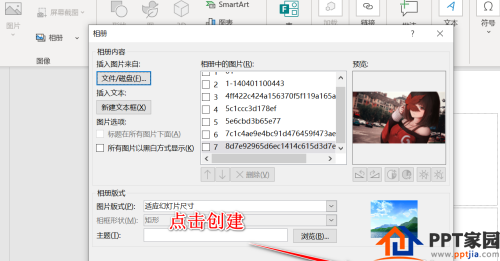
At this point all the pictures will be imported, we click the file tab, find the export, select the pdf format to convert.
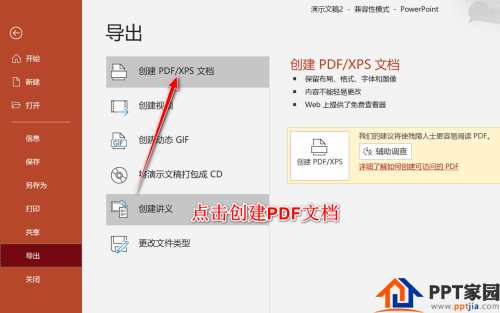
Articles are uploaded by users and are for non-commercial browsing only. Posted by: Lomu, please indicate the source: https://www.daogebangong.com/en/articles/detail/How%20to%20use%20PPT%20to%20batch%20convert%20pictures%20into%20pdf%20documents.html

 支付宝扫一扫
支付宝扫一扫 
评论列表(196条)
测试