How to use PPT to realize the transparency of pictures? Use the cutting and translucency functions of graphics to get it done.
ppt template article recommendation:
Chinese food ppt free download recommendation
How to make a ppt magazine style poster
How does the ppt production process of visual typesetting work?
I and Ditan ppt courseware recommendation
1. Import and export a picture in the PPT, the picture should be larger than the PPT page, as shown in the figure below
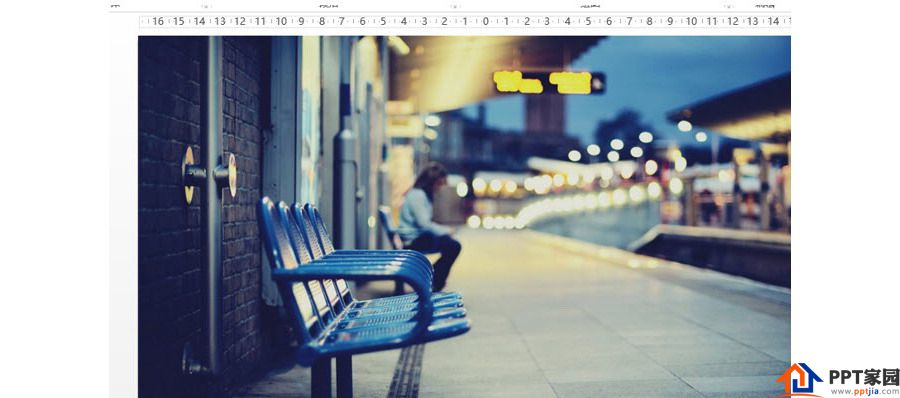
2. Then insert a picture that needs to be transparent, similar to the outline of the girl in the picture of your friends. Find a picture of a bride.
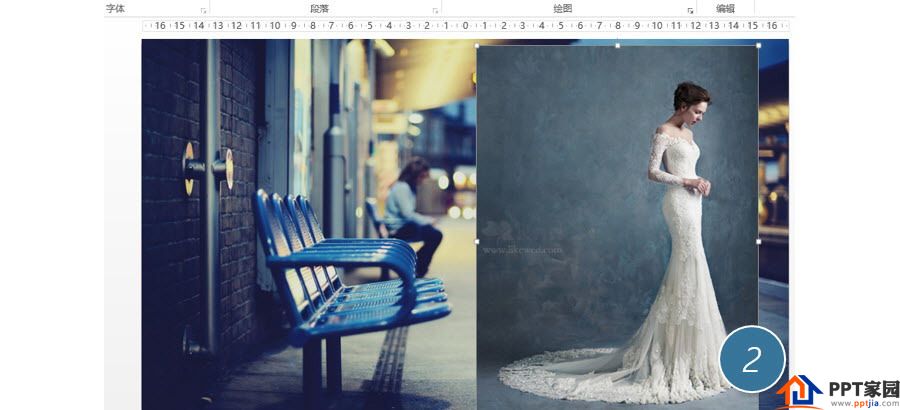
3. Use the polygon tool (picture 4 below) to trace the outline of the bride. You can refer to the black dot mouse click in the picture below. (Picture 5 below)
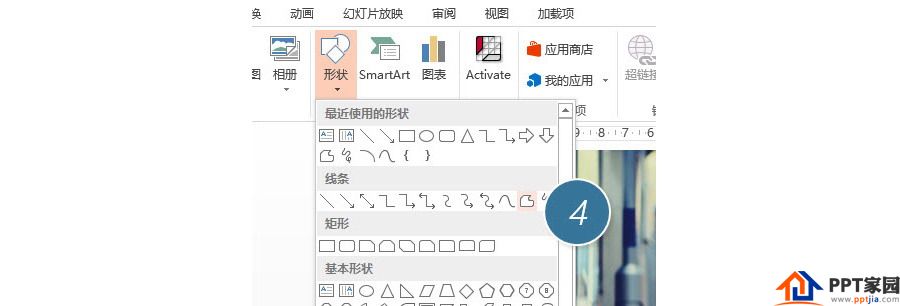
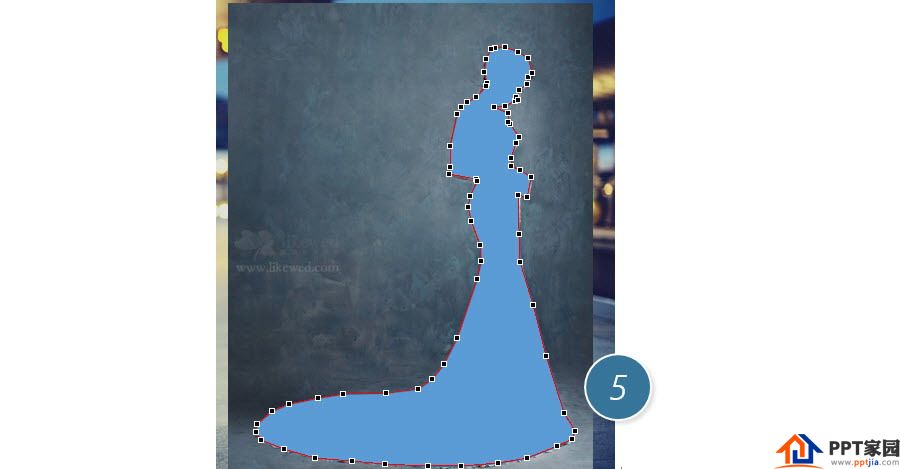
4. After the outline is selected, delete the picture of "Bride".
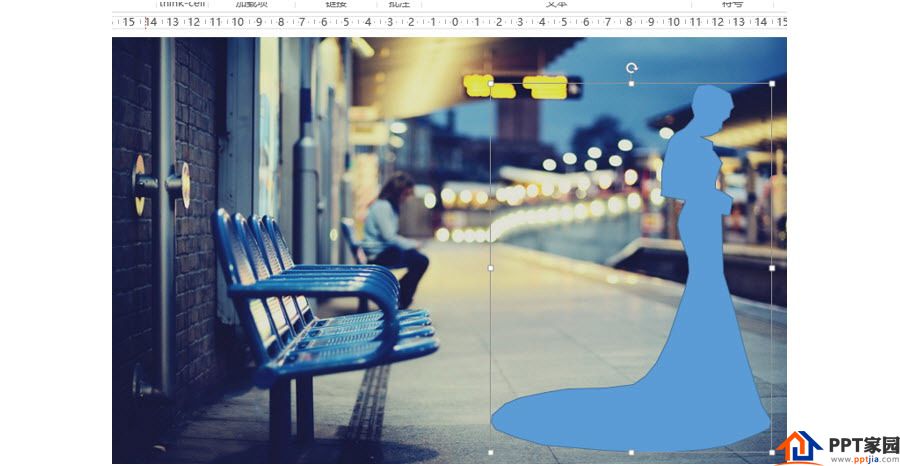
5. Then insert a rectangular shape, placed between the picture and the "bride" outline shape. (Picture 6 below)
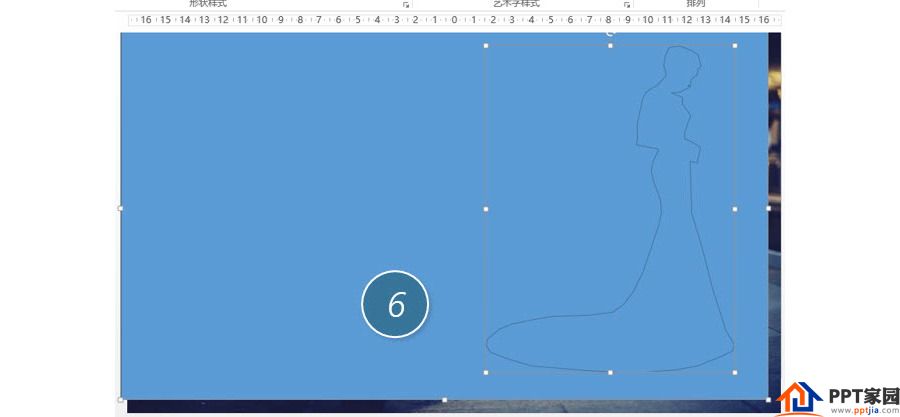
6. Select the two blue shapes in the above picture, click "Drawing Tools-Format-Merge Shapes-Combine", hollow out "Bride". (Picture 7 below)
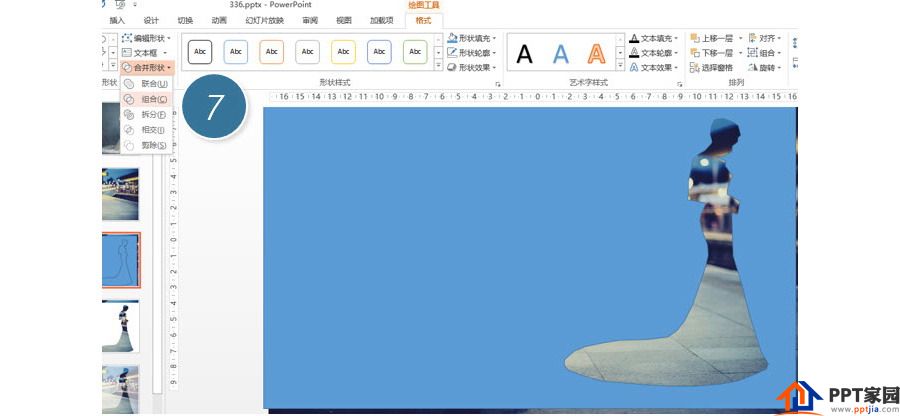
7. Then change the color of the picture to white, click "Shape Fill-Other Fill Color" to adjust its transparency to about 40% and it's OK. (Picture 9 below)
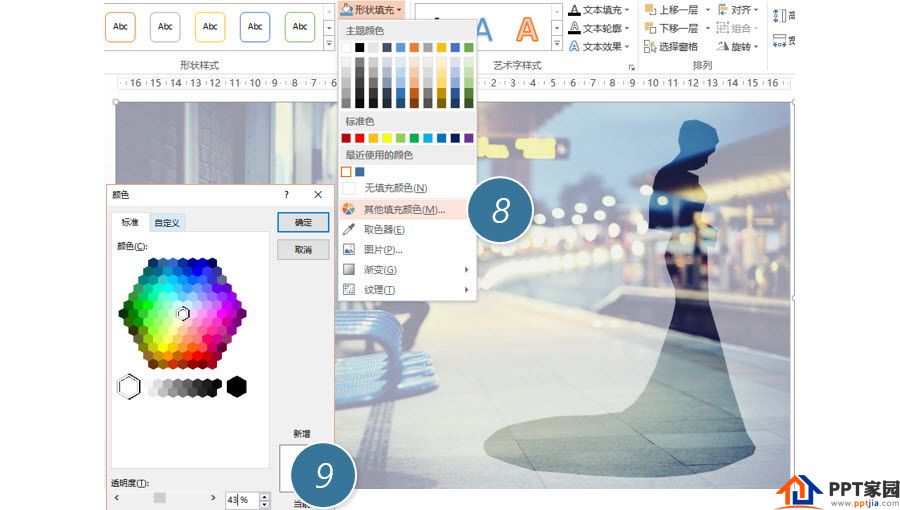

Articles are uploaded by users and are for non-commercial browsing only. Posted by: Lomu, please indicate the source: https://www.daogebangong.com/en/articles/detail/How%20to%20use%20PPT%20to%20achieve%20image%20transparency.html

 支付宝扫一扫
支付宝扫一扫 
评论列表(196条)
测试