Do you know how many computer fonts there are? Are all computers the same? Why do other people's document fonts look so good? Friends, have you heard of increasing the computer font library? Today, the editor will explain to you with questions.
The computer fonts we use in our daily office are relatively common and common fonts for computers. They are defaulted since the installation of the windows system. There are. As our office and creation needs meet more personalized needs, we need to increase our favorite font library. I usually make PPT, PS to process pictures, PR to process videos, and I need to use more fonts when writing documents, so that the created works will be more attractive, more individual, and more distinctive. Today, the editor will explain to my friends how to increase the font library!
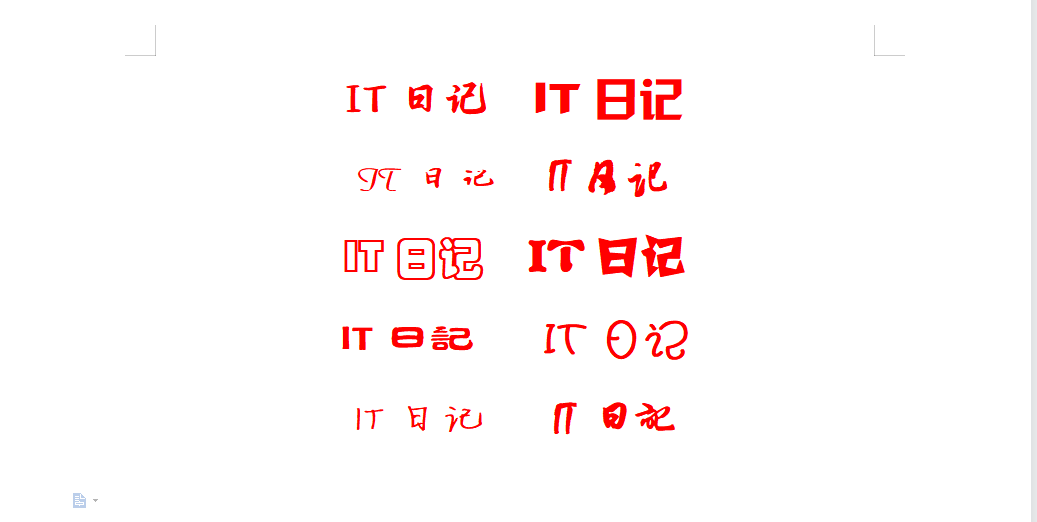
1. Search the font library file on the computer and download the font library file you need, such as [Late Night Light Rain Asks Begonia] on the picture Font], I think I like it personally, download this font file to the computer.


2. Downloaded font library The installation package gets a compressed package in zip format. Right-click the compressed package and select Unzip to the current folder in the pop-up menu bar to get a folder named fonts. Open the folder and select the font library file you want, and copy it .
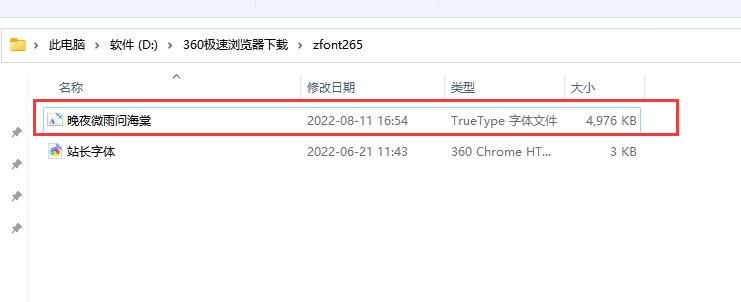
3. How to install the font library? The editor will teach you the simplest and most practical way. Find the Windows folder on the C disk of the computer, open it, find the Fonts folder and open it. This is where the fonts that have been installed on the computer are located. We copy the downloaded font file in to complete the installation.

4. When you open office, you can see the corresponding font library, so that you have more options for modifying files, making materials, and creating, so that you can create more attractive and personalized fonts , more distinctive works.
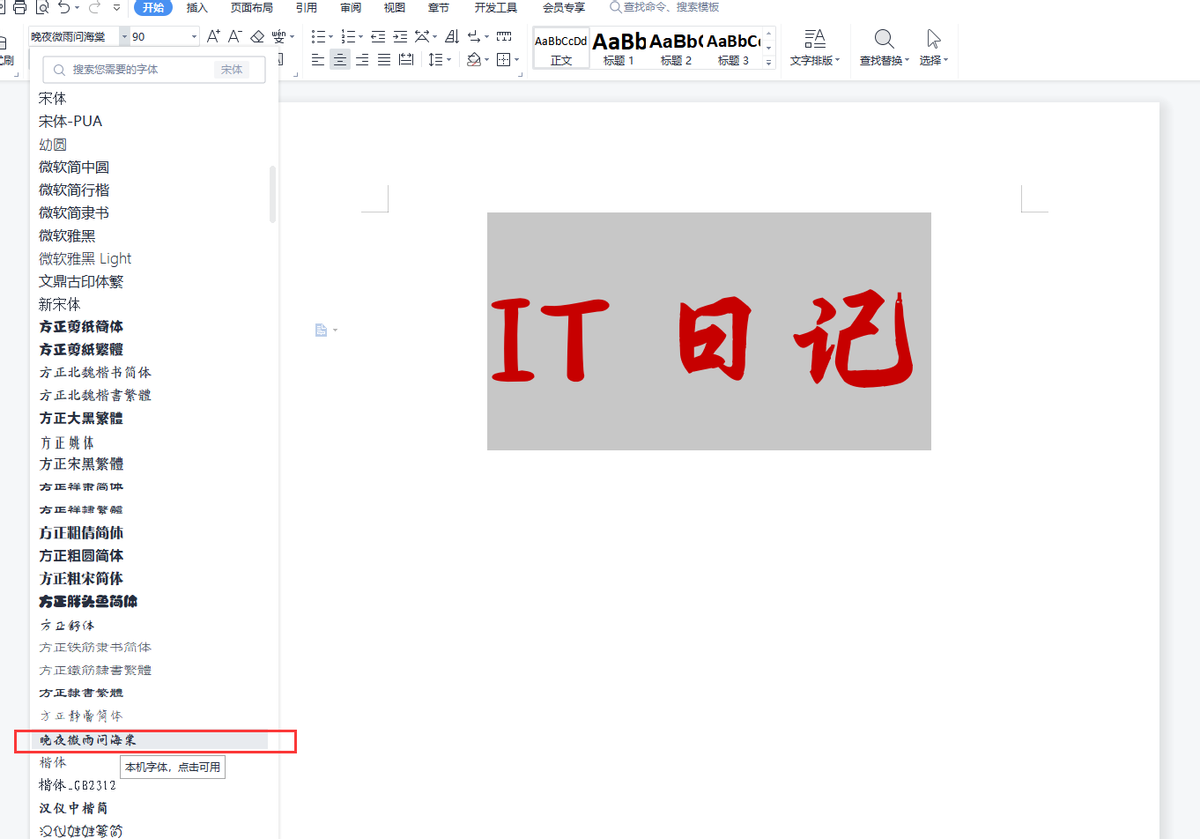
There are many ways to increase the font library, and the one I introduced is just a more practical one.
If there are any deficiencies in the article, please forgive me!
If you have any questions, you can leave a message online!
Articles are uploaded by users and are for non-commercial browsing only. Posted by: Lomu, please indicate the source: https://www.daogebangong.com/en/articles/detail/How%20to%20update%20the%20computer%20font%20library.html

 支付宝扫一扫
支付宝扫一扫 
评论列表(196条)
测试