How to turn text into a clockwise rendering? Today I will share with you how to make text into a clockwise rendering in PPT.
ppt template article recommendation:
How to make flash animation with PPT
How to use PPT to make Mercedes-Benz gear diagram
How to use ppt to draw a genetic pedigree
How to use ppt to draw judgment tree and judgment table
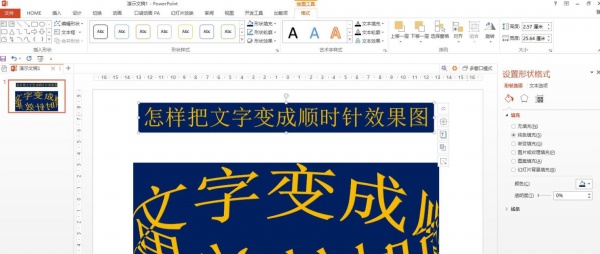
1. HOME——Drawing——Text Box—Enter Text——Set the font size to 60.
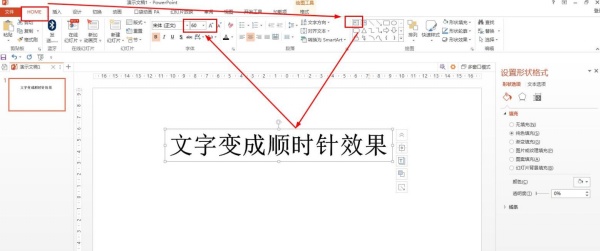
2. Select the text box - HOME - the font is bold and the color is set to yellow - the shape is filled with purple.
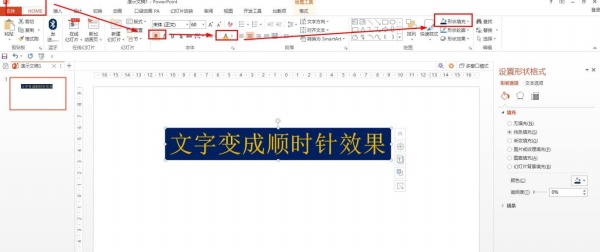
3. Drawing Tools - Format - WordArt Style - Text Effect.
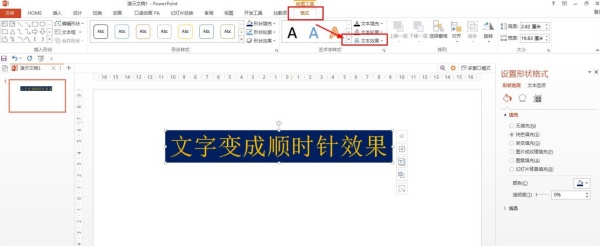
4. In the text effect drop-down menu, click: abc conversion.
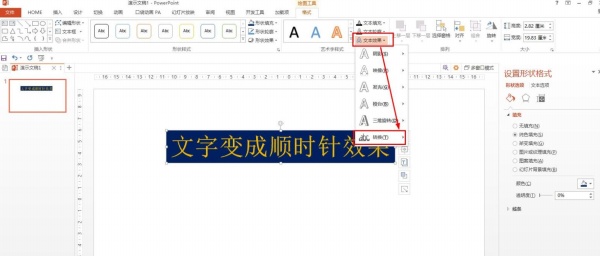
5. Bend - select the third in the second row: clockwise - adjust the size of the shape. This will make the text appear clockwise.
Articles are uploaded by users and are for non-commercial browsing only. Posted by: Lomu, please indicate the source: https://www.daogebangong.com/en/articles/detail/How%20to%20turn%20the%20text%20into%20a%20clockwise%20rendering%20in%20ppt.html

 支付宝扫一扫
支付宝扫一扫 
评论列表(196条)
测试