PPT provides a built-in language translation function, which can effectively assist in content translation. For more downloads, please click ppt home.
ppt template article recommendation:
How to flip horizontally and move up a layer of PPT artistic words
How to make calendar page flip animation effect in PPT
How to make PPT flip book transition effect
Open PPT and create a blank document.
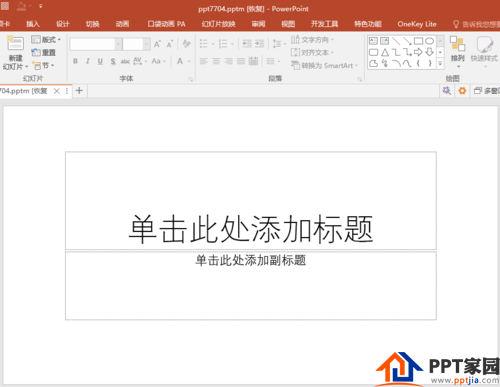
As a function demonstration, insert a piece of Chinese into the PPT, translate it into English and then translate it into Chinese, and verify the accuracy of the translation function. First insert a piece of Chinese in the page in the form of a text box.
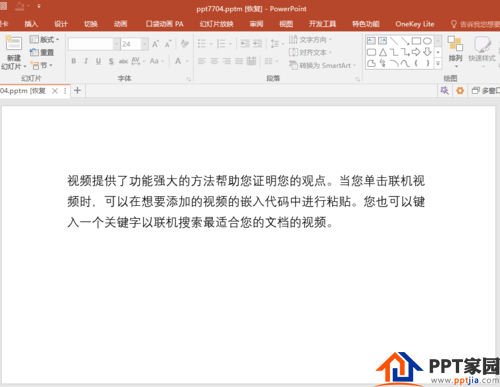
Select the text in the text box, click [Review] - [Translate] - [Translate Selected Text].
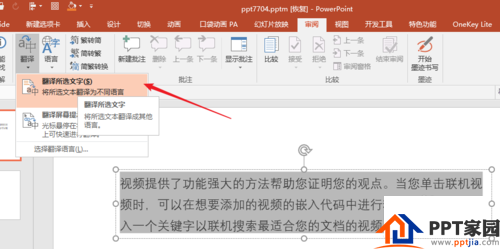
A prompt window pops up, click [Yes].
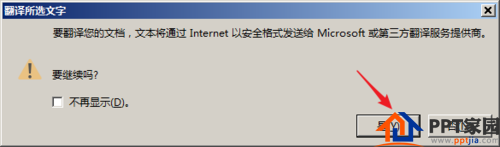
Then, the [Information Retrieval] window will automatically open on the right to start online translation. Click [Copy] under the translation result.
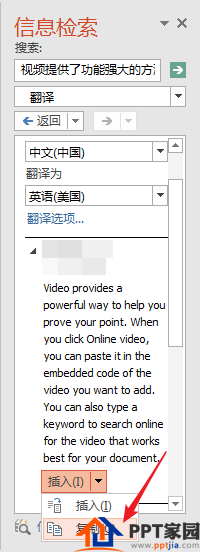
Insert another text box and paste the translation results into it. In this way, Chinese is translated into English.
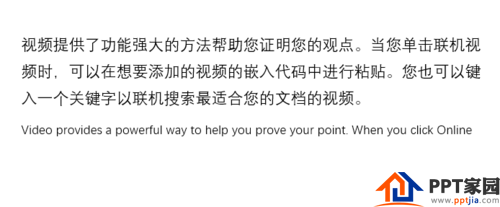
Copy the English result text box and perform the same translation operation. Similarly, click [Copy] to copy the English-translated Chinese result.
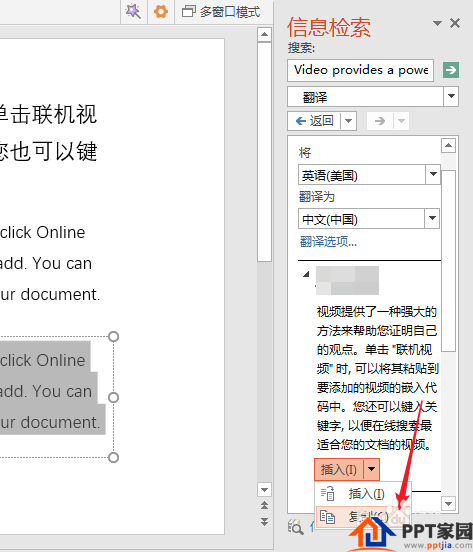
Articles are uploaded by users and are for non-commercial browsing only. Posted by: Lomu, please indicate the source: https://www.daogebangong.com/en/articles/detail/How%20to%20translate%20content%20in%20PPT.html

 支付宝扫一扫
支付宝扫一扫 
评论列表(196条)
测试