The text box inserted in ppt wants to be separated into multiple, how to split the text box?
1. Click and hold down the left button to select the content you want to separate.
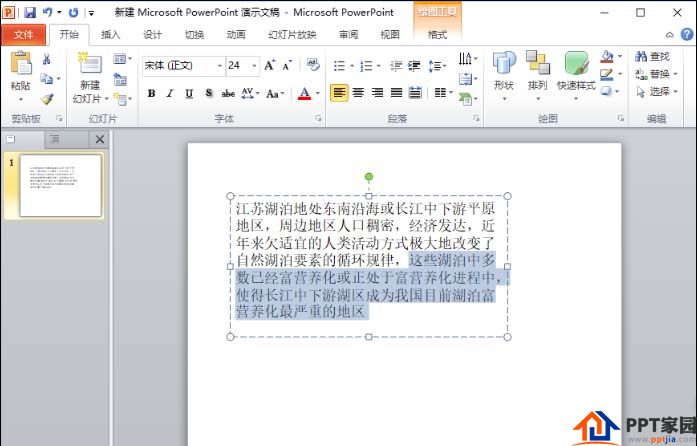
2. After selecting the content, left click on the selected content again, hold it down and drag it out.


ppt template article recommendation:
How to use PPT to make bronzing fonts?
How to change animation between black and white and color pictures in PPT
How to insert another PPT in a PPT
How to make a confession QR code with ppt
Articles are uploaded by users and are for non-commercial browsing only. Posted by: Lomu, please indicate the source: https://www.daogebangong.com/en/articles/detail/How%20to%20split%20the%20content%20of%20the%20text%20box%20in%20the%20PPT%20slide.html

 支付宝扫一扫
支付宝扫一扫 
评论列表(196条)
测试