How does Pocket Animation split phrases into words? Today I will share with you how to split phrases into words in the PPT Pocket Animation plug-in method.
ppt template article recommendation:
How to turn the text into a clockwise rendering in ppt
How to use PPT to make Mercedes-Benz gear diagram
How to use ppt to draw judgment tree and judgment table
How to make flash animation with PPT
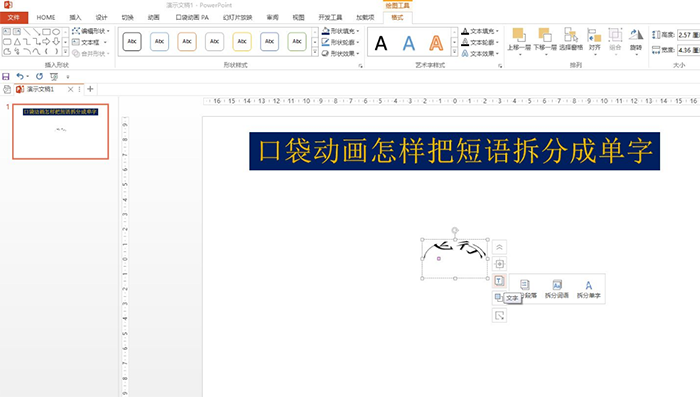
1. Insert - WordArt - Select Fill Black Style - Input: Flying.
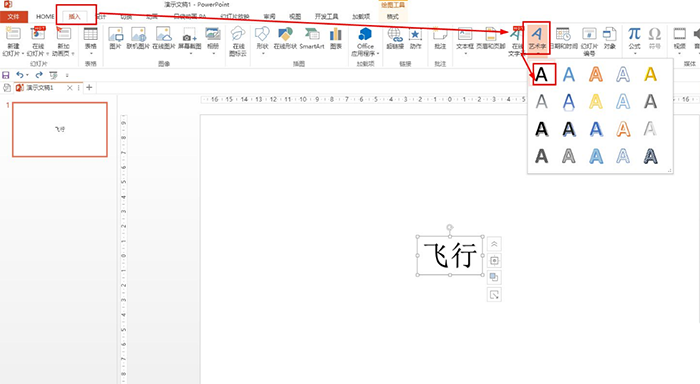
2. Drawing Tools—Format—Text Effects—Conversion—Button Shape.
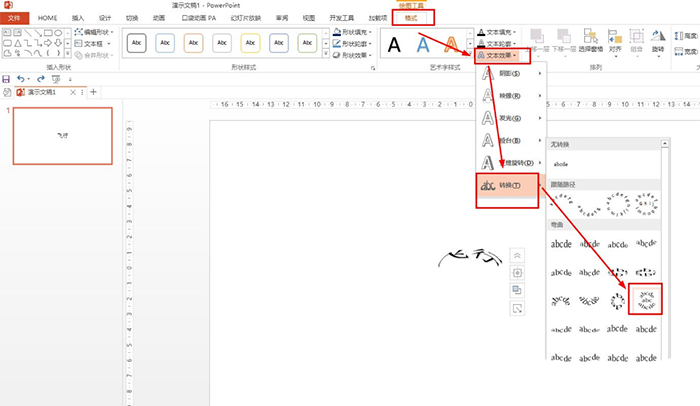
3. Select the WordArt phrase you just entered—click the "+" in the upper right corner to expand the options.
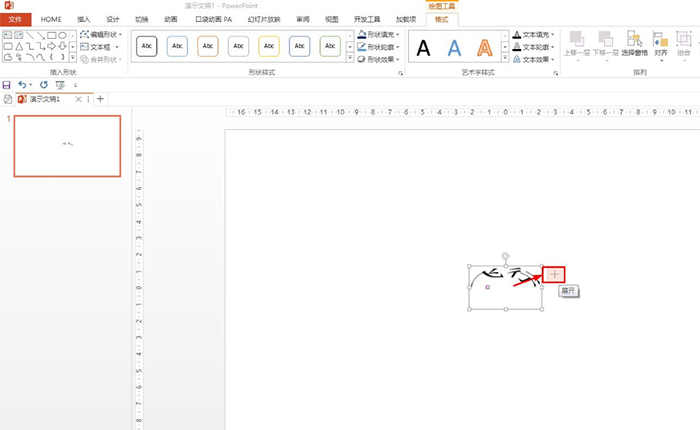
4. In the expanded options, move the mouse to the "T" text icon.
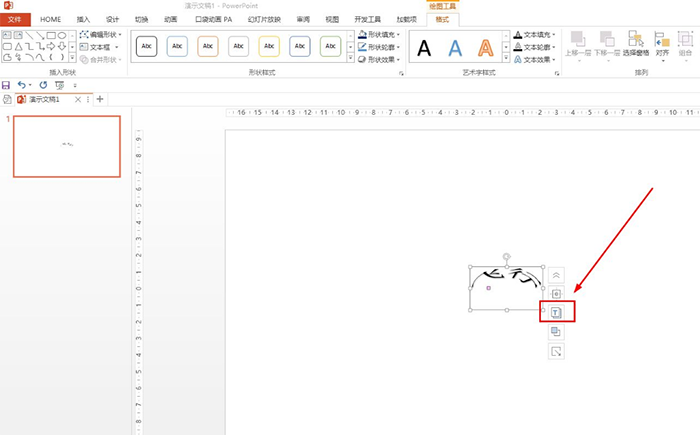
5. When the mouse is on the text icon, several options will pop up—click to split the word.
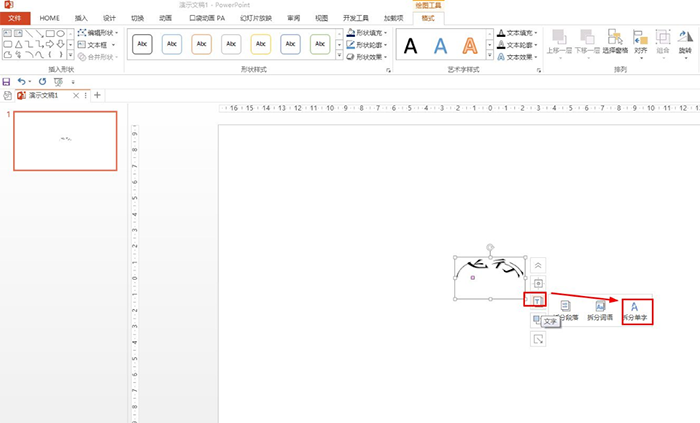
Articles are uploaded by users and are for non-commercial browsing only. Posted by: Lomu, please indicate the source: https://www.daogebangong.com/en/articles/detail/How%20to%20split%20phrases%20into%20words%20in%20PPT%20pocket%20animation.html

 支付宝扫一扫
支付宝扫一扫 
评论列表(196条)
测试