PPT provides a powerful self-spelling check function, which can help us quickly find spelling mistakes in PPT and correct them. For more downloads, please click ppt home.
ppt template article recommendation:
How to check the compatibility of PPT
food safety inspection monthly report ppt template
Mid-term inspection report material ppt template
First open a ppt template, click the review button in the ribbon, and find the spell check function.
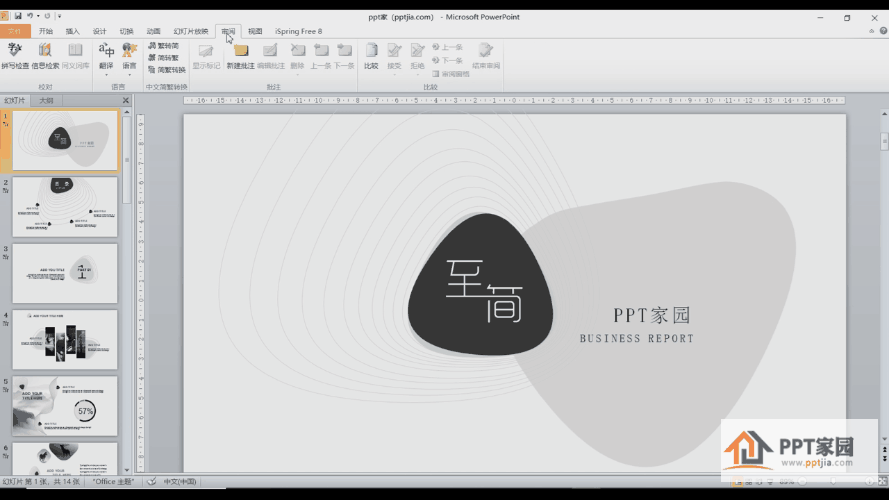
After clicking it, ppt will automatically check and mark out the errors in the content.
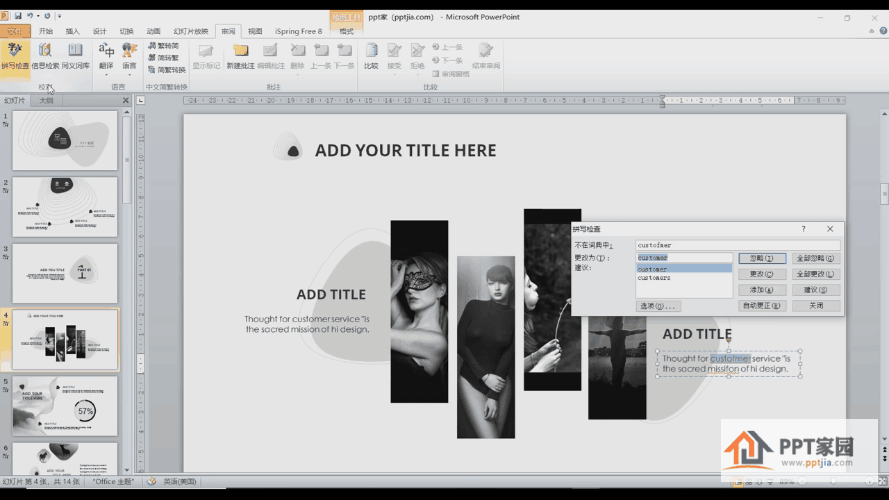
Finally, correct the wrong content.
Articles are uploaded by users and are for non-commercial browsing only. Posted by: Lomu, please indicate the source: https://www.daogebangong.com/en/articles/detail/How%20to%20spell%20check%20text%20in%20ppt.html

 支付宝扫一扫
支付宝扫一扫 
评论列表(196条)
测试