After upgrading to the official version of Win10, many Win7 users found that the original files created with Office2013 could not be opened, including Word, Excel and PowerPoint. When trying to open these three types of files, the following prompts will appear (translated from English, which may be different from the Chinese version):
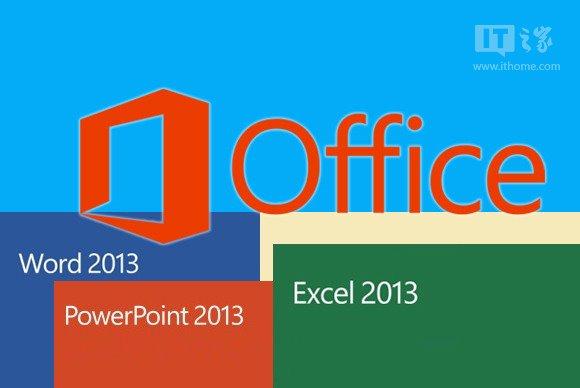
• Word: An error occurred while trying to open the file.
• Excel: There is a problem with the file and cannot be opened.
• PowerPoint has three cases:
①The application cannot be started correctly
②PowerPoint found a problem with <file name>
③Sorry, PowerPoint cannot read <file name>
In fact, this kind of problem has nothing to do with the file to be opened, but Office 2013 is a bit "acclimatized" after it arrives in Windows 10, and there are compatibility problems, which lead to it not working properly.
There are two solutions for IT House finishing:
1. Use the Office 2013 CD or ISO image to repair and install the existing software. If there is no CD-ROM and CD-ROM, the virtual CD-ROM drive of Rubik's Cube can be used to load the ISO image. After opening the CD (or image), double-click the setup.exe installation program to repair it.

Double-click setup.exe to run the Office 2013 installer
2. If there is no CD and image, you can enter the command in the "command prompt" to solve the problem, the method is as follows:
①Input CMD in the Cortana search bar, then right-click on the first result and select "Run as Administrator"
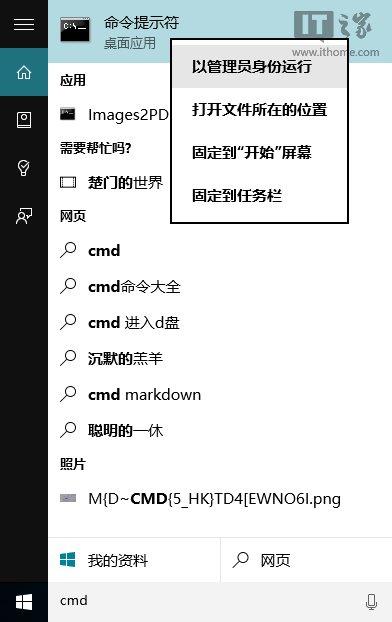
②Enter (copy and paste) the following command and press Enter
icacls "%programfiles%\Microsoft Office 15" /grant *S-1-15-2-1:(OI)(CI)RX
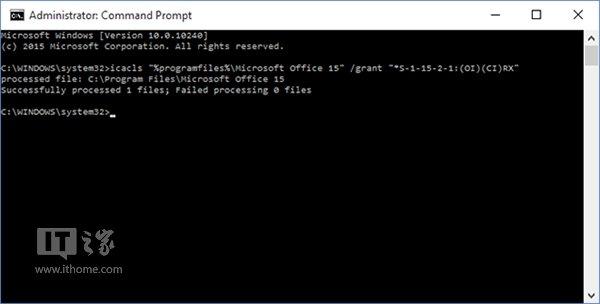
After the command is run, it will prompt that 1 file was successfully processed and 0 failed
The above issues can be fixed without rebooting after the command has run successfully.
Articles are uploaded by users and are for non-commercial browsing only. Posted by: Lomu, please indicate the source: https://www.daogebangong.com/en/articles/detail/How%20to%20solve%20the%20problem%20that%20Office%202013%20files%20cannot%20be%20opened%20after%20Win7%20is%20upgraded%20to%20Win10.html

 支付宝扫一扫
支付宝扫一扫 
评论列表(196条)
测试