Many CAD drawing steel bar fonts are not displayed or some fonts are garbled when opened on my computer, mainly because our computer lacks related fonts, or our font style is wrong.
1. First open Tianzheng software
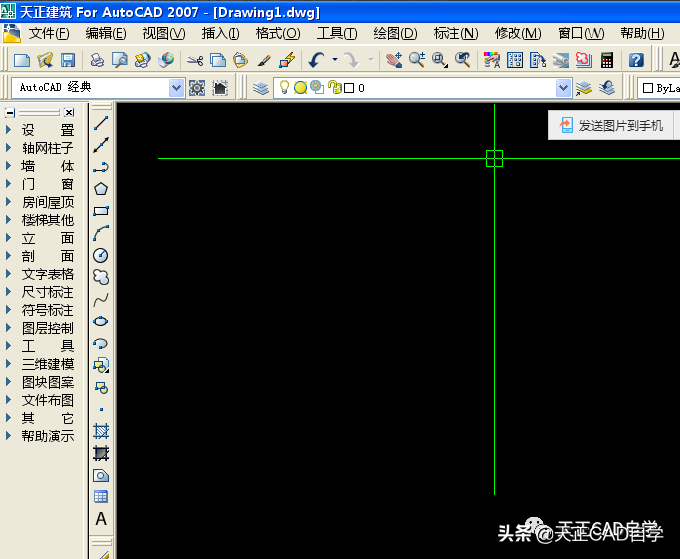
2. Open the corresponding file

3. When there is a font to choose, choose gbc...
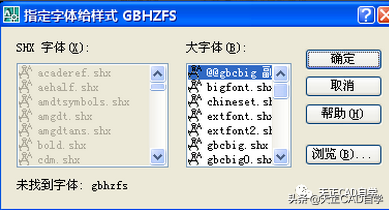
4. Find fonts that cannot be displayed
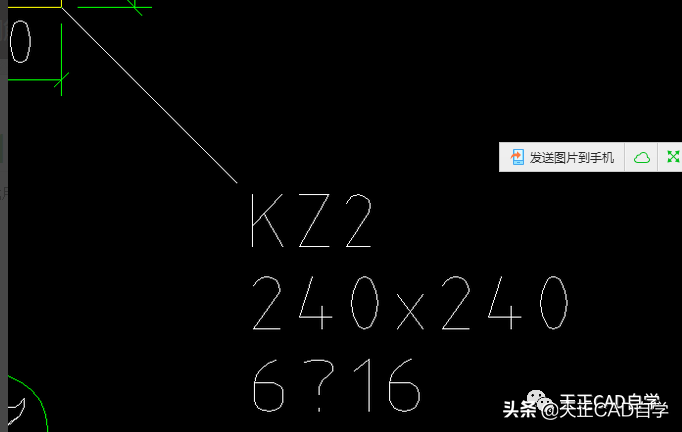
5. Click to select, then ctrl+1 (the row on the keyboard) to call up the style of the text
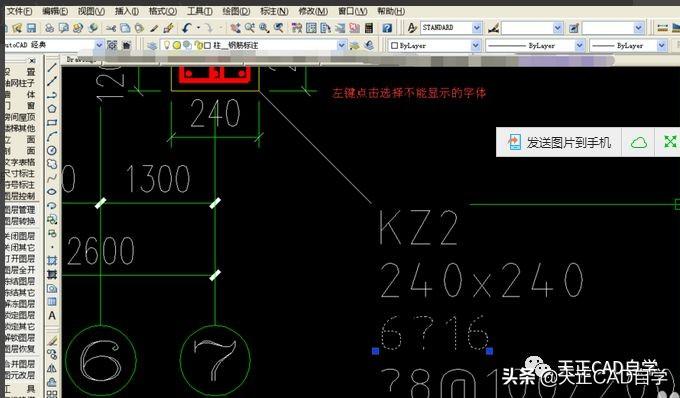
6. Pull down to find the style of the text, and remember the name of the text style
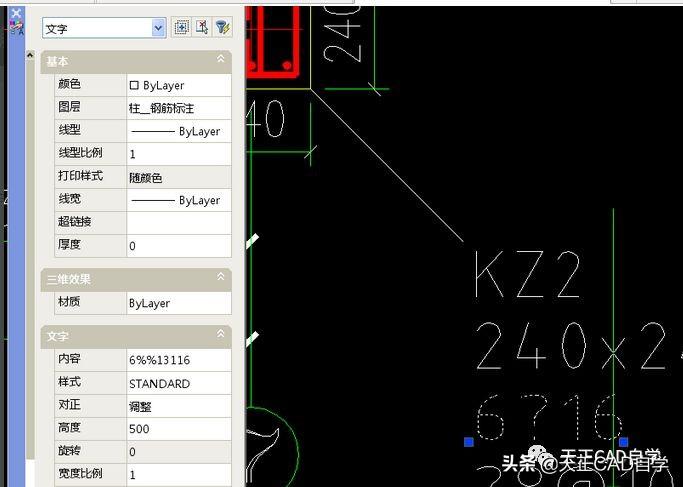
7. Click Format-Text Style on the toolbar
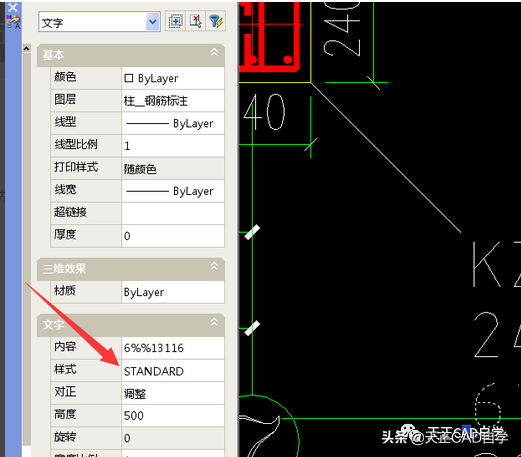
8. Find the corresponding font in the style name (the font style that cannot be displayed normally just now is STANDARN)
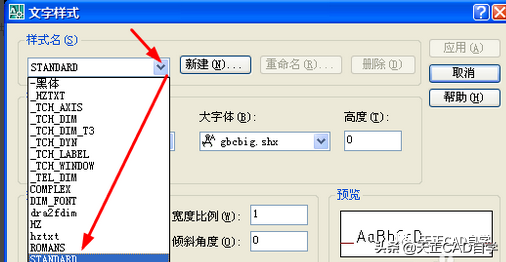
9. Under the SHX font in Fonts, select tssdeng.shx
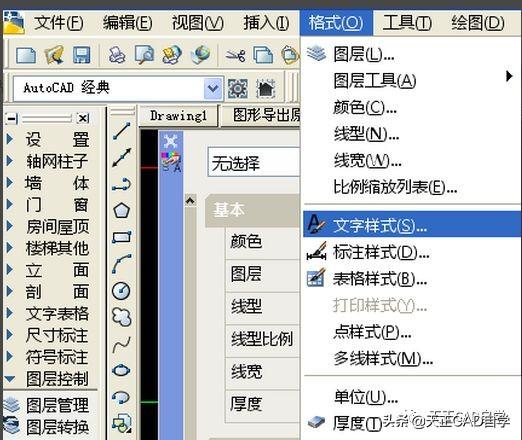
10. Apply in the upper right corner
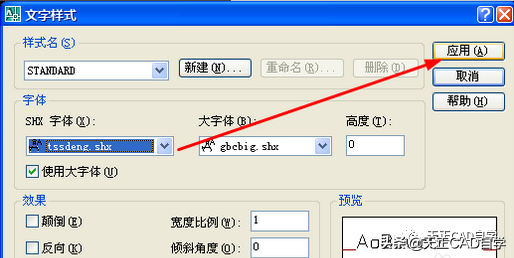
11. Then close
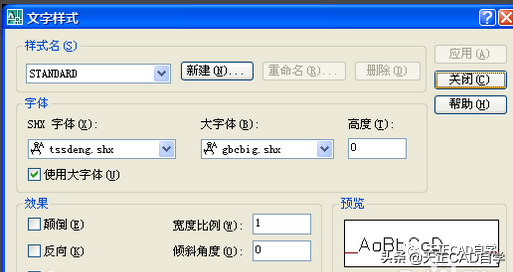
12. How about checking at a position that could not be displayed before. Can it be displayed?
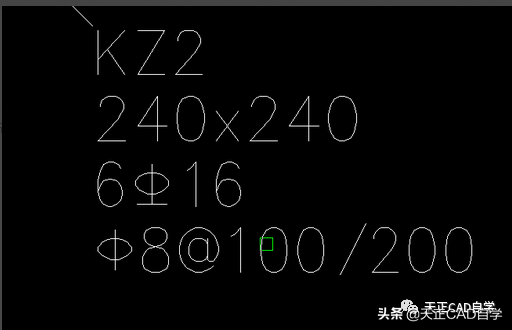
Here to share a wave of 1000 CAD fonts, download and use, perfect to help you solve the lack of fonts
If you need a partner, Follow, there is a private message in the upper right corner, click to enter the keyword font package and send it to you directly.

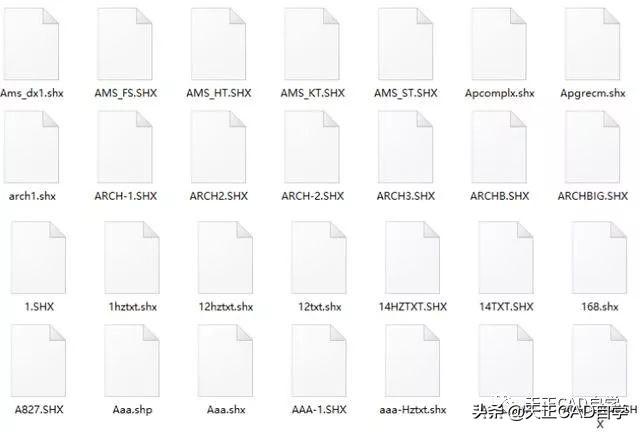
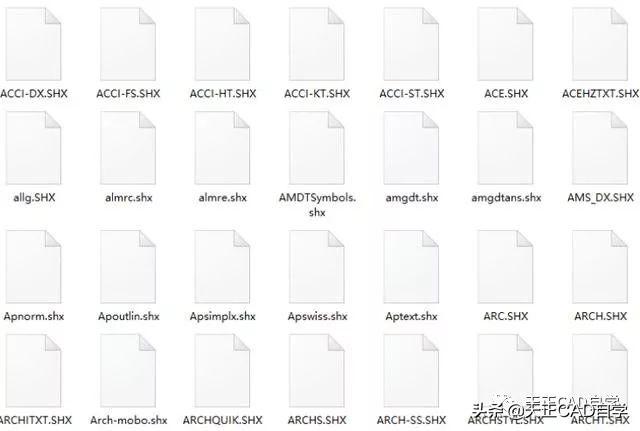
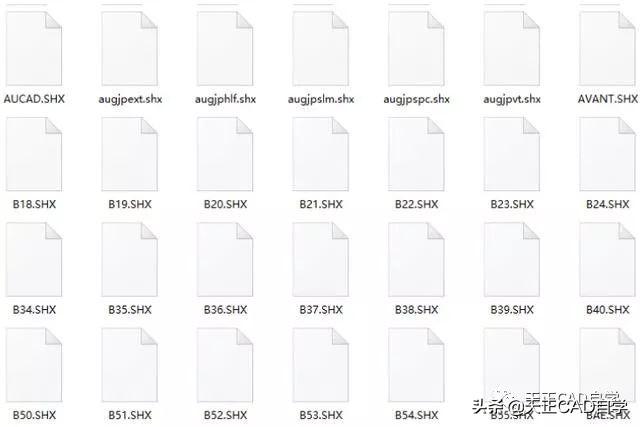
Font installation steps:
1. Follow, there is a private message in the upper right corner, click to enter the keyword font package , obtain CAD fonts to download, and decompress.
2. Copy the decompressed fonts and find the fonts folder of CAD.
3. Just paste it.
Articles are uploaded by users and are for non-commercial browsing only. Posted by: Lomu, please indicate the source: https://www.daogebangong.com/en/articles/detail/How%20to%20solve%20the%20Tianzheng%20CAD%20font%20not%20displayed%20Teach%20you%202%20tricks%20solve%20it%20in%20seconds.html

 支付宝扫一扫
支付宝扫一扫 
评论列表(196条)
测试