How to set the scrolling mode to improve the viewing effect of ppt teaching? The following editor will explain to you how to set the ppt teaching mode.
ppt template article recommendation:
How to make ppt video on mobile phone
How to make a serial number transition page in PPT
How to make slide cover with text box in PPT
1. First, double-click the ppt shortcut in the start program list or directly on the desktop to load the ppt application program and open the existing ppt file.
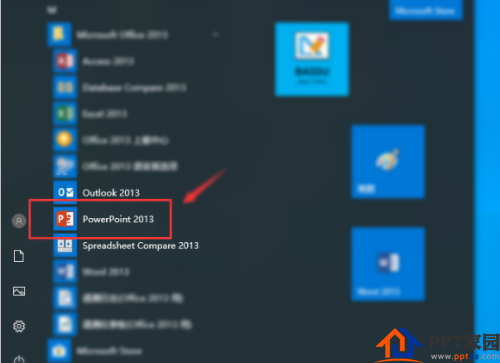
2. Then click the "Slideshow" menu button at the top.
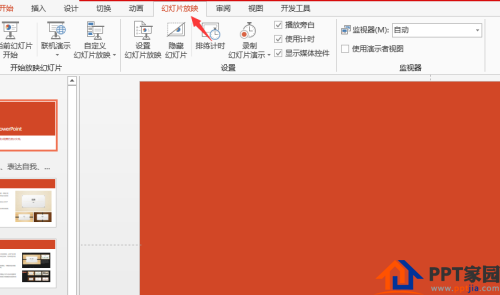
3. By default, there are "play from the beginning" and "start from the current slide" playback modes, we can choose one of them to set.
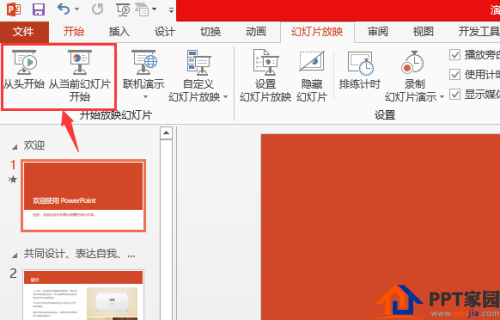
4. You can also open the "Set Slideshow" option, and set the "Show Type", "Show Options", "Slideshow Mode" and "Slideshow Start Page" on the pop-up page.
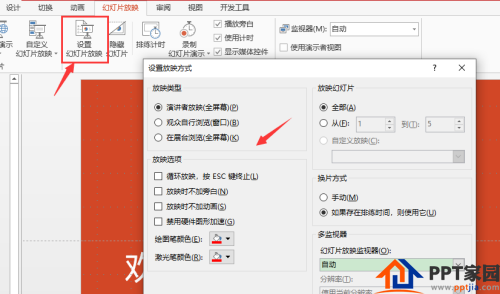
5. Of course, if there is no playback mode you need in the above default setting options, you can also click "Custom Slide Show" to create a "New" playback mode for use.
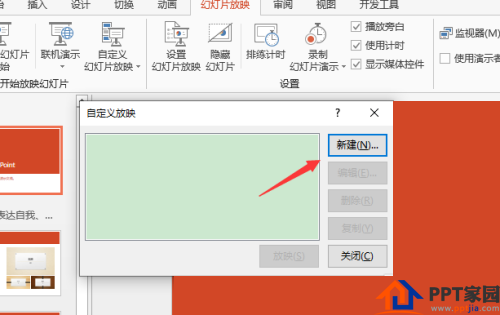
Articles are uploaded by users and are for non-commercial browsing only. Posted by: Lomu, please indicate the source: https://www.daogebangong.com/en/articles/detail/How%20to%20set%20up%20ppt%20teaching%20mode.html

 支付宝扫一扫
支付宝扫一扫 
评论列表(196条)
测试