If you want to set a timed loop playback in ppt, how do you do it? Let’s take a look at the detailed tutorial below. For more downloads, please click ppt home.
ppt template article recommendation:
What to do if PPT cannot be played in full screen
How to make a window playback picture effect in PPT
How to keep PPT background music playing
First open the PPT you need to set, I will directly create a new PPT here. I need a PPT presentation of a picture, so I insert the picture directly.
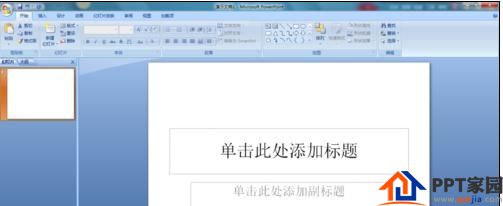
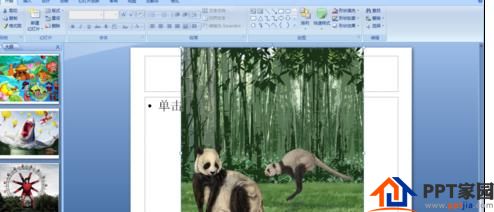
Then find the "Animation" tab in the toolbar, find "Automatically set the animation effect after this:" in the "Changing mode" on the right, and enter the slide transition time in the box. I entered 20 seconds here. The setting here is a slide show. If you want to show all of them in 20 seconds, remember to click "Apply All" next to it.
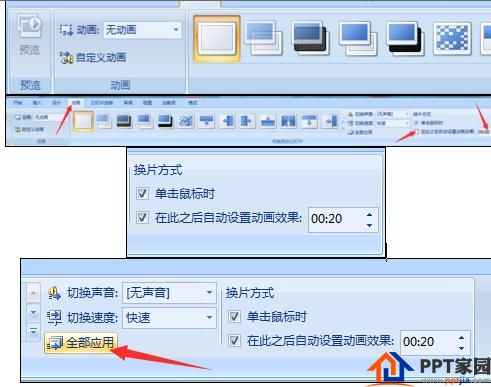
The above is to set the switching time of each slide show, and it will end when the last one is reached.
Find the "Slide Show" tab in the toolbar, find "Set Slide Show" and click the left button below, and a menu of "Set Slide Show" will appear, find "Loop Show" in "Show Mode", press ESC Key Termination" is checked in front. Then press OK. This way each slide will be shown in time and will not stop until you press ESC.
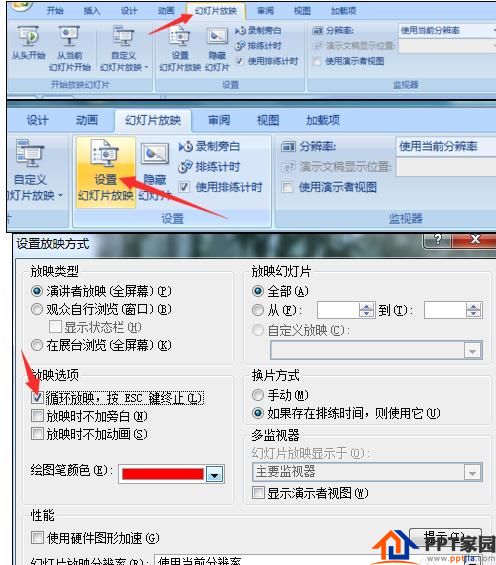
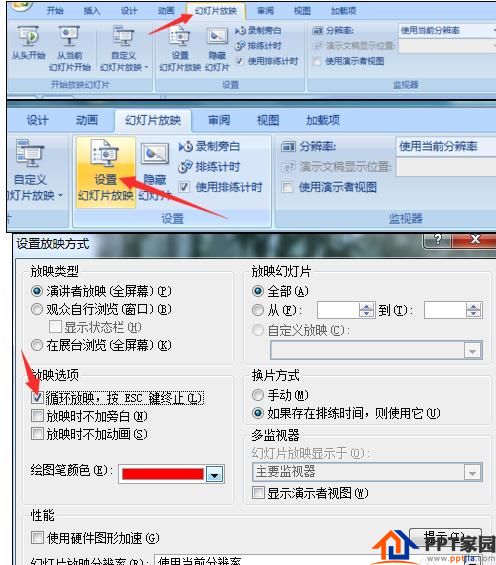
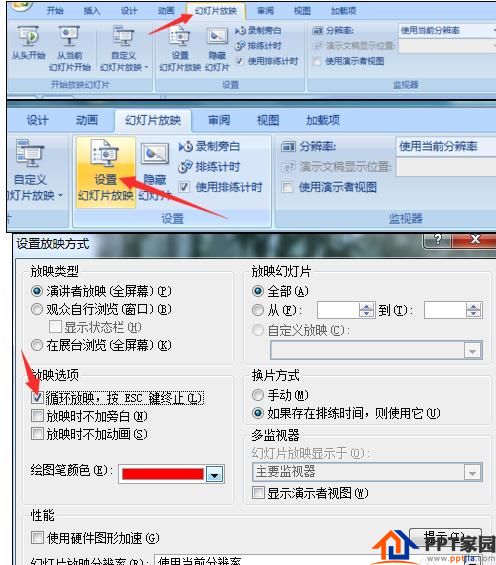
You can press "Slide Show" at the bottom right to try the effect, and you can reset the time if you think the time is too long.
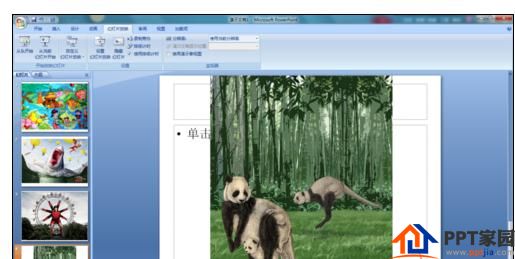
Articles are uploaded by users and are for non-commercial browsing only. Posted by: Lomu, please indicate the source: https://www.daogebangong.com/en/articles/detail/How%20to%20set%20timed%20loop%20playback%20in%20ppt.html

 支付宝扫一扫
支付宝扫一扫 
评论列表(196条)
测试