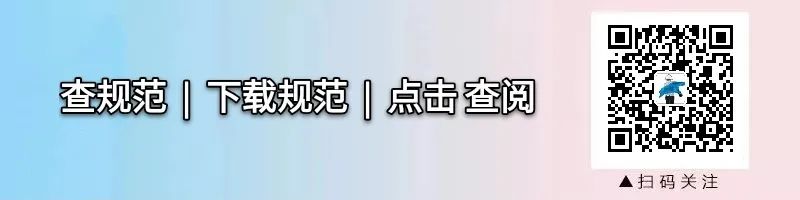
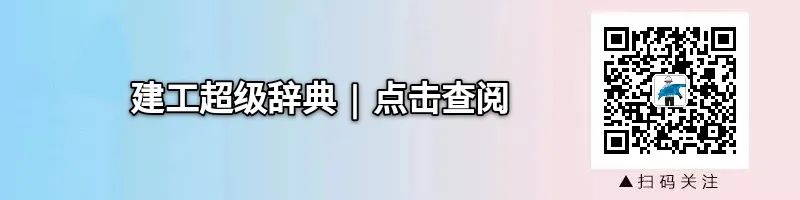
In CAD software, CAD has greatly improved the text style setting skills. The text style function is located in the toolbar - format - text style;
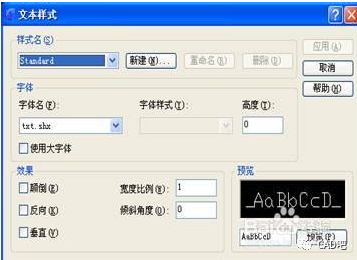
A drawing can contain multiple text styles, and each style specifies its font, character height, etc. When writing text with different fonts, CAD recommends switching text styles to control. The purpose of this is like a layer. As long as the style is changed, all text objects drawn using this style will change, which is more than you. It is much faster to change one by one in the line text editor.
In the text style, we can see that after the large font is selected, the default two columns are 'txt.shx' and 'gbcbig.shx', which are used to control single-byte (numbers and letters) and double-byte characters (kanji, Japanese hiragana or Korean alphabet).

In CAD software, there are two types of fonts that can be used. One type is stored in Fonts under the CAD installation directory. The suffix of the font is shx. This type is a proprietary font for CAD. English letters and Chinese characters belong to different fonts. The second type is stored in the Fonts under the directory of the Windows system. The suffix of the font is ttf. This type is a general font of the Windows system. In addition to CAD, others, such as Office and chat software, are also used. This font. Among them, the Chinese character fonts have included English letters.
When defining fonts in CAD, both fonts can be used, but they have their own characteristics and should be used differently. The first type of fonts with the suffix shx. The biggest feature of this type of fonts is that they occupy less system resources. Therefore, under normal circumstances, it is recommended to use this type of font. For example, a company provides three fonts: sceic.shx, sceie.shx, and sceist01.shx, among which sceic.shx is a Chinese character font, sceie.shx is an English font, and sceist01.shx is an English font with common structural professional symbols. These three font files are all used, so that the drawings can be unified and formatted.
When will the font with the suffix ttf be used? There are two situations. One is that your drawing files need to be communicated with other companies. In this way, using font libraries such as Song Ti and Hei Ti can ensure that other companies will not have any problems when opening your files. The second situation is when making plans, covers, etc. Because there are so many font files of this type, with various styles and varieties, and they are more beautiful. Therefore, this type of font can be used when it is necessary to teach typefaces with beautiful effects.
When defining fonts, also pay attention to: follow the principle that the less the better, if enough is enough. This should apply to all settings in CAD. Regardless of the type of settings, the more the CAD files are, the larger the CAD file will be, and it may also affect the calculation speed when running the software. More importantly, the more settings there are, the easier it is to make mistakes in the classification of primitives.
When using CAD to draw construction drawings, in addition to the default Standard font, there are generally only two font definitions. One is a regular definition with a font width of 0.75. Generally, all Chinese characters and English characters use this font. The second type of font definition uses the same font as the first type, but the font width is 0.5. This font is a special font used in dimensioning. Because, in most construction drawings, there are many small dimensions crammed together. At this time, if you use a narrower font, the labels will reduce a lot of overlapping situations. Of course, the settings in other industries can also be changed flexibly, and several font styles can be added appropriately according to the needs, but it should not be too much.
Source: Internet
Follow now!
[Contribution] and [Business Cooperation] Please contact the editor on WeChatJs9898989
< /section>
Construction School
ID: JIANGONGXUETANG
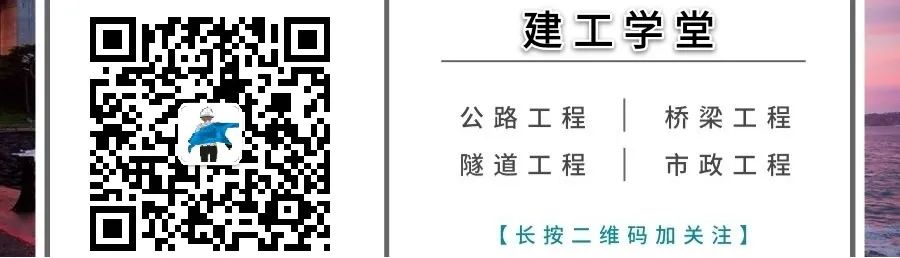
Construction Elite Hall
ID: SHI1688168899
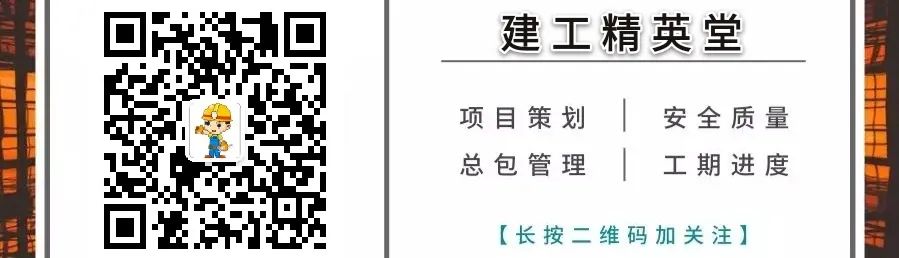
One Two Building School
ID: YIERJIANXUETANG
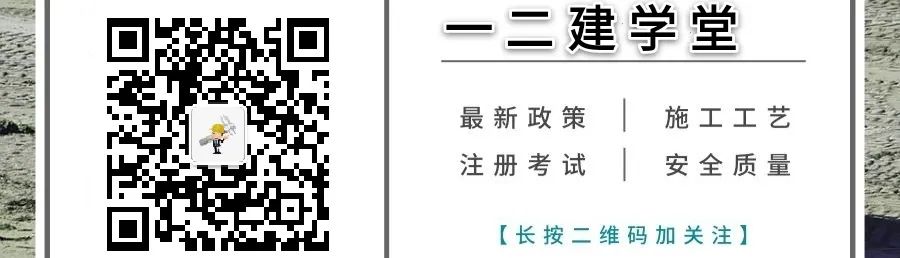
Review of past classics
1. Complete set of 38 collections of acceptance specifications | can be viewed and downloaded directly
2.Complete set of 35 collections of main structure specifications | can be viewed and downloaded directly
3.Complete set of safety regulations 31 collections | can be viewed and downloaded directly
4.A complete set of installation engineering and energy-saving specifications 25 books | can be directly viewed and downloaded< /span>
5.Complete set of 18 collections of foundation and foundation specifications | can be viewed and downloaded directly< /span>
6.Complete set of 18 collections of water supply and drainage specifications | can be viewed and downloaded directly
7.Complete set of 17 collections of road and bridge specifications | can be viewed and downloaded directly span>
8.3 complete sets of engineering measurement specifications | can be viewed and downloaded directly
9.A complete set of 12 collections of decoration specifications | can be viewed and downloaded directly
10.A complete set of engineering measurement specifications 8 collections | can be viewed and downloaded directly
11.Complete set of 5 collections of assembly specifications | can be viewed and downloaded directly
12.Complete set of 4 collections of design-related specifications| can be viewed and downloaded directly< /span>
13.Complete collection of 5 regulations on city appearance and environmental sanitation| can be viewed and downloaded directly
14.Complete set of supervision-related specifications 3 collections | can be viewed and downloaded directly< /span>
15.Complete set of 8 collections of public transport | can be viewed and downloaded directly
16.Complete set of test specifications 3 collections | can be viewed and downloaded directly
17.Complete set of heating specifications 6 collections | can be viewed and downloaded directly< /span>
18.Complete set of 4 gas specifications | can be directly viewed and downloaded
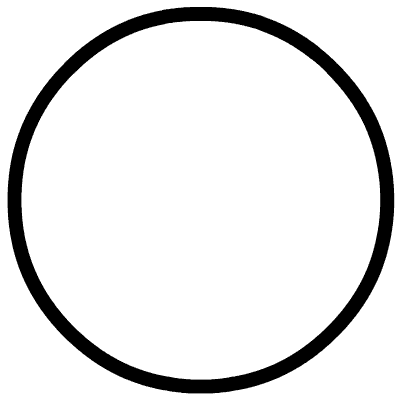
Articles are uploaded by users and are for non-commercial browsing only. Posted by: Lomu, please indicate the source: https://www.daogebangong.com/en/articles/detail/How%20to%20set%20the%20text%20style%20of%20the%20most%20common%20CAD%20Have%20you%20learned%20it%20yet.html

 支付宝扫一扫
支付宝扫一扫 
评论列表(196条)
测试