How to set up a teleprompter in ppt? The teleprompter can help users remember when giving a PPT speech, avoiding the embarrassment of forgetting words or sentences. So how to set the teleprompter help in the PPT presentation software, let's take a look at the specific setting tutorial.
ppt template article recommendation:
How to convert PPT text boxes into multiple shapes
How to use ppt to make a diagram of the lever principle of chopsticks
1. Click "Slide Show" in the completed PPT document and check "Use Presenter View".
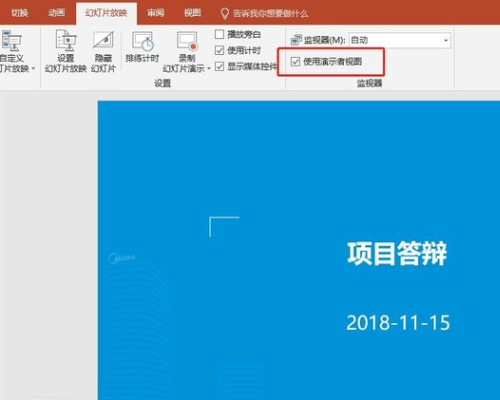
2. Enter the prepared speech on the first page in the dialog box of the PPT on this page.
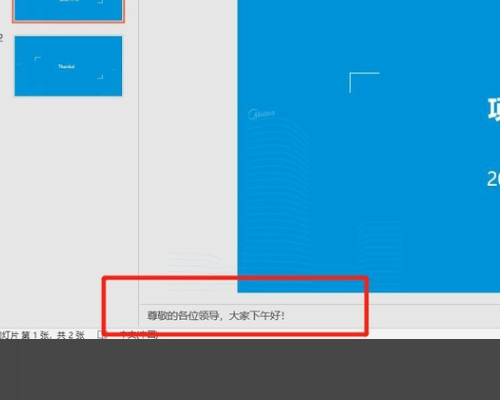
3. By analogy, switch the slide to the next page and repeat the previous step.
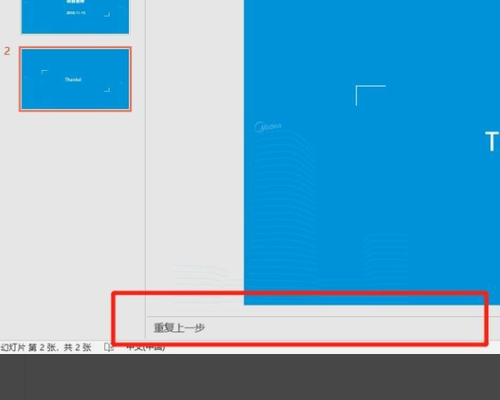
4. Perform a slide show, right-click and select "Enter Presenter View", and you can see your notes, and the projected images on the screen Notes will not appear in PPT.
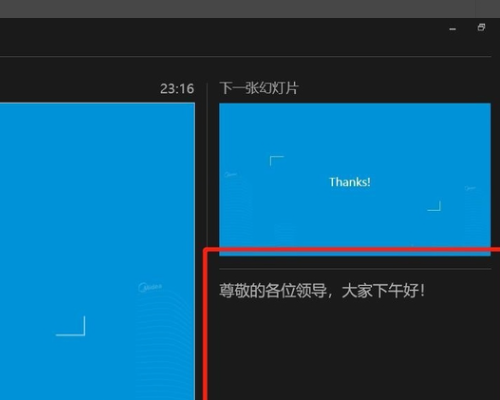
Articles are uploaded by users and are for non-commercial browsing only. Posted by: Lomu, please indicate the source: https://www.daogebangong.com/en/articles/detail/How%20to%20set%20the%20teleprompter%20with%20ppt.html

 支付宝扫一扫
支付宝扫一扫 
评论列表(196条)
测试