How to set a ppt picture as a block puzzle effect? The following editor will explain to you how to set the ppt picture into a square puzzle effect.
ppt template article recommendation:
How to use ppt to make a picture puzzle
How to batch modify English capitalization in PPT
How to insert background picture in PPT
1. Choose a colorful photo and put it into the PPT file.

2. Then right-click on the picture and select Format Picture.

3. Click the Set Picture Format button to enter the setting interface for setting the picture format.
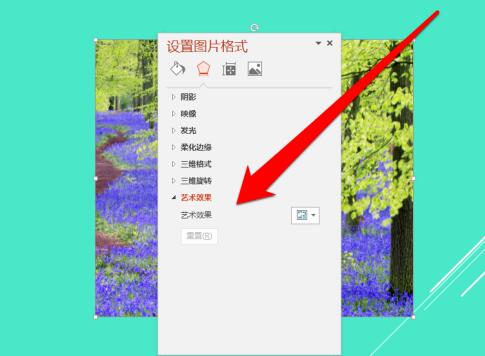
4. In the setting interface, click the art option.
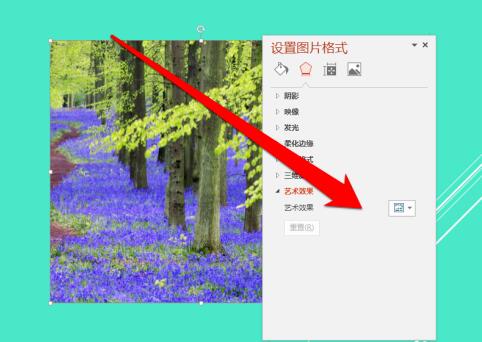
5. In the art option, in the matts icon, select.
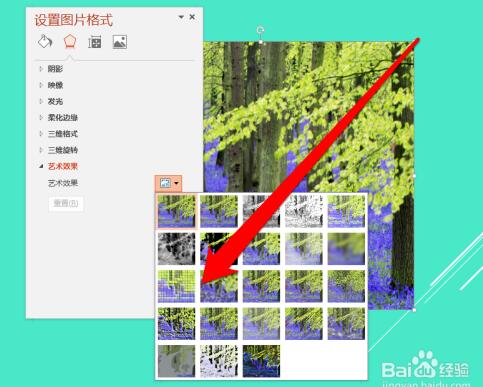
6. After selecting the grid effect, select the transparency as zero.
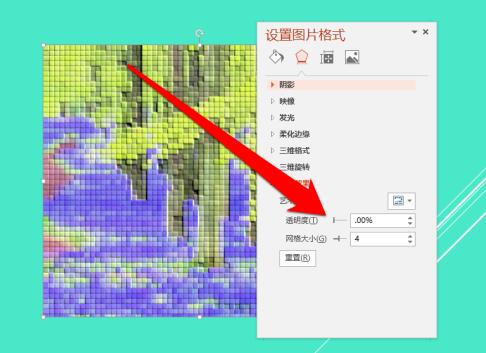
7. Next, adjust the scale of the square to the maximum.
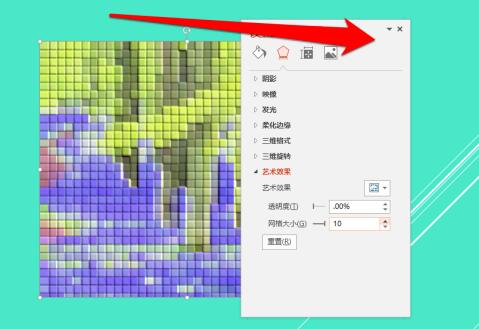
8. After the adjustment is finished, close the adjustment box. Enter the ppt interface and see that it has become a jigsaw puzzle.
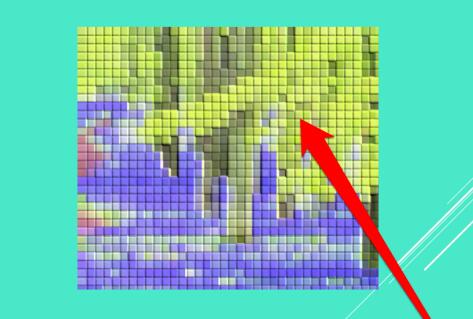
Articles are uploaded by users and are for non-commercial browsing only. Posted by: Lomu, please indicate the source: https://www.daogebangong.com/en/articles/detail/How%20to%20set%20the%20ppt%20picture%20as%20a%20square%20puzzle%20effect.html

 支付宝扫一扫
支付宝扫一扫 
评论列表(196条)
测试