How to set the name style of the slide master? If you are interested in this experience, please continue to read.
ppt template article recommendation:
How to quickly switch to the slide master interface in PPT?
ppt animation tutorial: modify slide master
How to modify or delete the animation effect that comes with the PPT master board span>
After opening the PPT template, click the [View] option above.
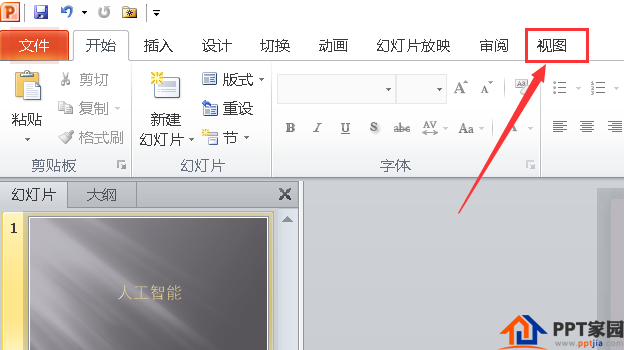
Select the fifth option [Slide Master].
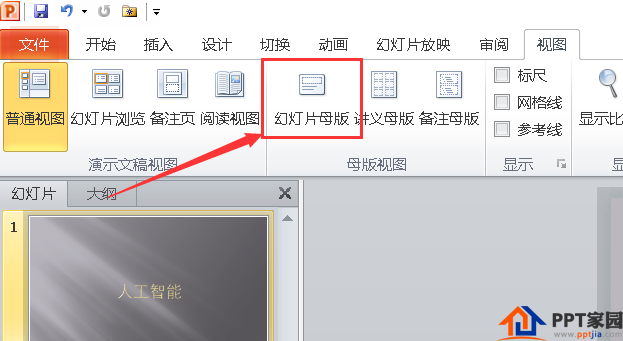
Click on slide 1.

Click [Rename] at the top.
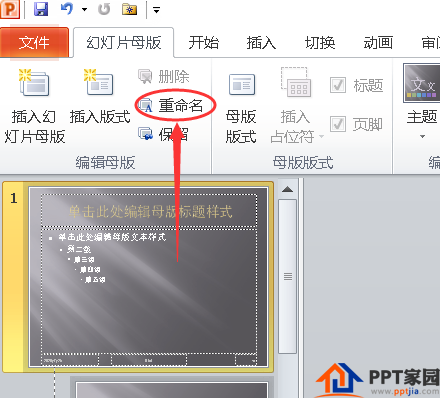
Modify [Format Name].
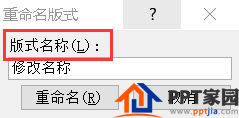
After modification, click [Rename] at the bottom.

In this way, the name style of the slide master is set.

Articles are uploaded by users and are for non-commercial browsing only. Posted by: Lomu, please indicate the source: https://www.daogebangong.com/en/articles/detail/How%20to%20set%20the%20name%20style%20of%20the%20motherboard%20in%20PPT.html

 支付宝扫一扫
支付宝扫一扫 
评论列表(196条)
测试