As we all know, when using PPT to make slides, we can set the border effect of the gradient border according to our needs.
ppt template article recommendation:
How to use PPT to make Mercedes-Benz gear diagram
How to use ppt to draw judgment tree and judgment table
How to use ppt to draw a genetic pedigree
1. First, open the PPT file
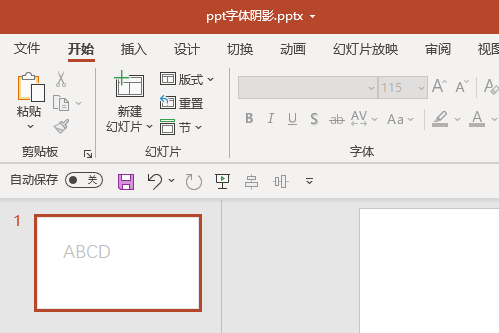
2. Then, select the text box, right-click and select "Format Shape"
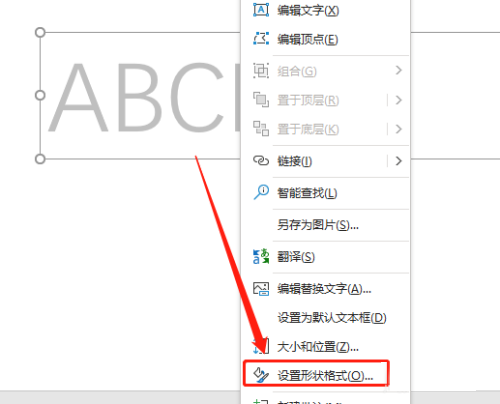
3. Then, in the "Shape Options" on the right, select "Fill and Line"
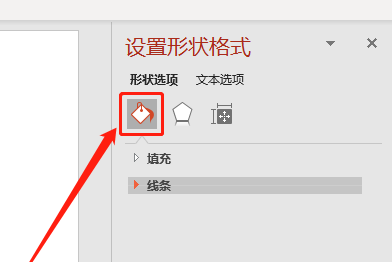
4. Next, click to expand the "Line" functional area
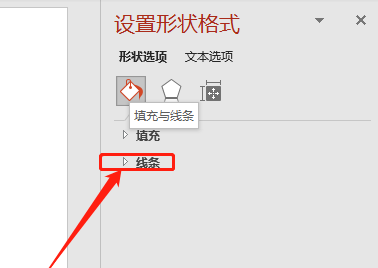
5. Then click "Gradient Line"
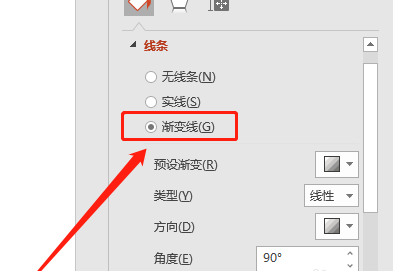
6. Finally, select "flat" in the "line end type"
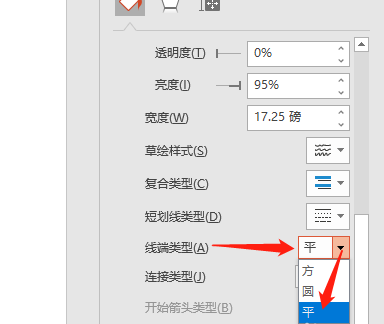
Articles are uploaded by users and are for non-commercial browsing only. Posted by: Lomu, please indicate the source: https://www.daogebangong.com/en/articles/detail/How%20to%20set%20the%20line%20end%20type%20of%20the%20gradient%20border%20of%20the%20text%20box%20to%20flat%20in%20PPT.html

 支付宝扫一扫
支付宝扫一扫 
评论列表(196条)
测试