How to set the height of the picture in PPT, the following editor will explain to you how to set the height of the ppt picture.
ppt template article recommendation:
How to make an artistic text mask with PPT
How to use ppt to make a Chinese style cover with text split effect
How to return to the original position after ppt hyperlink?
How to use PPT to make creative geometric animation
1. First click Insert.
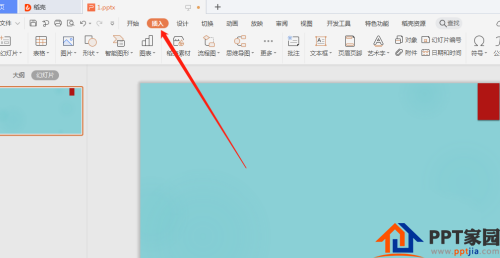
2. Click the small arrow in the picture.
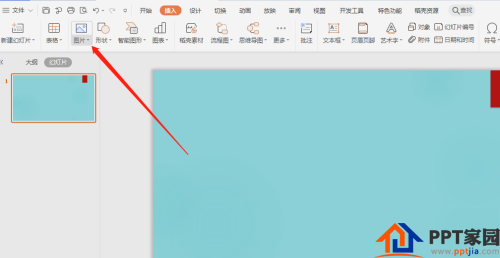
3. Click the local picture.
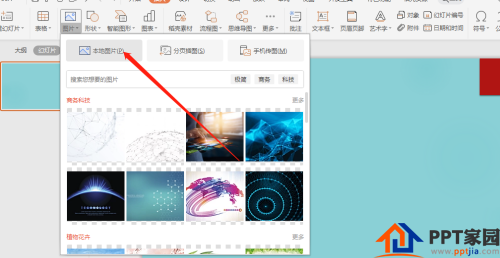
4. Select the entire picture.

5. Click the picture tool.

6. Finally, set the height of the picture.
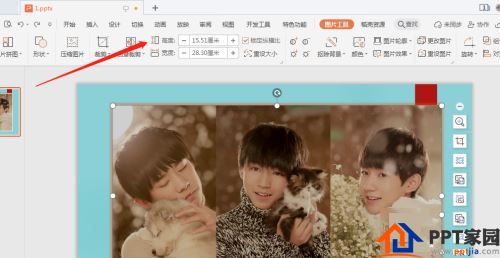
Articles are uploaded by users and are for non-commercial browsing only. Posted by: Lomu, please indicate the source: https://www.daogebangong.com/en/articles/detail/How%20to%20set%20the%20height%20of%20the%20picture%20in%20PPT.html

 支付宝扫一扫
支付宝扫一扫 
评论列表(196条)
测试