How to set the arc arrangement of PPT text? The following editor will explain to you how to set the arc arrangement of PPT text.
ppt template article recommendation:
How to use ppt to make memory animation effect
How to use ppt to make flowers rotate and bloom
1. Start the PPT software on the computer and create a new slide; for example, now the "Baidu Experience Life Guide" should be made into an arc and displayed in the form of a seal. Start operation: Click in sequence: Insert-Shape, see the arrow in the figure.
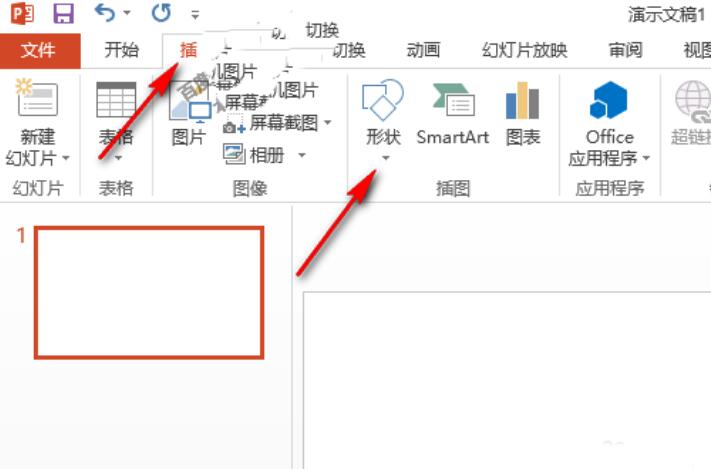
2. In the pop-up shape panel, click the ellipse, and then press the SHIFT key to draw a perfect circle with no fill color and black border on the content area.
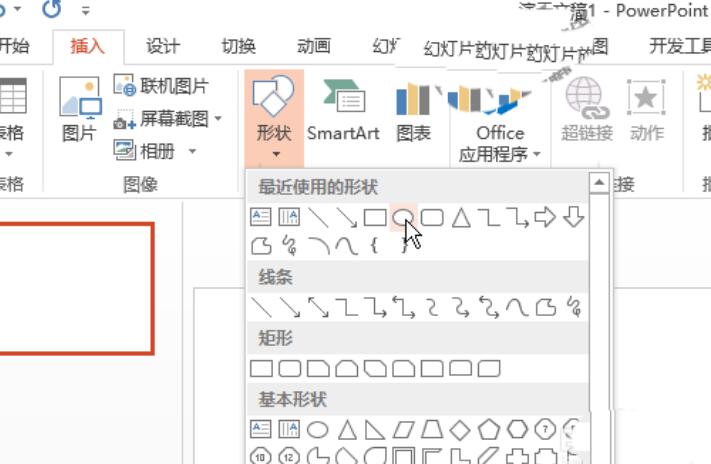
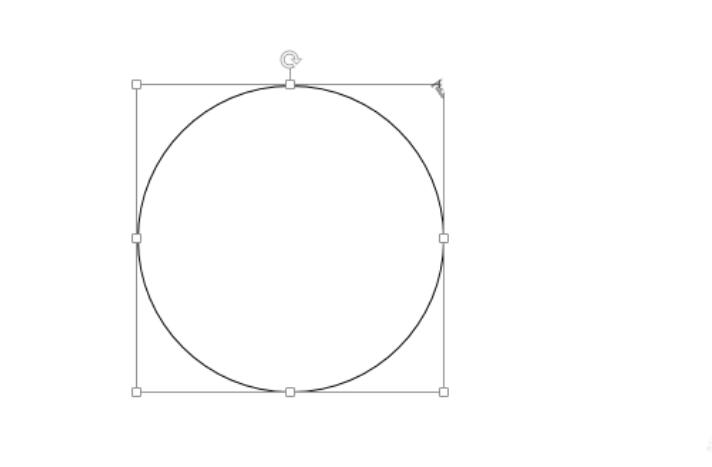
3. Keep the perfect circle selected; then, click the small triangle of "Text Effect" in the "Art Word Style" group of the "Format" tab.
4. The pop-up menu at the bottom; place the mouse on the last "Conversion", and a panel will pop up, click the first "Up Curve" of "Follow Path".
5. At this time, the perfect circle on the content area has some changes, and a lavender node appears in the middle of the left side of the right circle. This node will be useful later. Now to operate the input text.
6. Set the text color to "black" and the font size to "36" (this can be set according to your actual needs); then input "Baidu Experience Life Guide" one by one. At this time, the text presents an arc state.
7. If you feel that the arc is not satisfactory, you can use the mouse to click and hold the lavender node on the left side of the circle to adjust it.
8. If you only want the arc shape of the text and do not need the circle, just set the circle edge to no outline. Click the "Format" tab, click "Shape Outline", and click No Outline in the pop-up menu.
Articles are uploaded by users and are for non-commercial browsing only. Posted by: Lomu, please indicate the source: https://www.daogebangong.com/en/articles/detail/How%20to%20set%20the%20arc%20arrangement%20of%20PPT%20text.html

 支付宝扫一扫
支付宝扫一扫 
评论列表(196条)
测试