
Hi everyone!
Today, I will share with you the skills of setting Western and Chinese fonts.
In actual application, for a document that is typesetting with mixed Chinese and Western fonts, if we want to set different fonts for Chinese and Western, what should we do?
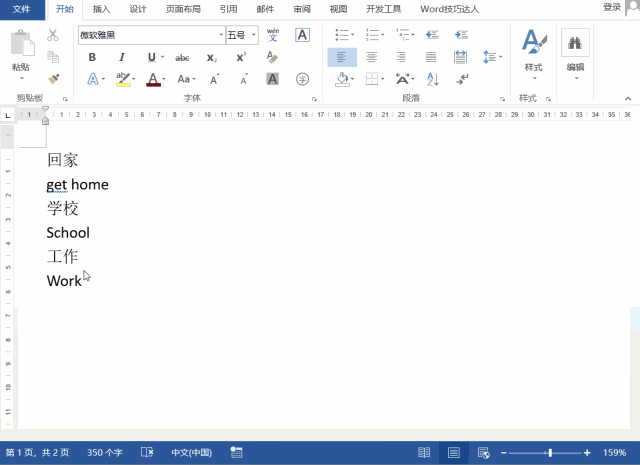
Method 1
Click the [Start] tab - the [Dialog Box Launcher] button in the lower right corner of the [Font] function group to bring up the [Font] dialog box, and set a Chinese font for the Chinese font in the [Font] tab. Font, specify a font for Western, and then click OK.
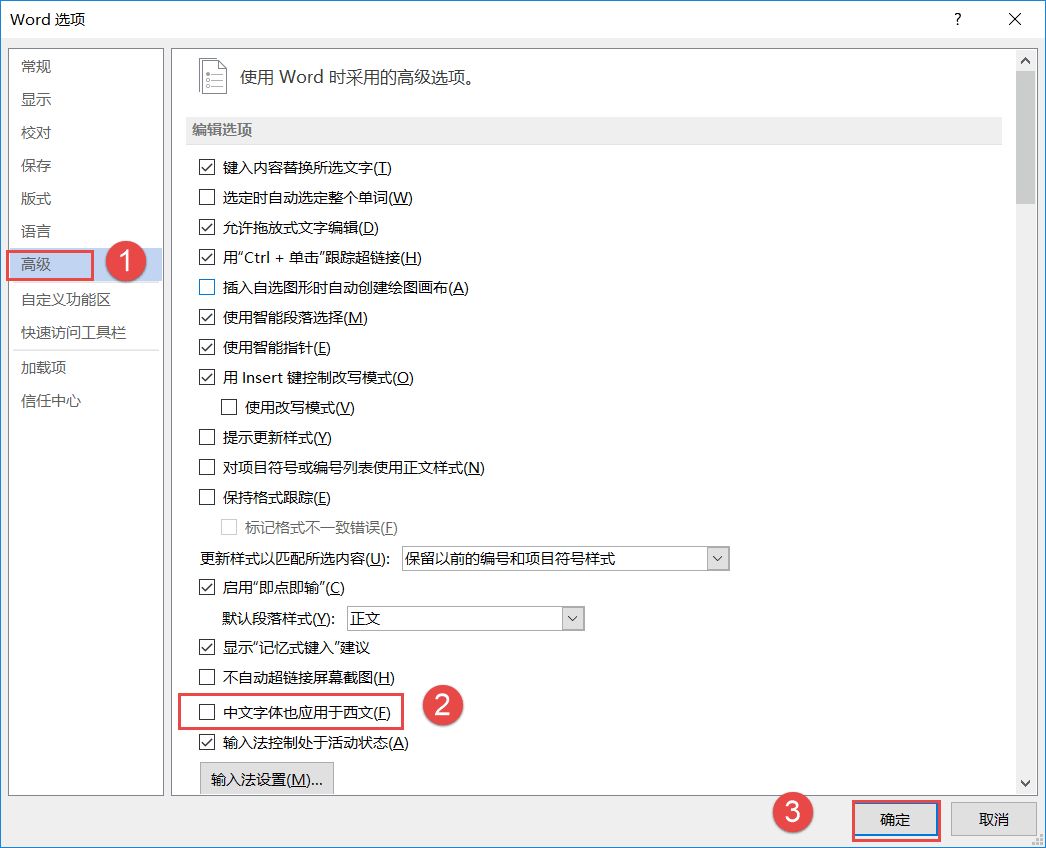
This triggers a thought, if you want to set Chinese fonts and Western fonts separately through the font list, how to achieve it?
Method Two
First, click [File] - [Options], in the pop-up [Word Options] dialog box, switch to the [Advanced] tab, uncheck [Chinese fonts also apply to Western texts], and then click Sure.
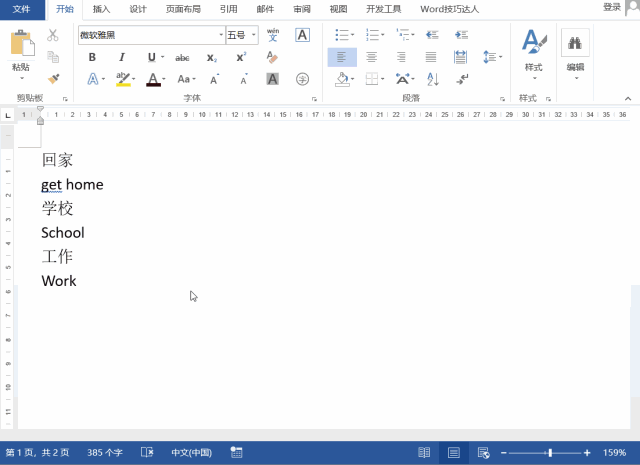
Select the paragraph that needs to modify the font, and select the Chinese font [Microsoft Yahei] in the font list. At this time, only the Chinese font is changed here, and then the Western font [BerlinSansFBDemi] is selected. The Western font in the selected paragraph also occurs separately Changes, such a setting of can save a lot of work in editing the text font of the entire document.
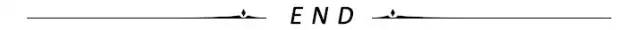
Okay, I'm sharing here today, good luck to everyone!
If you like the same shoes, please forward and like!
Recommended reading
Friends are welcome to share office skills, email: wordjqdr@126.com
If you want to learn more Word typesetting skills, click [Read the original text] to participate in the [Word2016 Quick Start and Improvement] course!
Articles are uploaded by users and are for non-commercial browsing only. Posted by: Lomu, please indicate the source: https://www.daogebangong.com/en/articles/detail/How%20to%20set%20the%20Western%20font%20and%20Chinese%20font%20respectively.html

 支付宝扫一扫
支付宝扫一扫 
评论列表(196条)
测试