How to set PPT text as a picture with a transparent background? The following editor will explain to you the method of setting PPT text as a background transparent picture.
ppt template article recommendation:
How to use ppt drawing to draw a one-third fraction display diagram< /span>
How to draw fraction multiplication in PPT
How to use ppt to make red envelope drawing animation effect
1. First, create a new blank document.
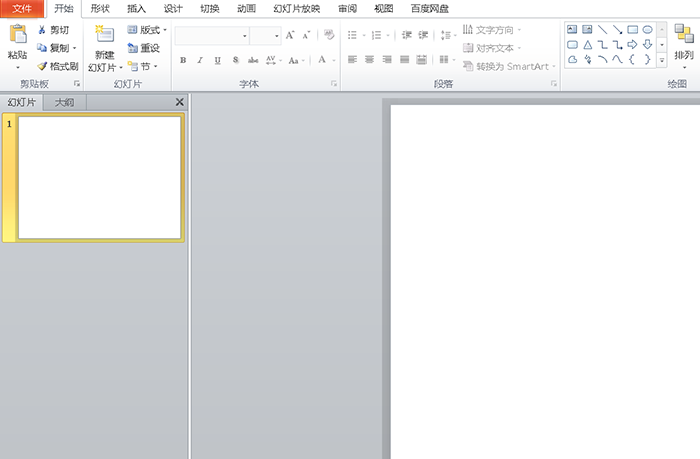
2. Click [Insert] on the top and select [Text Box].

3. Insert a text box in the slide and enter text.
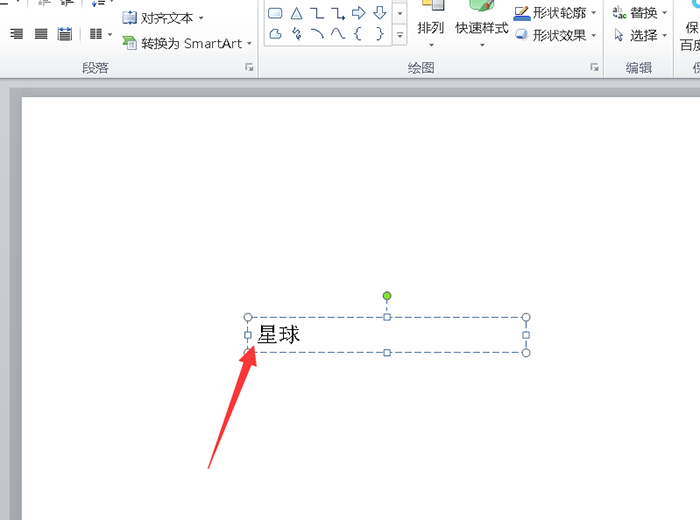
4. Select the text and adjust the text format.
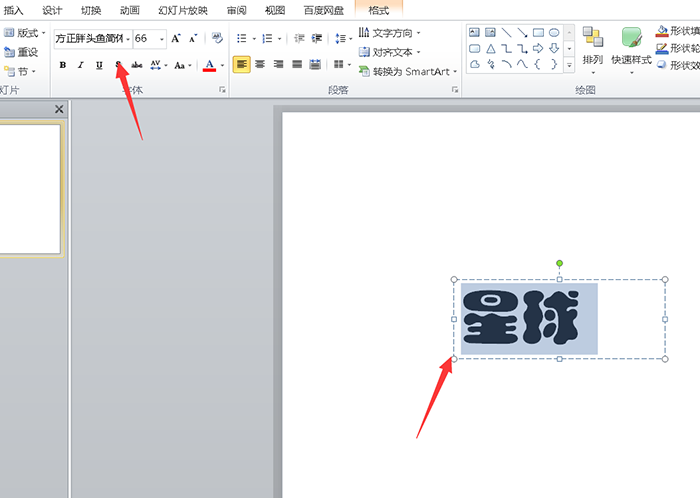
5. When the mouse moves to the edge of the text box, a cross arrow will appear.
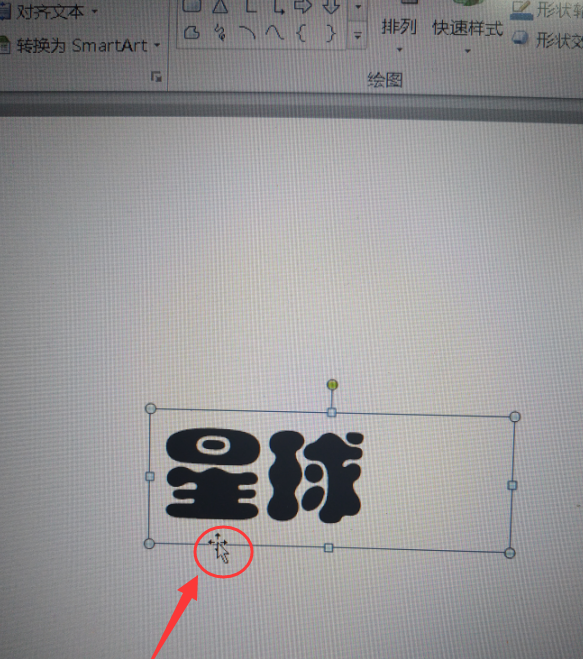
6. At this time, right-click the mouse and select [Save as Picture] in the drop-down menu.
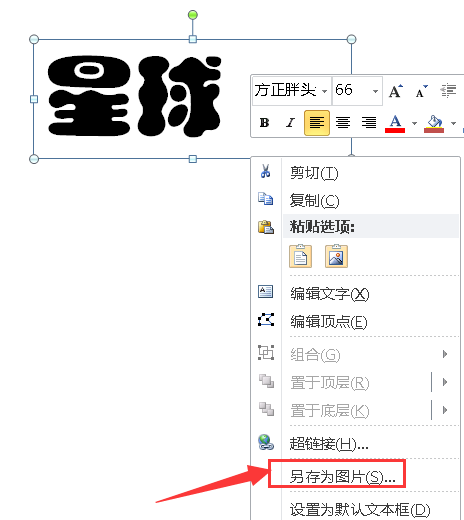
7. Save the image in PNG format.
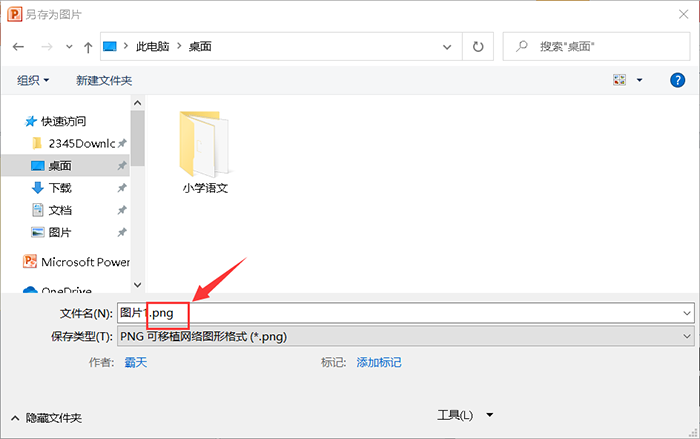
8. In this way, the text is set as a picture with a transparent background.
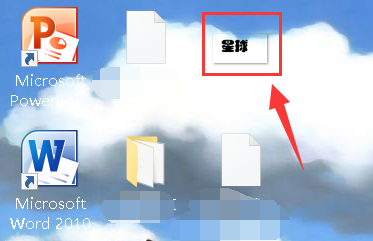
Articles are uploaded by users and are for non-commercial browsing only. Posted by: Lomu, please indicate the source: https://www.daogebangong.com/en/articles/detail/How%20to%20set%20the%20PPT%20text%20as%20a%20picture%20with%20a%20transparent%20background.html

 支付宝扫一扫
支付宝扫一扫 
评论列表(196条)
测试