If you want to set notes in a ppt file, how do you add speaker notes so that only the speaker can see them? How do you set them up? For more downloads, please click ppt home.
1. Open the PPT file in PPT2010, and drag the mouse upwards to separate the slide pane and the note pane to expand the editing area of the note pane.
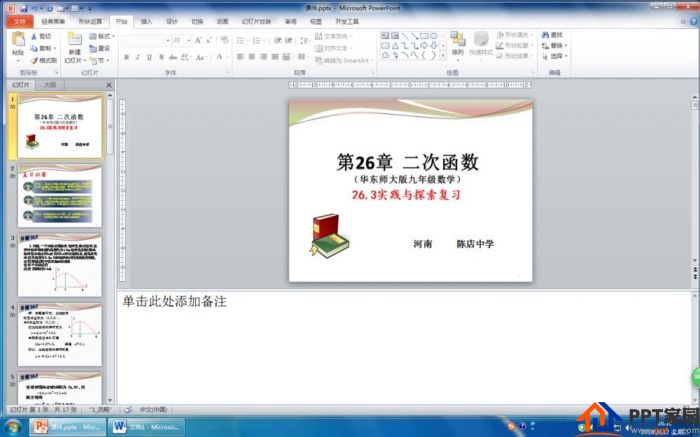
2. Enter the prompt text, explanatory text, and detailed content that cannot be accommodated in the slide pane in the remarks pane. You can set the font format and paragraph format for the text here. However, some settings cannot see the effect here, but you can see the effect in the "Remarks Page". In addition, the text format here can only be applied to the notes on this page, and will not affect other notes pages.
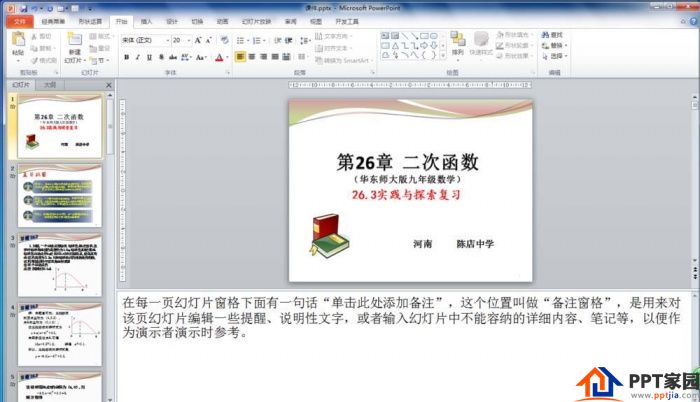
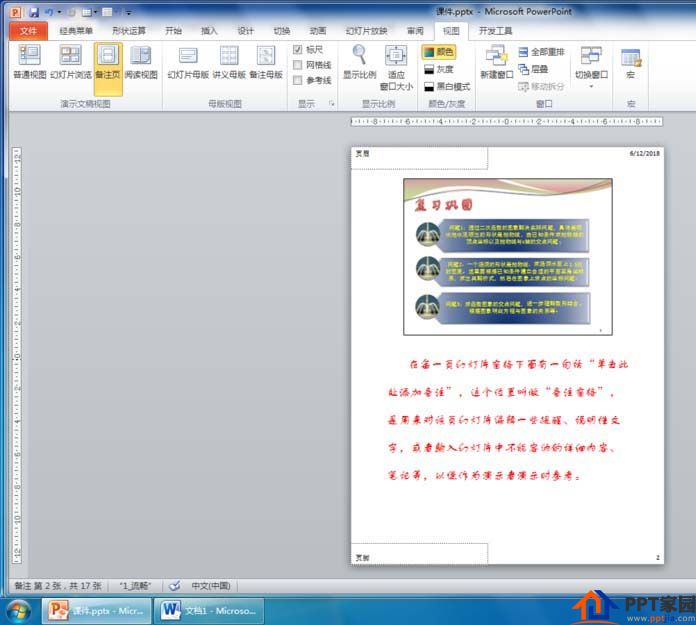
3. When editing the remarks pane, it can be found that pictures, tables, etc. cannot be inserted here. If you want to insert iconic pictures, tables, etc. on all pages of the printed notes, you need to operate in the "Notes Master". Click the View tab, and in the Master Views group, click the Notes Master button to open the Notes Master.
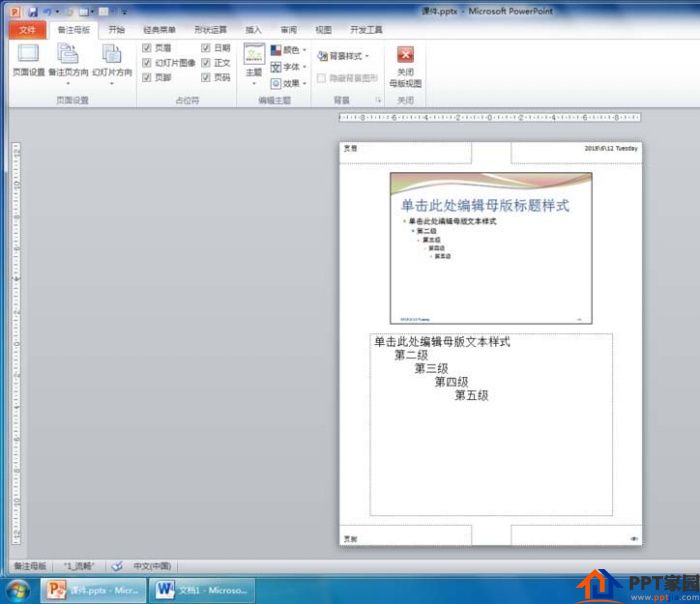
4. In the "Remarks Master", the upper part is the slide image, and the lower part is the text placeholder. The "Notes Master" is similar to the "Slides Master" in that she can control the formatting of all notes. In the text placeholder, you can set the font, paragraph and other formats of the text. The text format set here is different from the settings in the notes pane. She can control all note text formats on the slide.
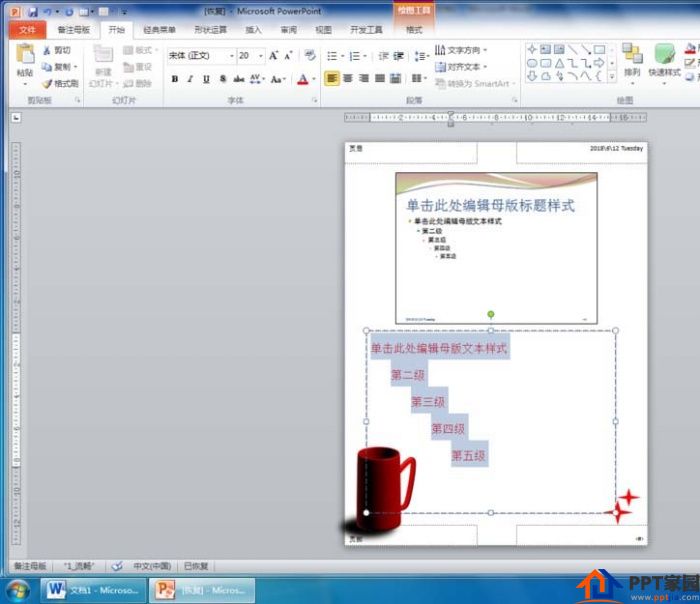
5. Like the slide master, you can also insert required text boxes, pictures, tables, etc. here, and it will be applied to all note pages of the slide. After the setting is complete, click the "Notes Master" tab, and click the "Close Master View" button in the "Close" group to return to the normal view.
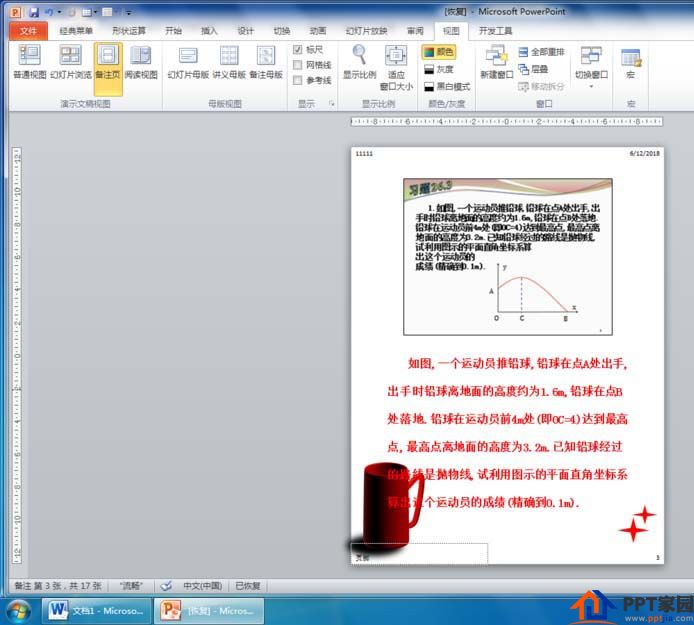
6. If you only insert text boxes, pictures, etc. on a certain note page, click the "View" tab, click the "Note Page" view in the "Presentation View" group, here, use the arrow keys on the keyboard Turning pages, you can also use the mouse wheel to turn pages. Then insert pictures, tables, etc. at the appropriate position on the page. On the slide notes page, you can preview notes and edit notes.
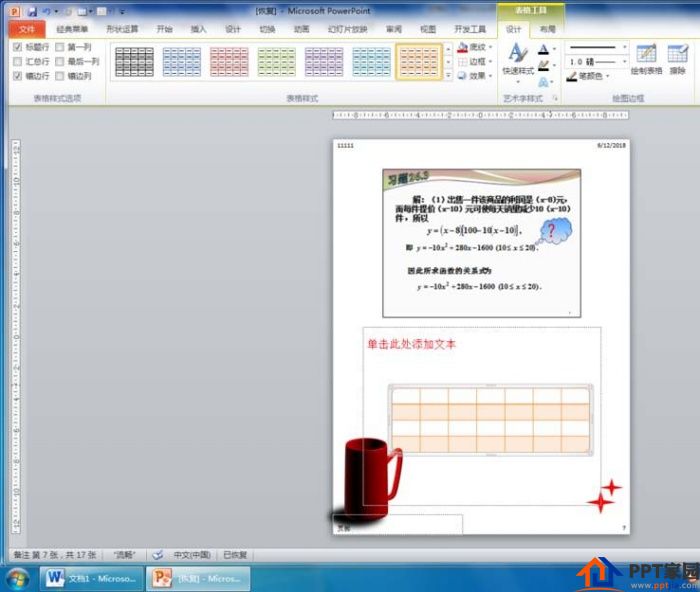
ppt template article recommendation:
PPT demonstration how to set anti-interference error
PPT setting folding font tutorial
How to set data label style for PPT line chart
Articles are uploaded by users and are for non-commercial browsing only. Posted by: Lomu, please indicate the source: https://www.daogebangong.com/en/articles/detail/How%20to%20set%20speaker%20notes%20in%20ppt.html

 支付宝扫一扫
支付宝扫一扫 
评论列表(196条)
测试