How to set origami animation and breeze sound in PPT? Today I will share with you the specific operation steps.
ppt template article recommendation:
How to make floating cloud animation with PPT
How to quickly draw the shape of a box with ppt
How to use ppt to draw an animation of an open folder
1. Open the PPT - make the content in the slide editor - click Start - create a new slide, add a new slide and insert the content.
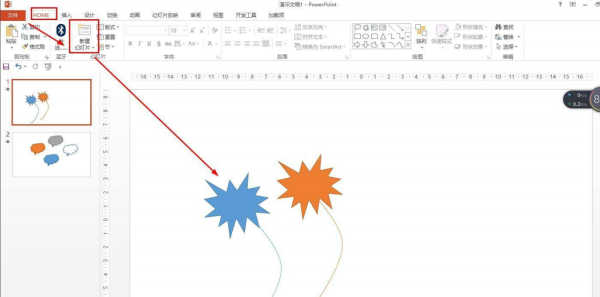
2. Select the first slide—click to switch—click the drop-down button, and select: Japanese origami in the gorgeous type.
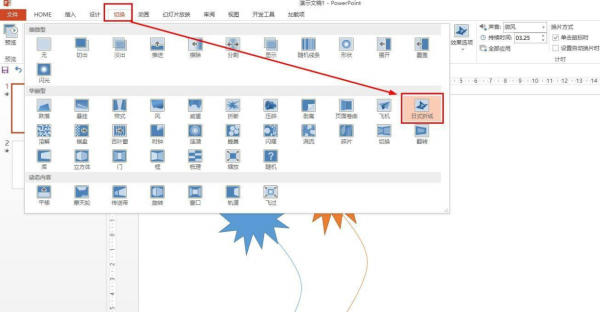
3. In the switching menu, click the drop-down button of "Effect Options" - select left or right effect.
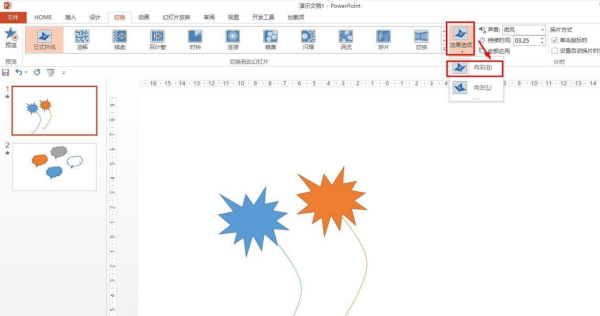
4. Then click the next button on the right side of the sound under the switching menu - select Breeze in the pop-up options.
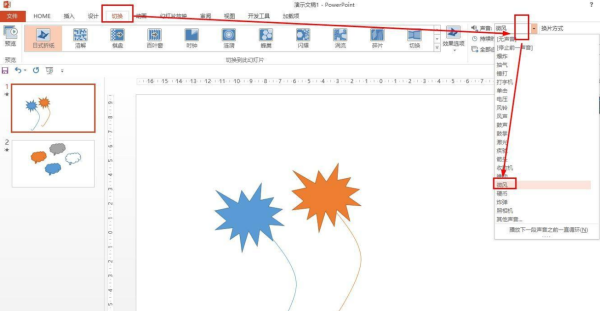
5. Enter the desired duration in Duration - you can also click the up or down button to adjust the time.
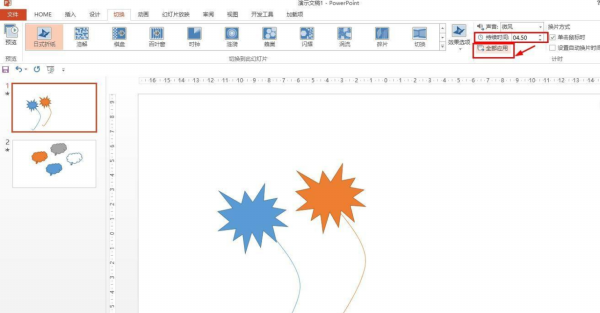
6. Finally, if you don’t want to click to switch, you want to switch automatically, remove the check when you click the mouse in the film change method-then set the automatic film change time.
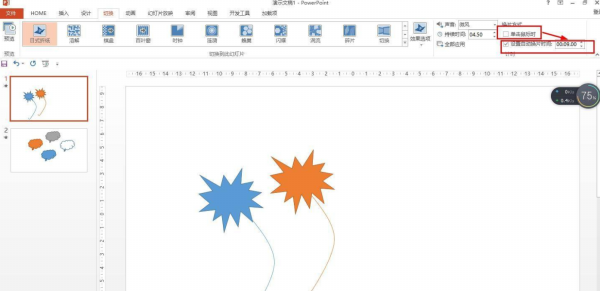
Articles are uploaded by users and are for non-commercial browsing only. Posted by: Lomu, please indicate the source: https://www.daogebangong.com/en/articles/detail/How%20to%20set%20origami%20animation%20and%20breeze%20sound%20with%20ppt.html

 支付宝扫一扫
支付宝扫一扫 
评论列表(196条)
测试