The text entered in the ppt has superscripts and subscripts added. If you want to set the offset of the subscripts, how should you set them? Let’s take a look at the detailed tutorial below. For more downloads, please click ppt home.
1. Open PPT and create a blank presentation.
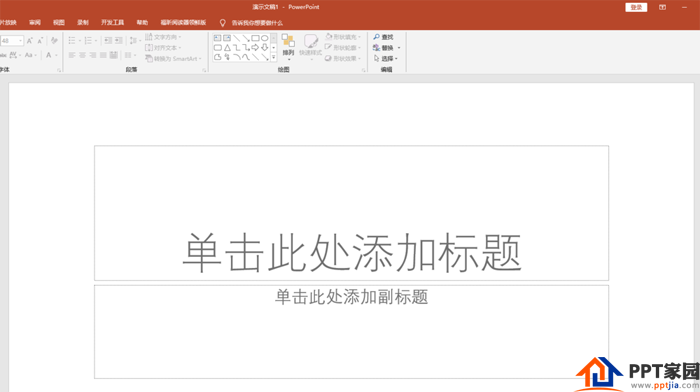
2. Add a text box to the slide, and enter the body text and superscript text.
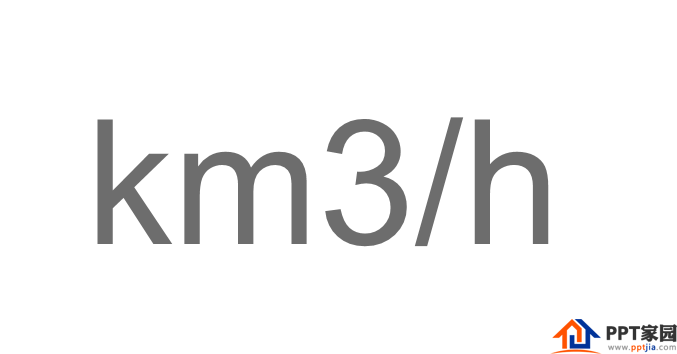
3. Select the text [3] that needs to be marked as superscript, and then click the [Font] setting item start button.
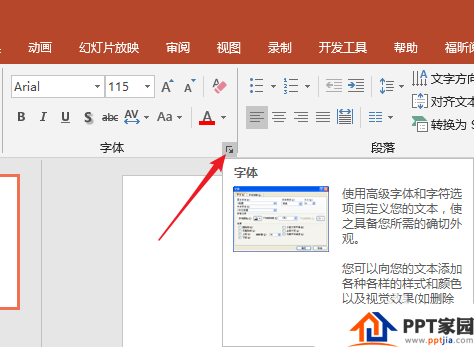
4. In the opened window, check [Superscript] in the [Font] tab, [Offset] is 30% by default, and click [OK].
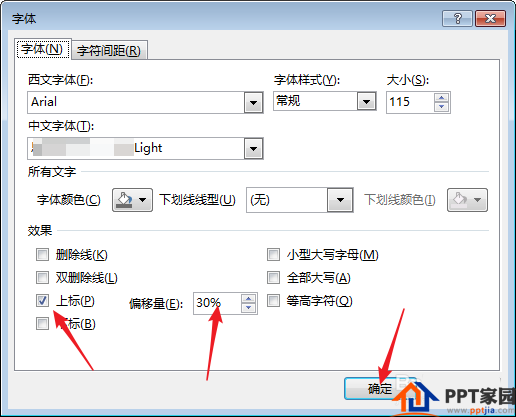
5. The superscript effect is obtained.
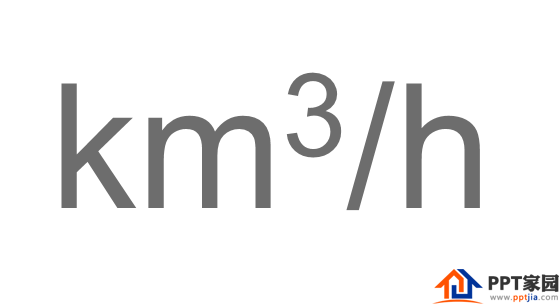
6. If you feel that the superscript effect is not obvious and you want to raise [3] to a higher position, then in the [Font] setting window, enter a larger number in [Offset].
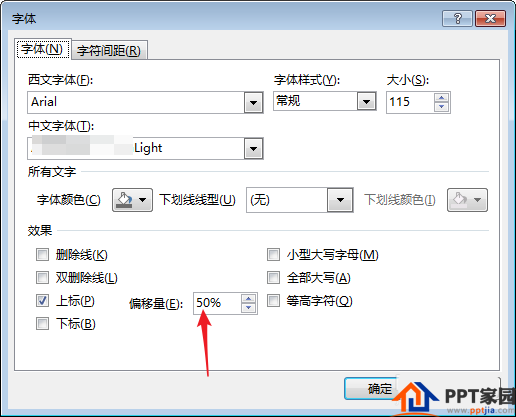
7. In this way, a superscript effect with a higher position can be obtained.

8. Similarly, similar operations can be used for subscripts.

ppt template article recommendation:
How to make text gradient long shadow effect in ppt
How to make text float above the picture in PPT
PPT text to change the color or shape of a stroke
Articles are uploaded by users and are for non-commercial browsing only. Posted by: Lomu, please indicate the source: https://www.daogebangong.com/en/articles/detail/How%20to%20set%20offset%20for%20PPT%20text%20superscript%20and%20subscript.html

 支付宝扫一扫
支付宝扫一扫 
评论列表(196条)
测试