How does PPT set hyperlinks for SmartArt graphics? If you are interested in this experience, please continue to read.
ppt template article recommendation:
How to insert hyperlinks in PPT to achieve skipping playback
How to cancel text hyperlink in PPT
How to add a hyperlink to the specified folder for PPT pictures
First open the PPT template to be set.
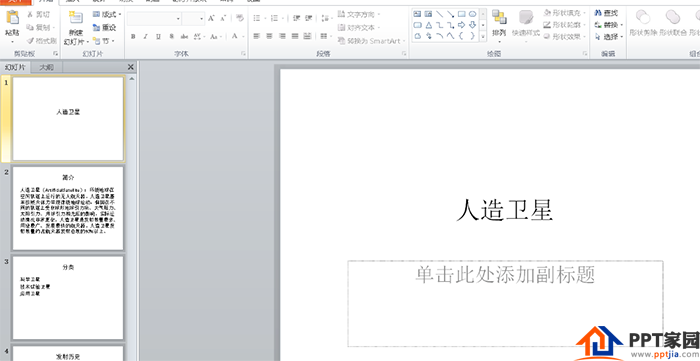
Click through to the slideshow that needs to be converted into a SmartArt graphic.
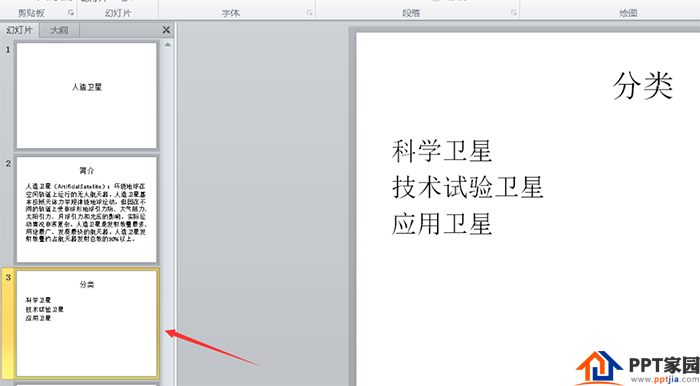
Turn it into a SmartArt graphic as shown.
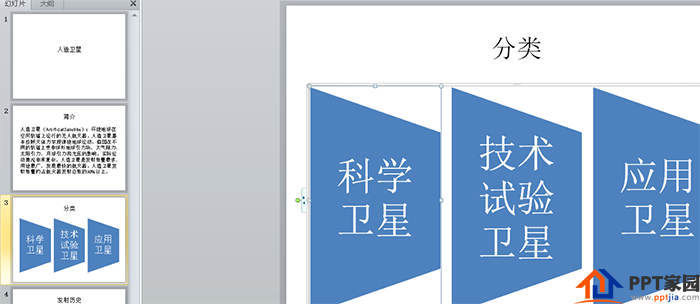
Place the cursor in the text of the graph.
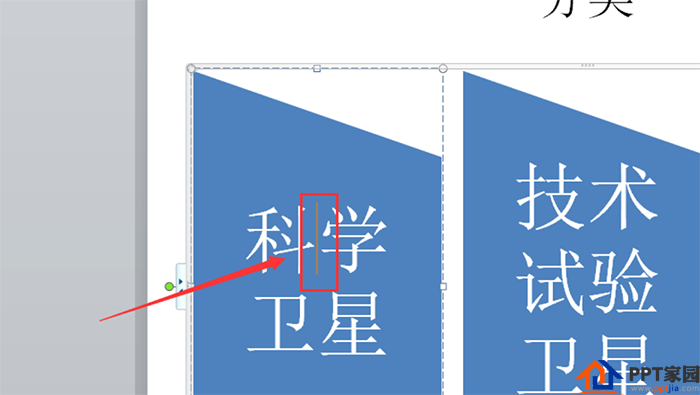
Press the exc key on the keyboard, so that the graphics are selected.
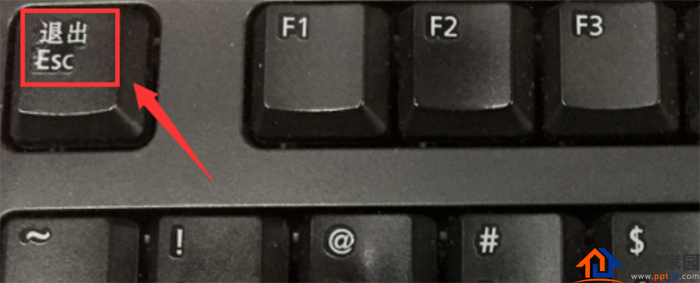
Click [Insert] at the top and select [Hyperlink].
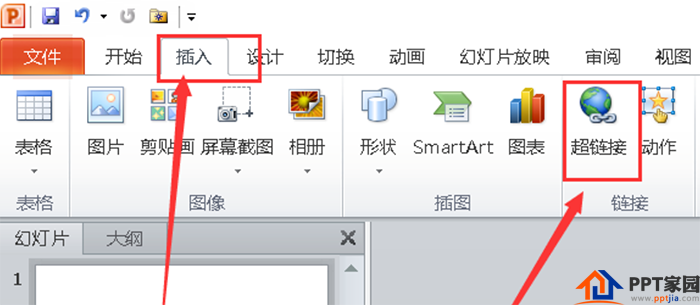
In this way, hyperlinks are set for graphics, not text.
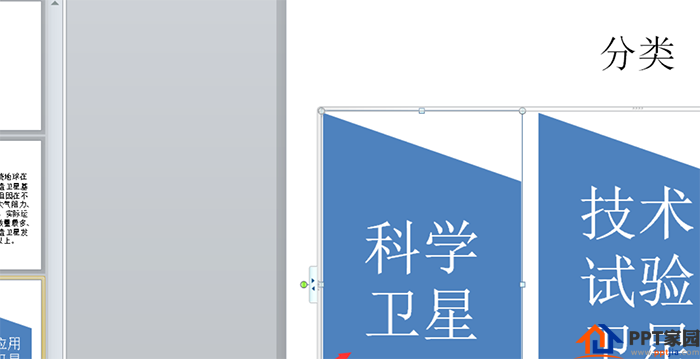
Articles are uploaded by users and are for non-commercial browsing only. Posted by: Lomu, please indicate the source: https://www.daogebangong.com/en/articles/detail/How%20to%20set%20hyperlinks%20for%20SmartArt%20graphics%20in%20PPT.html

 支付宝扫一扫
支付宝扫一扫 
评论列表(196条)
测试