How to set the grid in PPT? Today I will share with you how to set the grid in PPT, which is convenient for us to edit the document.
ppt template article recommendation:
How to use Java to add combined graphics in PPT slides
How to use ppt to make diagrams of basic soccer footwork
How to use ppt to make diagrams of music conductor gestures
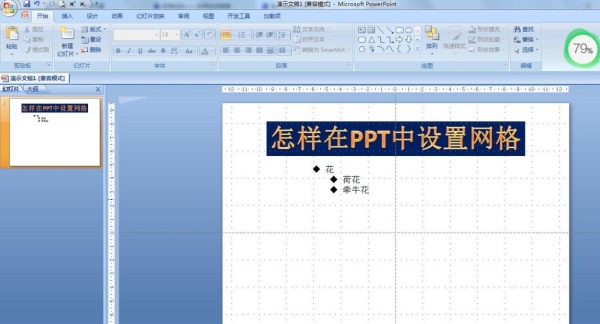
1. Start—click the inverted triangle icon under Arrangement.
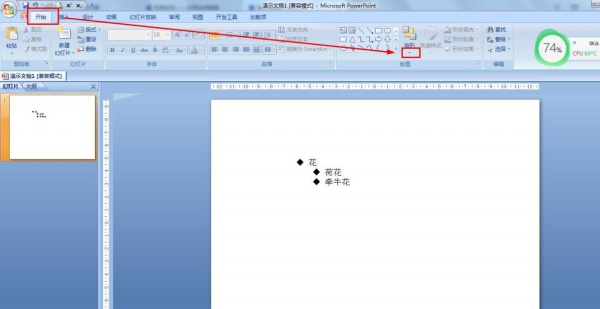
2. Alignment - grid setting.
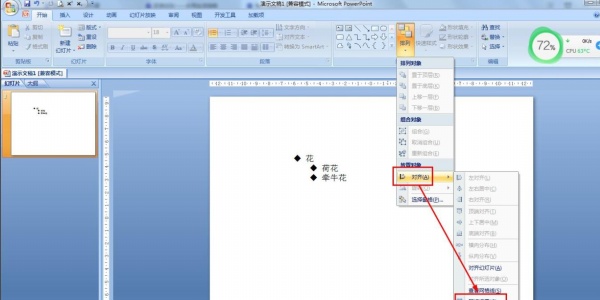
3. Set the distance in the grid settings - check: display grid on the screen - OK.
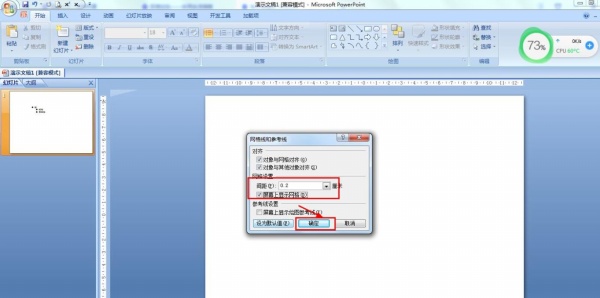
4. You can also click on the view - check: grid lines.
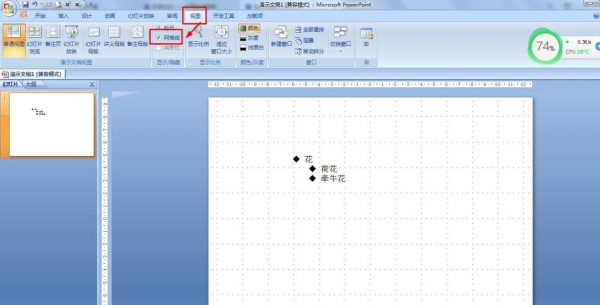
5. If you want to set the reference line, start--arrange--align--grid setting-check: display drawing guide on the screen .
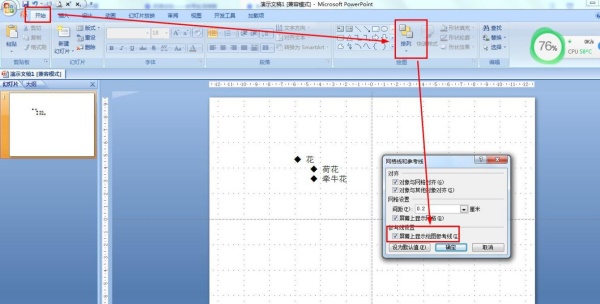
Articles are uploaded by users and are for non-commercial browsing only. Posted by: Lomu, please indicate the source: https://www.daogebangong.com/en/articles/detail/How%20to%20set%20grid%20in%20PPT.html

 支付宝扫一扫
支付宝扫一扫 
评论列表(196条)
测试