Although after CAD provides the table TABLE function, the EXCEL table can be linked in the table function, and the EXCEL table can also be selectively pasted as a CAD table, but in many cases, it is still selected to be directly pasted into an OLE object.
How to insert EXCEL form in CAD?
Why can't the EXCEL link in the external reference manager be deleted?
After copying a cell from an EXCEL table, paste it directly into CAD, and it will be pasted into an OLE object by default. This operation is relatively simple, and you can return to EXCEL to edit the table by double-clicking, but the size of the text in the table is not very good. Control, some netizens asked this question a few days ago: how to set the text size of the OLE EXCEL table.
In fact, CAD has this function for a long time. When pasting an EXCEL form, a dialog box will pop up to set the OLE text size. Many people may not notice it, or hide this dialog box. Here is a brief introduction to this function. .
Open a table from EXCEL, select some cells and press CTRL+C, switch to CAD, press CTRL+V, the following dialog box will pop up, as shown in the figure below.
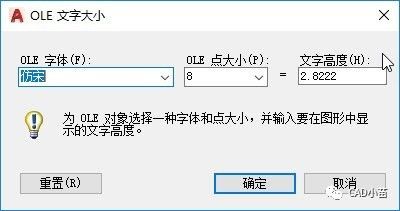
Use this dialog box to adjust the size of the OLE graphic according to the font size ratio. For example, the height of the Song font in the copied table is 10, and we hope that the height pasted in CAD is 2.5, so select in the OLE font: Song font, OLE point size is set to 10 and text height is set to 2.5. If there are other fonts in the EXCEL table with other font heights, you can select this font in the OLE font list and set the corresponding conversion height, as shown in the figure below.
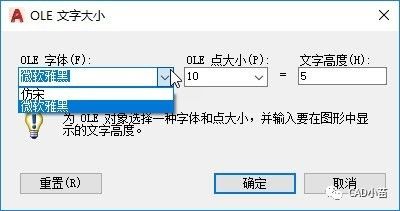
However, the height of the two fonts should be similar to the point ratio in EXCEL. When pasting into an OLE object, the two fonts cannot be displayed in different proportions, and only one of the fonts can be used as the standard for proportion conversion.
We can set the copied tables to be 2.5 and 5 respectively and insert one copy, and observe the size of the pasted OLE graphics, as shown in the figure below.
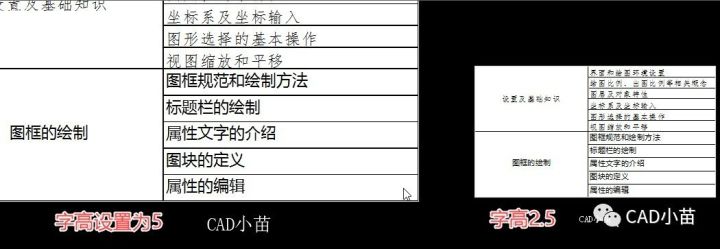
Some people say why this dialog box didn’t pop up when I pasted the EXCEL form. There are two possibilities. One is that your version is too old to support this command, or your version is high enough, but you hide this dialog box up.
In fact, the utility command can also open this dialog box, select the inserted OLE EXCEL form, and enter the OLESCALE command to open this dialog box, and reset the size of the OLE through the font size.
As for why some people do not pop up the OLE text size dialog box when pasting the EXCEL table, it may be that the OLE text size display is turned off in the options dialog box, as shown in the figure below.
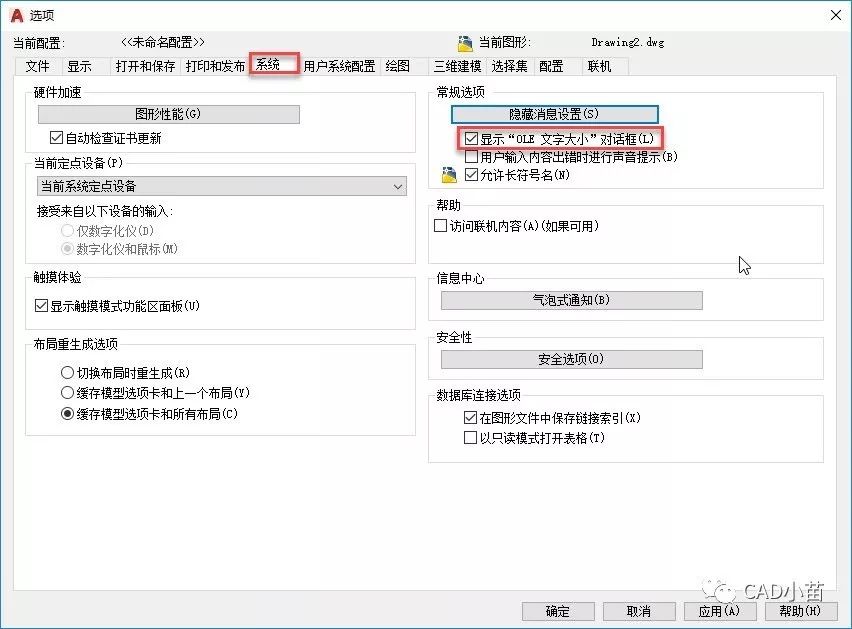
The operation of pasting OLE is very convenient, and there is a way to control the size of the OLE text. In many cases, there is no need to convert the EXCEL table into a CAD table object.
You can find previously published articles through the subscription number menu, and the CAD article index can access the menu: Data Sharing>Article Index.
Long press to identify the QR code, follow this subscription number
Articles are uploaded by users and are for non-commercial browsing only. Posted by: Lomu, please indicate the source: https://www.daogebangong.com/en/articles/detail/How%20to%20set%20font%20size%20when%20pasting%20EXCEL%20form%20in%20CAD.html

 支付宝扫一扫
支付宝扫一扫 
评论列表(196条)
测试