When we make a PPT presentation, if there are many chapters, we need to set chapters in the PPT for presentation. For more downloads, please click ppt home.
ppt template article recommendation:
How to set annotations for the entire PPT page
How to set the rotation animation of pie chart in PPT
How to set and modify ppt master
1. Insert the prepared PPT pages into the PPT file.

2. Choose a PPT page from our many PPT pages.

3. Then click on the blank space of the page and click on the red line position.

4. Right-click the red line, and the right-click menu appears.
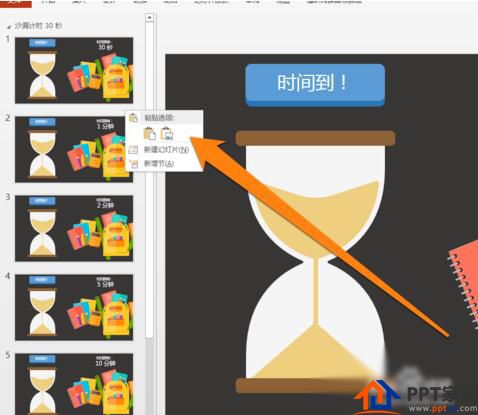
5. In the right-click menu, click New to add a section.

6. At this time, we found that a new section was added at the position just now.
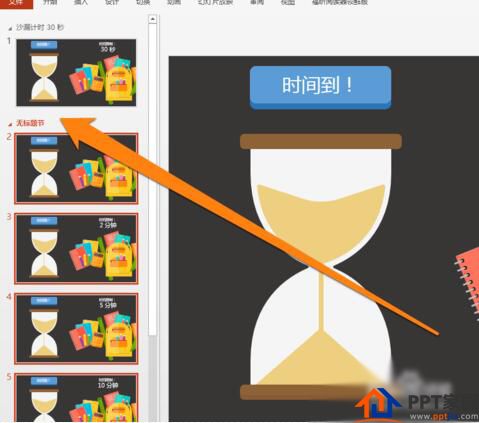
Articles are uploaded by users and are for non-commercial browsing only. Posted by: Lomu, please indicate the source: https://www.daogebangong.com/en/articles/detail/How%20to%20set%20chapters%20in%20PPT.html

 支付宝扫一扫
支付宝扫一扫 
评论列表(196条)
测试