In order to make a better presentation document, it is necessary to modify and edit the master version of the PPT, but the correct method cannot be found. What should I do? For more downloads, please click ppt home.
ppt template article recommendation:
How to save the PPT master
How to extract ppt master background
How to apply all PPT slide master styles
First open a ppt template, click the view button in the ribbon, find the master and click to open.
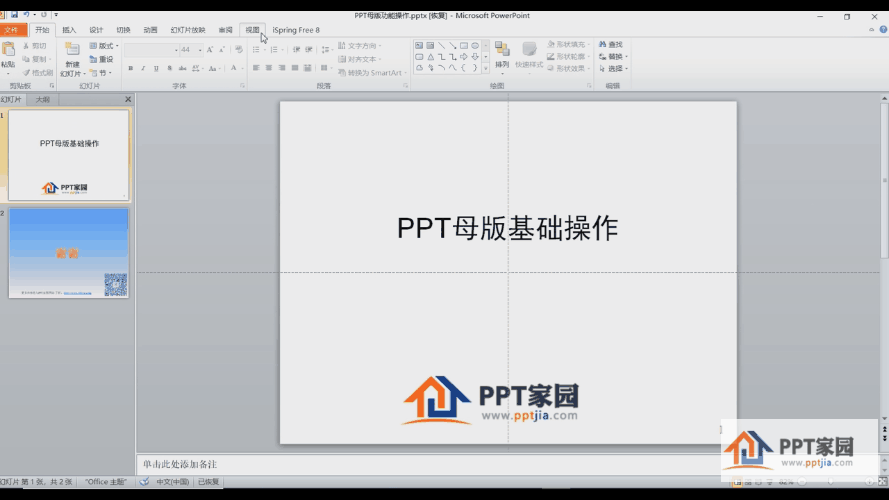
Then click Insert--Picture, and find the material you want to add to the master to insert.
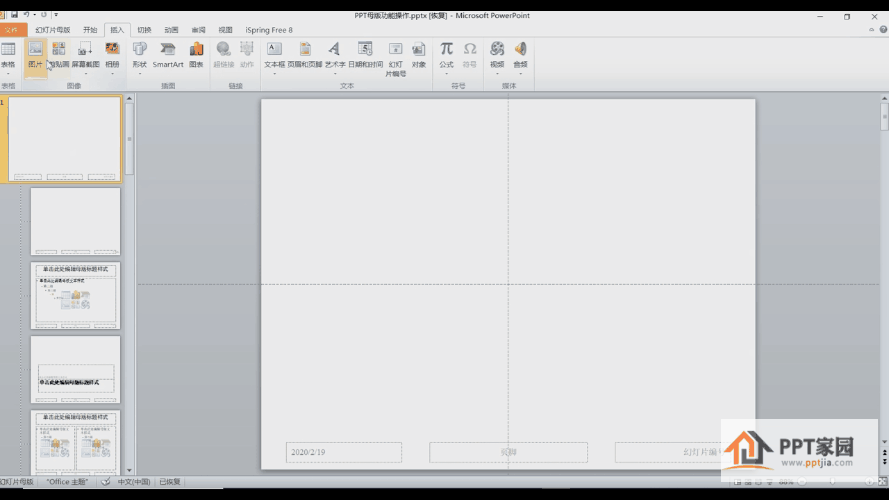
After the operation is completed, the inserted material will be applied to all slide pages.
Articles are uploaded by users and are for non-commercial browsing only. Posted by: Lomu, please indicate the source: https://www.daogebangong.com/en/articles/detail/How%20to%20set%20and%20modify%20ppt%20master.html

 支付宝扫一扫
支付宝扫一扫 
评论列表(196条)
测试