

Steps
The first step, click on the bottom of the WeChat page "Me" - "Settings".
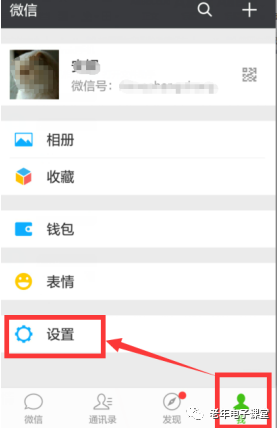
The second step, click "General" - "Font Size".

The third step, slide the white circle at the bottom of the WeChat page to the right to make the font larger, and to the left to make the font smaller. After the setting is completed, it will be saved automatically, and you can return directly.
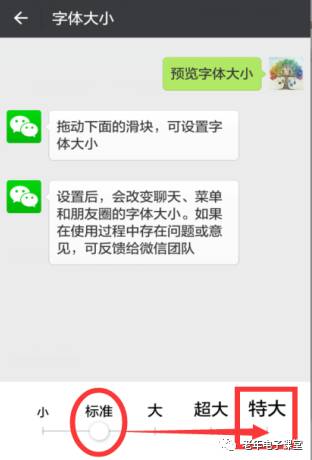
more
many
Refined
color
Please poke the QR code on the right
Official account:
Electronic Classroom for the Elderly
Articles are uploaded by users and are for non-commercial browsing only. Posted by: Lomu, please indicate the source: https://www.daogebangong.com/en/articles/detail/How%20to%20set%20WeChat%20font%20size.html

 支付宝扫一扫
支付宝扫一扫 
评论列表(196条)
测试