When you are working, you want to make the PPT document look better, and hope to set it as a custom animation, so that the production is more vivid and beautiful. The following editor will give you a specific introduction to how to set the PPT custom animation.
ppt template article recommendation:
How to beautify the title style in PPT
How to make a segmented ring chart with PPT
How to divide the picture into several parts in PPT? span>
Open a PPT document, click "Animation" at the top, and click "Custom Animation".
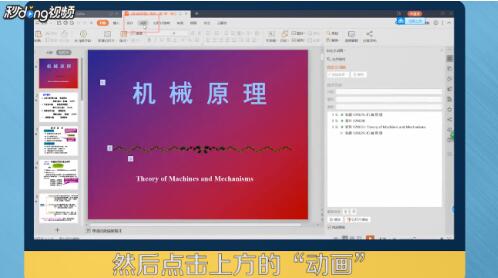
2. Select a PPT, click "Add Effect", and select an animation, such as "Blinds".
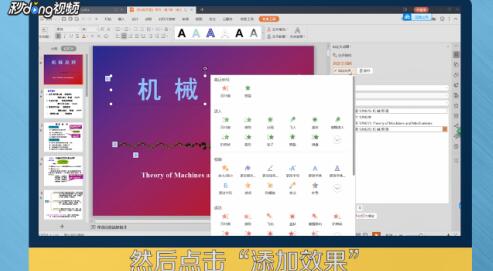
3. Set the playback mode, click "Triangle", select "Effect Options", click "Timing", and "Before" and "After" will appear.
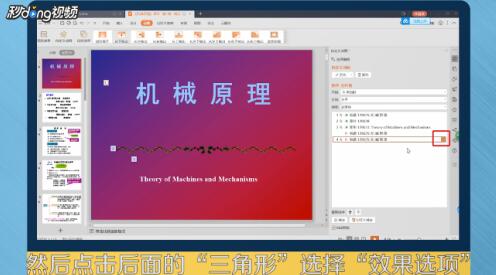
4. Click the "triangle" of "Speed" to adjust the animation time, and click "Play" to view the effect.
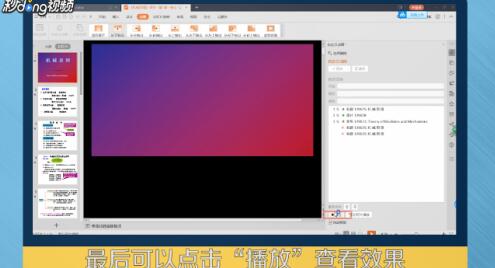
Articles are uploaded by users and are for non-commercial browsing only. Posted by: Lomu, please indicate the source: https://www.daogebangong.com/en/articles/detail/How%20to%20set%20PPT%20custom%20animation.html

 支付宝扫一扫
支付宝扫一扫 
评论列表(196条)
测试