Click the picture below to learn Word full set of skills video for free

Anonymous Zhijian Office (id:zjbgwxh)
A friend sent a message saying that TA encountered such a problem. When editing a Word document with mixed Chinese and English, the Chinese and English fonts should be set separately. to set it up and ask if there is an easy way. So, today I will talk about how to set fonts when Chinese and English are mixed.
Take the following as an example:

In the text you are seeing now, the Chinese and English characters of the title part are both set to [Xiaobiao Song], and the text part is set to [Imitation of Song Dynasty]. At this time, English is used in the form of Western letters in Chinese fonts, not English fonts in the strict sense. Sometimes according to the needs, there will be clear font requirements for the English part, and it is necessary to set the font for English separately, just like the case of our friend.
So, how should it be set up? First, select the portion of text you want to set.
Then open the font settings window.

After is opened, we can see that the font setting area above is divided into two parts, Chinese and Western. Here, we can choose fonts separately.

For example, set the Chinese font to [Fan Song], and English to [VladimirScript].
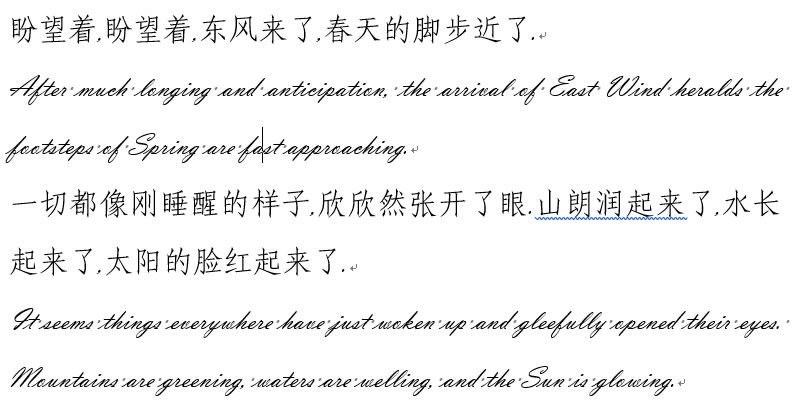
Look at the effect after setting:

The above is the content shared today, a very simple trick, I hope it can help you. This article is pure dry goods, what you see is what others need, please comment and forward, your encouragement is our motivation to move forward!
[Recommendation for popular articles]:
[Word case] Chinese and English left and right column layout is not good, why not try the text box?
Don't ask me how to set the page number in Word, I will only tell you the methods of these beginners once!
The 3 quick setting methods of Word fonts worth trying, how many do you know?
If you think this article is helpful to you, please give the editor a small like, ok!
If you have any suggestions, comments or difficulties in making documents, please leave a message at the end of the article to tell us~
You can also joinWord Answer QQ group: 196320223 Join the group discussion.

If you need to use Word because of your work, you may wish to pay attention to the "Word Speed Mastering Class" live class system learning of Bubuwo Education.
"Lecturer"

- Teacher Han -
Word technology master, senior trainer;
1 million+ course fans;
▽
Course Preview
Long press the QR code below to learn immediately

ClassCourse consultation: WeChat 603830039 or official QQ: 800094815
I heard that clicking【Read the original text】You can learn more skills~
Articles are uploaded by users and are for non-commercial browsing only. Posted by: Lomu, please indicate the source: https://www.daogebangong.com/en/articles/detail/How%20to%20set%20Chinese%20and%20English%20fonts%20at%20the%20same%20time%20when%20Chinese%20and%20English%20are%20mixed%20in%20Word.html

 支付宝扫一扫
支付宝扫一扫 
评论列表(196条)
测试