How to select the graphics that are blocked by other graphics? Use the object selection box of PPT to get it done!
ppt template article recommendation:
How to make the PPT page adapt to the screen size
How to make a visual effect of graphic hollowing out in PPT span>
How to draw three-dimensional block graphics in PPT
How to batch convert PPT to PDF format
1. If a square is drawn in the PPT, and then a circle is drawn, and then they are aligned in the center, as shown in Figure 1 below.
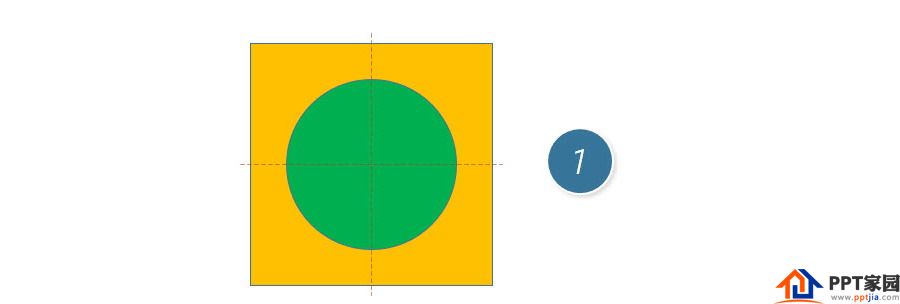
2. Next, select the square and place it on the top layer, as shown in Figure 2 below, which means that the square will cover the circle.
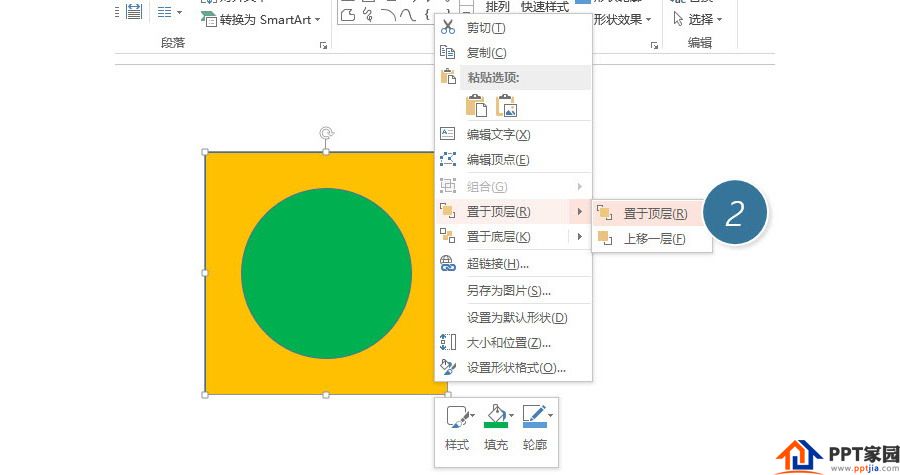
3. How to select the covered circles without changing their positions? Click the "Start-Edit-Select-Select Pane" button. (As shown in Figure 3 below)
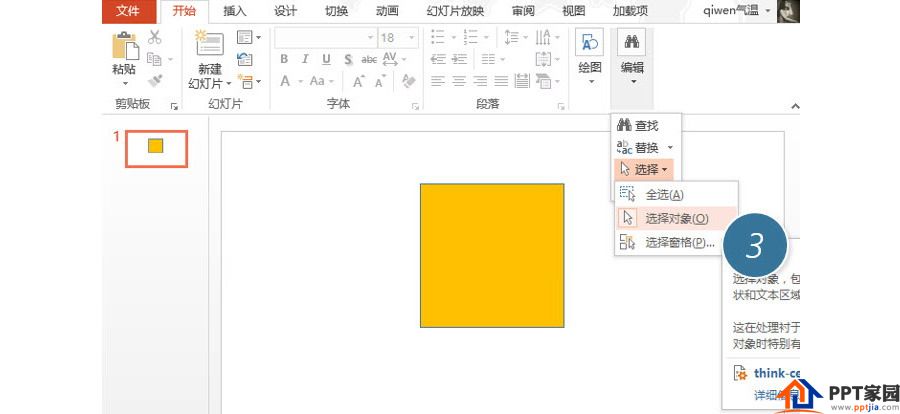
4. Click "Ellipse 4" in the "Selection Pane" on the right to select the covered circle.
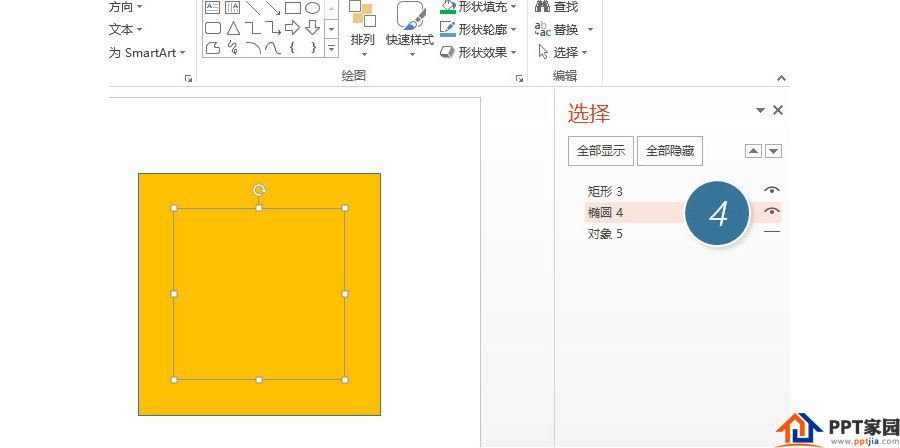
5. In the PPT animation setting, the selection pane plays a very important role. It is especially important for the selection of graphics at special positions. What is more important is that when there are many graphics, you can modify the name to achieve the operation of positioning the graphics. As shown in Figure 5 below.
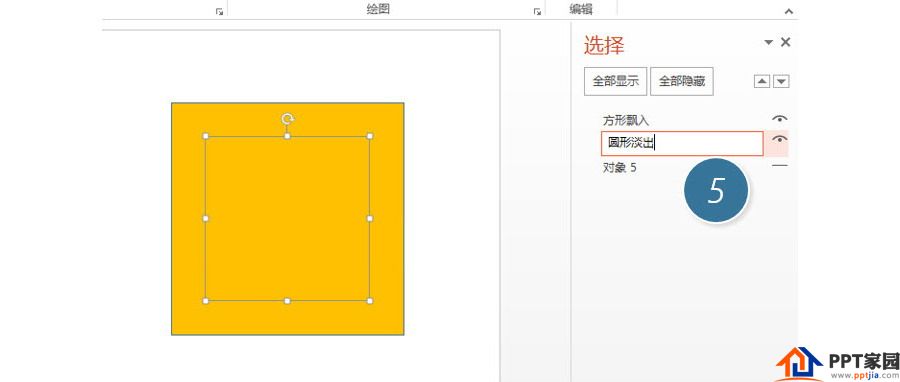
Articles are uploaded by users and are for non-commercial browsing only. Posted by: Lomu, please indicate the source: https://www.daogebangong.com/en/articles/detail/How%20to%20select%20the%20graphics%20blocked%20by%20other%20graphics%20in%20PPT.html

 支付宝扫一扫
支付宝扫一扫 
评论列表(196条)
测试