How to scan and identify vegetables? Friends who often buy vegetables know that we will encounter different kinds of vegetables when we buy vegetables. In addition to some common vegetables, there are many vegetables that are relatively rare. At this time, in addition to asking about selling, we can actually use the mobile phone to identify directly. The following editor will teach you how to identify vegetables with your mobile phone.

Seeing the name of this software, we know it is a mobile phone recognition software. It can meet many of the text recognition functions we need, such as form recognition, handwriting recognition, image recognition, etc. It basically covers the recognition functions that are needed in work and life. In addition to a wide range of recognition functions, it can also perform operations such as file format conversion, old photo restoration, ID photo production, and QR code generation. It is a feature-rich mobile phone software.
Operation steps:
The first step is to open【Quick Text Recognition】Software, click [Discovery] - [One-key recognition] - [Identify vegetables] function option.

After selecting the function options in the second step, we put the vegetables we prepared in advance The image import (or scan directly to the vegetables) here supports the recognition of 30 images at a time. If you need to identify multiple vegetables, you can directly import them at one time, which is very convenient.
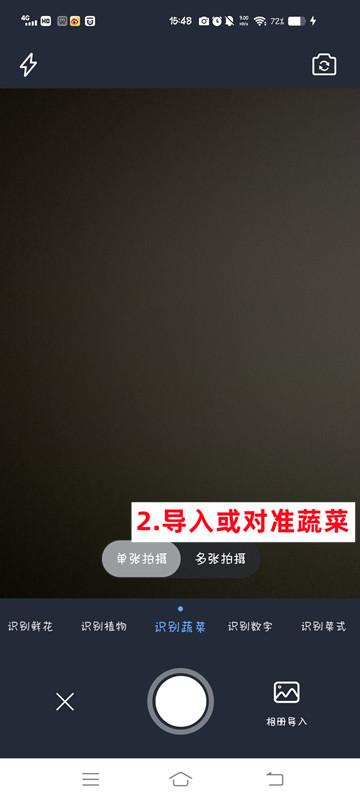
Step 3 After importing the picture, we click the [Recognition] button in the lower right corner .
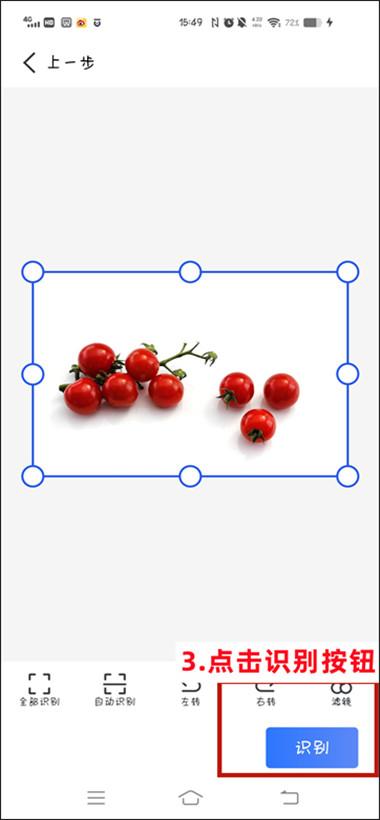
The fourth step is to wait for a while to realize the recognition of the picture, and the result after recognition can be Copy it, click [Details] to open and enter the webpage, and view more content about this vegetable.

The above is the method of scanning and identifying vegetables introduced by the editor. Don't be afraid to meet unfamiliar vegetables when you buy vegetables for the first time!
Articles are uploaded by users and are for non-commercial browsing only. Posted by: Lomu, please indicate the source: https://www.daogebangong.com/en/articles/detail/How%20to%20scan%20and%20identify%20vegetables%20Recommend%20an%20easytouse%20mobile%20phone%20scanning%20software.html

 支付宝扫一扫
支付宝扫一扫 
评论列表(196条)
测试