After mastering the PPT master settings, the PPT will become very neat, the PPT file will become much smaller, and it is easy to modify. So how should the ppt master be saved? For more downloads, please click ppt home.
ppt template article recommendation:
How to restore PPT forgot to save
How to compress the file size when saving the ppt file
How to save the slideshow as a PPT
First, open PPT2013, choose a blank template to enter the program;

A good layout of commonly used tools will make the visual range of the entire page refreshing enough, and it can also improve daily work efficiency;
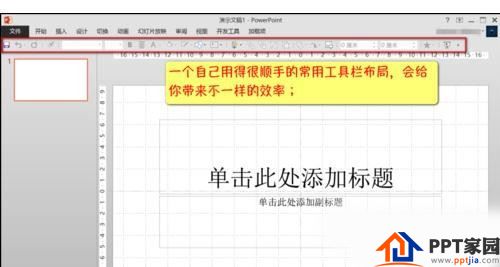
In the main interface of PPT2013, click the file in the upper left corner to enter the file setting interface, find the option in this interface, click and enter the setting;
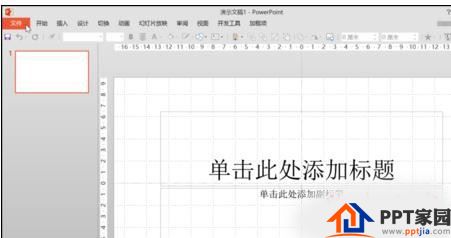

Finally, in the option interface, click the Import/Export drop-down to select to export all custom settings, then select the appropriate save folder path, and finally click Save;
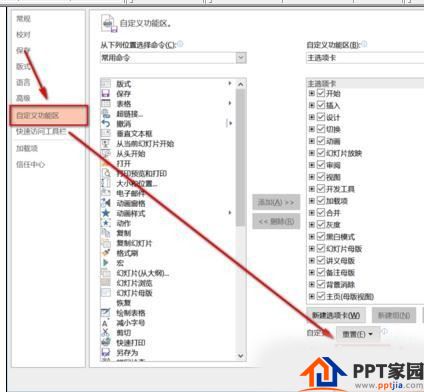
Articles are uploaded by users and are for non-commercial browsing only. Posted by: Lomu, please indicate the source: https://www.daogebangong.com/en/articles/detail/How%20to%20save%20the%20PPT%20master.html

 支付宝扫一扫
支付宝扫一扫 
评论列表(196条)
测试