While working on a presentation, we can use the Information Retrieval task pane to look up words, search for synonyms, or translate sentences. For more downloads, please click ppt home.
ppt template article recommendation:
information construction project report ppt template
Atmospheric dark blue technology sense information business PPT template
Information classroom teaching design plan ppt template
Open the PPT, then find the review button and click it, and find the information retrieval button in the ribbon and click it.

Then an information retrieval pane will pop up on the right, and the content in the ppt can be selected for translation.
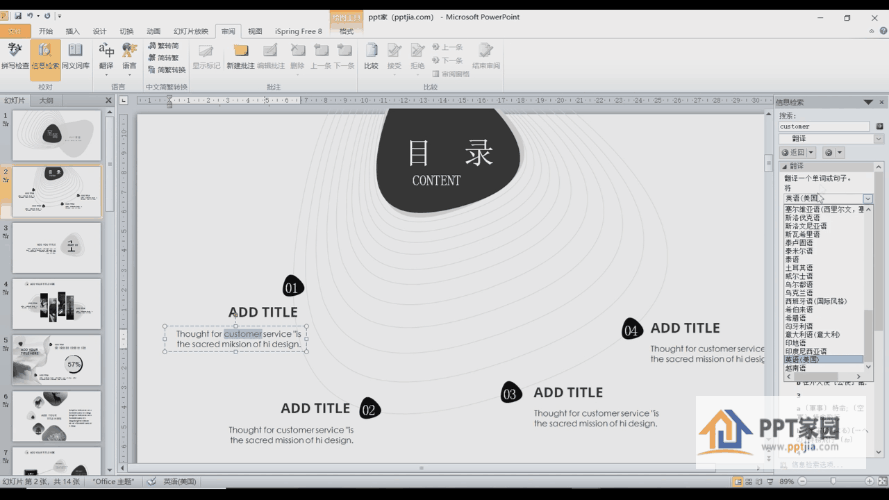
In addition to the translation function, you can also find synonyms. Click the drop-down arrow to select thesaurus to find synonyms for the selected text below.
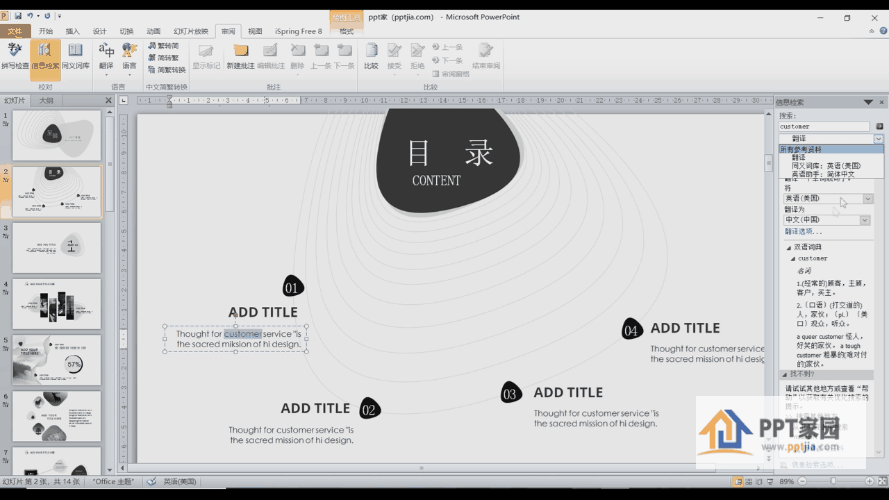
Articles are uploaded by users and are for non-commercial browsing only. Posted by: Lomu, please indicate the source: https://www.daogebangong.com/en/articles/detail/How%20to%20retrieve%20information%20in%20ppt.html

 支付宝扫一扫
支付宝扫一扫 
评论列表(196条)
测试