How to replace the three-dimensional billboard with other pictures in PPT? Today I will share with you how to operate in PPT.
ppt template article recommendation:
How to replace the three-dimensional billboard with other pictures in ppt
How to draw a 25cm five-pointed star with ppt
How to quickly convert text into SmartArt pictures in ppt
How to use ppt to make some skills in life into diagrams
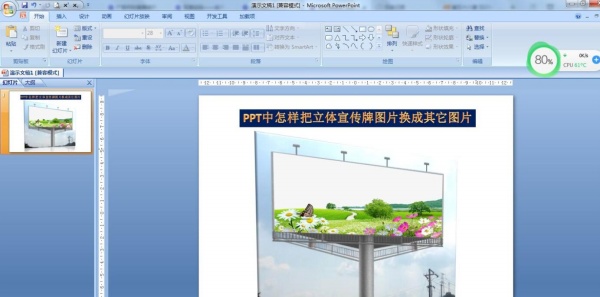
1. Start—Drawing—Select any polygon.
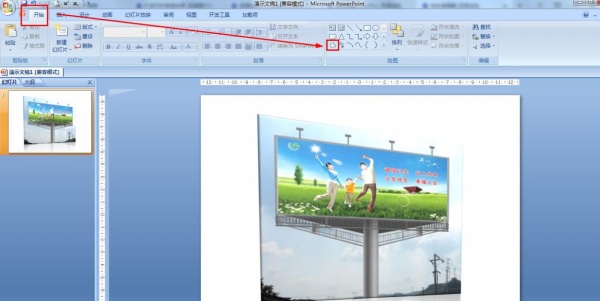
2. Use any polygon to draw a shape along the picture frame of the promotional board——double-click the mouse at the docking place.
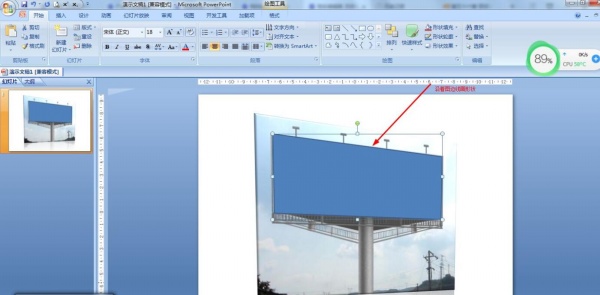
3. Select the shape you just came—Start—Shape Fill—Picture.
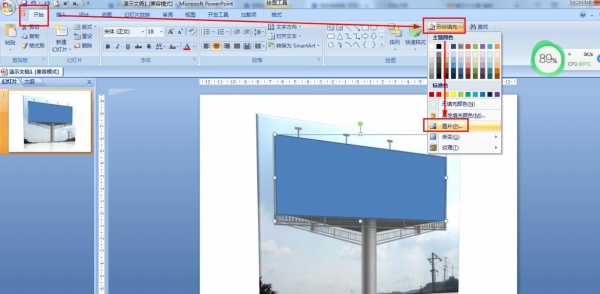
4. Select the picture to be filled - click Insert.
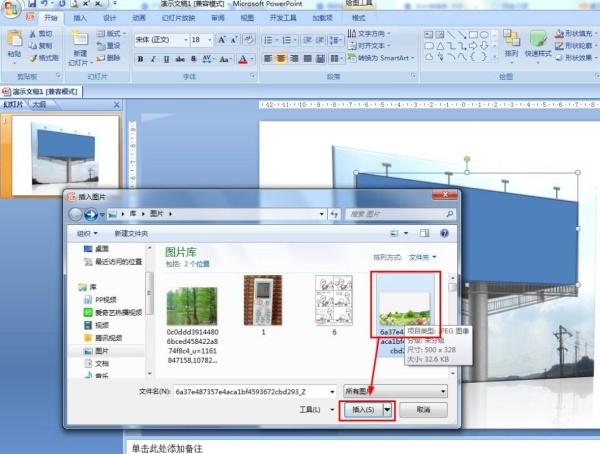
5. Start - shape outline - set to no outline.
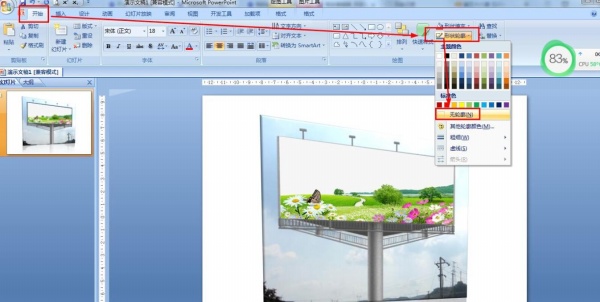
Articles are uploaded by users and are for non-commercial browsing only. Posted by: Lomu, please indicate the source: https://www.daogebangong.com/en/articles/detail/How%20to%20replace%20the%20threedimensional%20billboard%20in%20ppt%20with%20other%20pictures.html

 支付宝扫一扫
支付宝扫一扫 
评论列表(196条)
测试