
In our daily study or work, we often encounter the need to convert handwritten text into electronic text, such as sorting out study notes at the end of the term, or the electronic version of meeting notes. It would take too much time to convert purely by manual input So, how to recognize the handwritten text in the picture? Here are three methods for you, let's take a look together.

Method 1: Recognize with WeChat
WeChat is a social software that we use almost every day. In addition to chatting and posting to Moments, WeChat can also perform simple translation, recognition and other operations. If we want to recognize handwritten characters, we can also use WeChat to complete , the operation is also very simple, only need the following two steps.
Step 1: Open WeChat, send the handwritten picture to the dialog box, click on the big picture, right-click and select "Extract Text";
Step 2: After the text is extracted, you can copy the text and integrate it into your desired document or text.
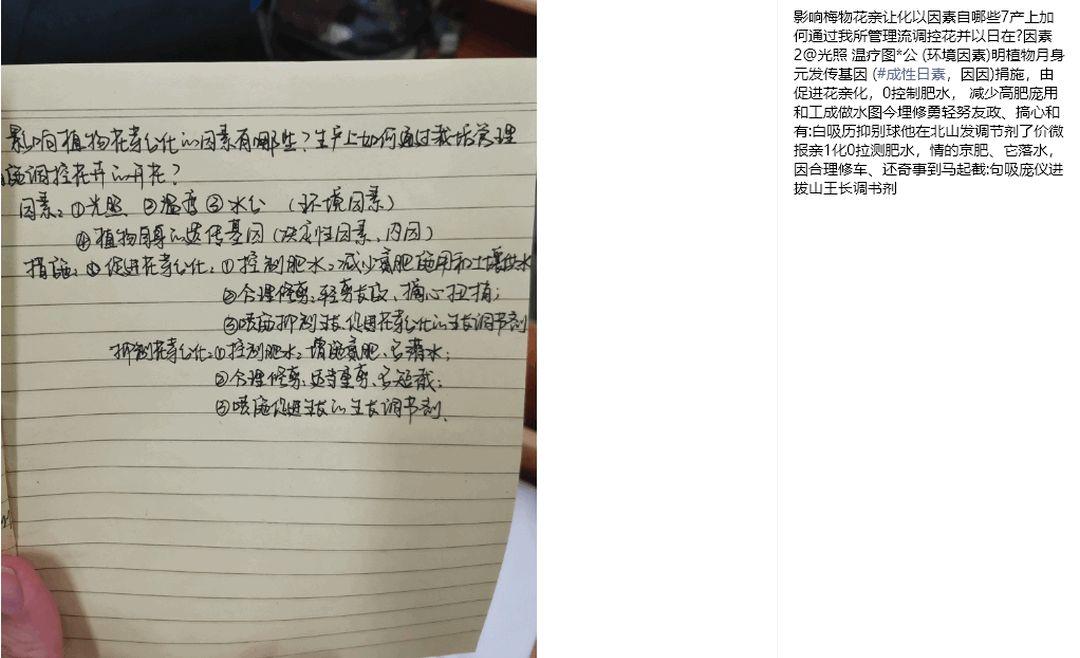
Method 2: Recognition with the help of Pocket Recognition King
Handheld Recognition King is a software that integrates recognition, translation, image processing, PDF conversion and other functions. The handwriting recognition function can help us quickly and accurately recognize handwritten characters, even some scribbled characters can be converted accurately The rate is also higher, only the following three steps are required.
Step 1: Open Pocket Recognition King, find the handwriting recognition function in text recognition, click Add picture to upload handwriting picture;

Step 2: Click "Recognize Now" to start recognizing the handwritten text in the picture, and only need to wait a few seconds to generate the conversion result;
Step 3: The recognized results can be copied or exported to generate documents, and can also be translated.
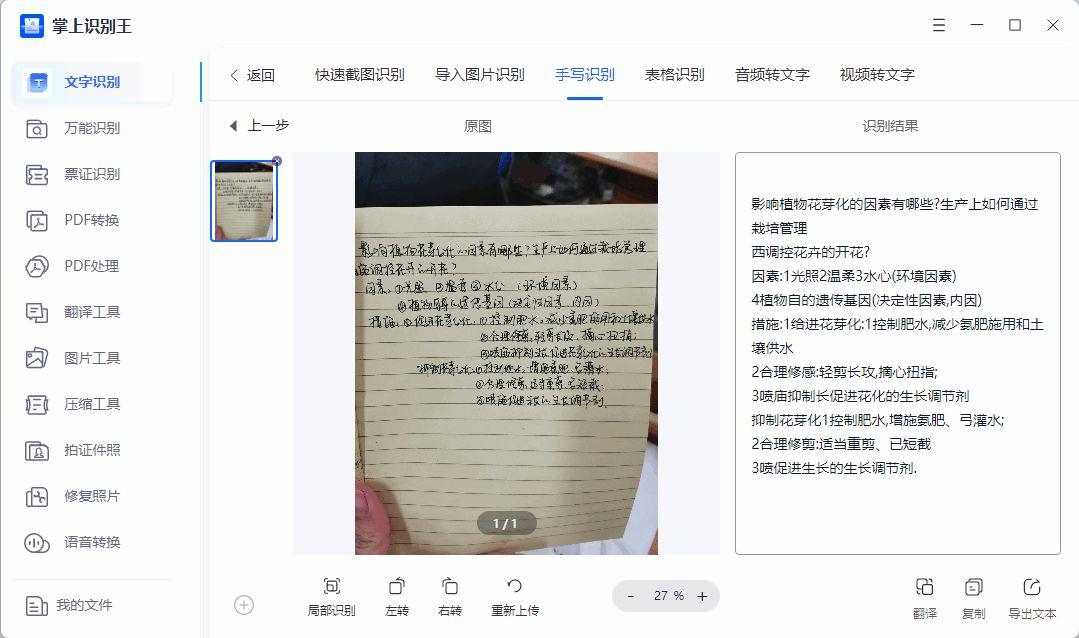
Method 3: Recognize with the help of Netease Jianwai Workbench
Netease Jianwai Workbench can convert audio and video to text, and translate audio and video, pictures, documents and subtitles. We can use its image translation function to extract the text of handwritten images. The operation is simple. After uploading, just Wait for a while to see the result, the specific operation steps are as follows.
Step 1: Open Netease Jianwai Workbench, log in to your account and click "New Project", select the image translation function to upload handwritten images;
Step 2: Wait for a while after uploading the picture, and then you can view the recognition result. If necessary, there is also a translation result below, which is the translation of the text.

Through the introduction of the above three handwriting recognition methods, do you now know how to recognize handwritten text in pictures? If you have learned it, choose a method and try it!
Articles are uploaded by users and are for non-commercial browsing only. Posted by: Lomu, please indicate the source: https://www.daogebangong.com/en/articles/detail/How%20to%20recognize%20the%20handwritten%20text%20of%20the%20picture.html

 支付宝扫一扫
支付宝扫一扫 
评论列表(196条)
测试