
Recognizing text by taking photos is a convenient and efficient text recognition technology.ItBy using a smart camera or a mobile phone camera to take pictures, it can quickly and accurately identify the text in the picture The text is extracted,This makes the speed and accuracy of text recognition greatly improved. This technology is widely used in document management, OCR recognition and other fields, greatly improving people's work efficiency. So friends, do you knowhow to recognize text in pictures by taking photos? Next, I will teach you 3 small tricks that you can see at a glance.

1. Recognition with the help of Pocket Recognition King
Handheld Recognition King is an intelligent office software with comprehensive functions such as graphic recognition, translation and conversion. Among its main functions, the function of recognizing text by taking photos can not only recognize photos online, but also import pictures in batches for intelligent recognition, and can translate Chinese, English, Russian and other voices according to needs. The operation is simple and easy to use.
The steps are as follows:
Step 1: Open the software, click [Photo recognition text], enter the camera interface, and take pictures of the places that need to be recognized;

Step 2: You can adjust the direction of the picture, then select the area to be recognized, and the recognized voice, click to recognize;

Step 3: You can preview after recognition, edit, typesetting, translate and copy according to your needs, and finally export the text!
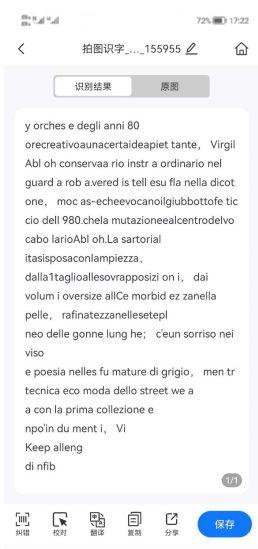
2. Use Sogou input method to identify
Everyone must have heard of the Sogou input method. We generally use this software to set keyboard skins, fonts, etc., but few people know that it also has many convenient office gadgets. One of the small functions is to convert photos to text. , it supports taking pictures online or uploading pictures, and then intelligently recognizes the content of the pictures, which is simple and convenient.
The steps are as follows:
Step 1: Click on the [Photo to text] function in the AI input, enter the camera interface, and take pictures of the things that need to be recognized;

Step 2: After taking a photo, select the area to be identified, and click Identify;
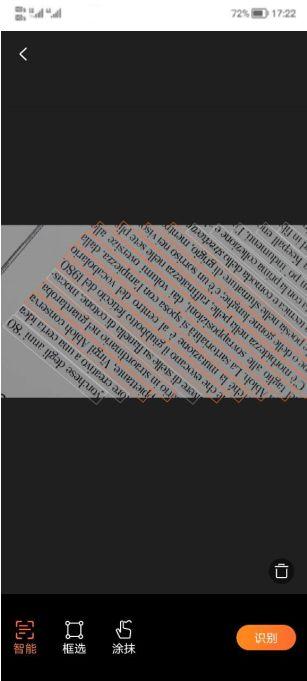
Step 3: The recognized text can be edited and typeset online, and copy it to the document with one click at the end!

3. Use quark scanning to recognize text
Quark is a browser with multiple functions such as searching, scanning, learning, and conversion. It is widely loved by office workers and student parties for its rich functions and neat interface. Among them, its scanning function can not only convert pictures into PDF, Word and other documents, but also perform online editing, translation, copying and other operations. The operation is simple and convenient, and novices can get started.
The steps are as follows:
Step 1: Click on the camera function on the home page, enter the camera interface, and take pictures of the things that need to be identified;

Step 2: Adjust the direction of the picture, select the area to be recognized according to the needs, and click to recognize;

Step 3: You can proofread line by line, modify online, or translate according to your needs, and finally click "✔" to export it!

Based on my experience, I recommend these three methods of operation. If you can’t rememberHow to recognize pictures and texts by taking photos, please bookmark this article Get up, take it out if you don’t know~
Articles are uploaded by users and are for non-commercial browsing only. Posted by: Lomu, please indicate the source: https://www.daogebangong.com/en/articles/detail/How%20to%20recognize%20text%20in%20pictures%20by%20taking%20photos%20these%203%20methods%20for%20recognizing%20text%20by%20taking%20photos%20are%20super%20easy%20to%20use.html

 支付宝扫一扫
支付宝扫一扫 
评论列表(196条)
测试