How to recognize text in pictures? In the digital age, we often need to convert image recognition into text, which allows us to use this information more effectively. Therefore, we need to use some tools, such as OCR technology, to convert the text in the image into editable text, which can greatly improve our work efficiency. The following are several software for recognizing text in pictures:
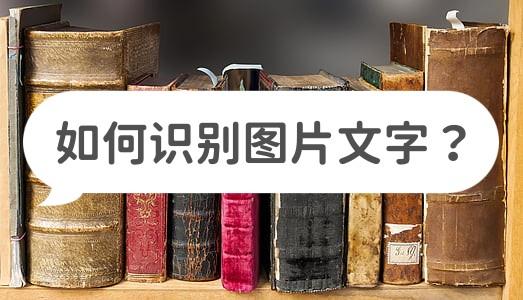
Software One:AAdobeAcrobat Pro DC
This is an excellent PDF editing software. In addition to powerful PDF editing functions, it also integrates OCR text recognition technology, allowing users to scan files or pictures Documents for text recognition and editing. In addition, the software also has powerful security features, allowing users to perform operations such as encryption, signature, and verification on PDF documents to ensure the security of PDF files.

Software 2:Take a test paperAPP
Take a test paper APP is an application that can recognize text in pictures by taking pictures. The app helps users more quickly transcribe paper texts for electronic processing. In addition, the app offers some other useful features, such as automatic correction and editing of recognized text, that can help users complete their work faster. Users only need to point the mobile phone at the text to easily recognize the text, which greatly improves the efficiency of text recognition.

Software Three:ABBYYFineReader
This is a powerful OCR software that can recognize text in scanned documents and images and convert it into editable text. In addition, it also has the function of recognizing text in pictures by taking photos. You can use your mobile phone or tablet to take pictures of the text in the pictures, and then use ABBYYFineReader to convert them into editable text. This feature is very convenient, especially when you need to do some text processing on the go, you don't need to use a scanner or computer, just use your smart device to complete the task.

To sum up, the above are several commonly used OCR software, all of them can convert the text in the picture into editable text, if you need it, come and try it try it!
Articles are uploaded by users and are for non-commercial browsing only. Posted by: Lomu, please indicate the source: https://www.daogebangong.com/en/articles/detail/How%20to%20recognize%20text%20in%20pictures%20Try%20these%20software.html

 支付宝扫一扫
支付宝扫一扫 
评论列表(196条)
测试