If you want to achieve a magnified animation effect in ppt, how to make the mouse click to zoom in? Let's take a look at the detailed tutorial. For more downloads, please click ppt home.
ppt template article recommendation:
How to Design Candlelight Flashing Animation Effect in PPT
How to make a stamp text animation in PPT
How to set the animation effect of airplane takeoff in PPT
1. First make two pictures, one big picture and one small picture.
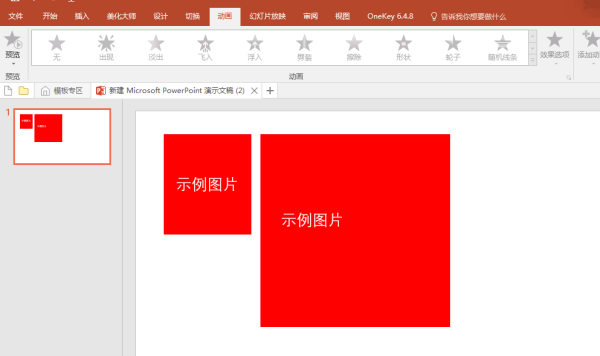
2. To animate the large image, select "Large Image" and click the drop-down arrow under "Animation".
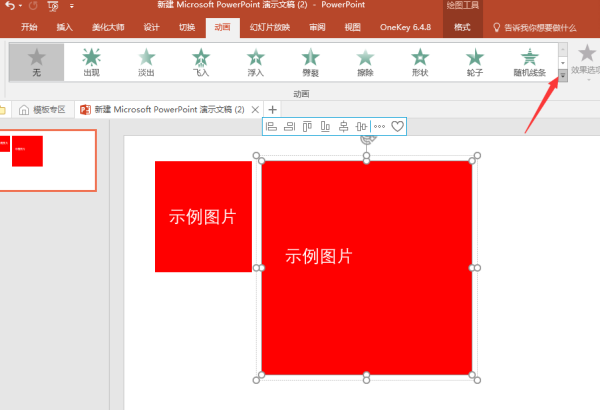
3. Select the "Zoom" effect in the pop-up drop-down box.

4. After the animation setting is completed, click the small picture during the PPT show, and the big picture will be displayed. If you want the big picture to show and the small picture to disappear, you can select "Small Picture" to set the exit animation for the small picture.
Articles are uploaded by users and are for non-commercial browsing only. Posted by: Lomu, please indicate the source: https://www.daogebangong.com/en/articles/detail/How%20to%20realize%20the%20zoom%20effect%20of%20PPT%20mouse%20click%20on%20the%20picture.html

 支付宝扫一扫
支付宝扫一扫 
评论列表(196条)
测试