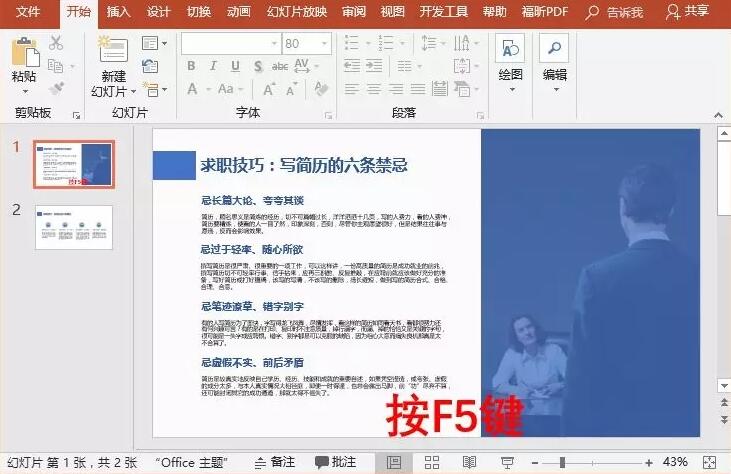
The first method: After selecting the slide show to start, click the small icon like a wine glass in the lower right corner.
The second method: After selecting the slide show to start, click "Slide Show" on the menu bar and select "Start from current slide".
The third method, after selecting the slide show to start, press "shift+F5".
Tips: Many friends may ask how to quickly stop the PPT show? It is also very simple, just press the [ESC] key or press the [-] key to quickly stop the show.
ppt template article recommendation:
How do beginners get started with PPT production?
What are the advantages of ppt
How to make a tall poster with ppt
How to use PPT to draw satellite track map
Articles are uploaded by users and are for non-commercial browsing only. Posted by: Lomu, please indicate the source: https://www.daogebangong.com/en/articles/detail/How%20to%20quickly%20show%20PPT.html

 支付宝扫一扫
支付宝扫一扫 
评论列表(196条)
测试