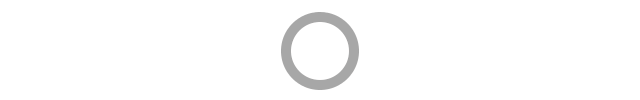
Sometimes, for example, the text content in the picture frame is the same and the filling is wrong. If you need to modify it in large quantities, you can use find command,Select the search range as the entire graphic or the current selection, and then replace all to makechanges, just likeWordWord span>Find and replace text. Refer to the following pictures for specific steps
END
The scope of communication and research on this WeChat public platform is as follows.
Software field: MAPGIS, AUTOCAD, CASS, ARCGIS, MapInfo, Global Mapper, Photoshop, Surfer, grapher, ERDAS, envi, MICROMINE, DIMINE, 3DMINE, CorelDRAW , Surpac, MEMAPGIS, CGIS, Cangqiong, Lizheng and other software learning, exchange and improvement.
Professional fields: geology, geophysical prospecting, chemical prospecting, surveying and mapping, land, reclamation, hydrology, environmental impact assessment, geotechnical engineering investigation, stability analysis, geological hazard assessment , Design, construction drawing, forestry, earthwork calculation, data mapping, vectorization, three-dimensional stereoscopic, effect drawing, paper drawing and other professional fields.
Other fields: High-precision and offset-free image download, correction, processing, text recognition, input, information collection, database input, seamless software Learning exchanges in the areas of conversion, bidding, etc.
Professional drawing to improve communication QQ group: 539409577
(Cartographic Technology Field)
QQ group for writing geological survey and rock survey reports: 240947553
(report design field)
The real learning exchange improvement group, please take good care of the group environment. Group sharing resources are abundant. Welcome. If you have any questions about your studies, you can ask them in the group, and learn and improve together!
WeChat public account:CXGIS1533310474
Edit WeChat ID:CX15616506143
Business QQ: 1533310474
Add Xiaobian WeChat and invite you to join the WeChat group.
I feel that the document is good, please forward and like it.
For reposting on the WeChat public platform, please contact the platform editor.

Long press the QR code to add friends, technical support!
Teaching a man to fish is worse than giving him a fish
Knowledge learning, knowing what it is, but knowing why it is
Source: CAD tutorial AutoCAD, thanks for providing,does not represent the views of this platform.
Disclaimer: Follow the various measures of the WeChat public platform to protect originality. Posted articles may fail to contact the original author in advance, or cannot verify the real original author. If copyright issues are involved, please leave a message to contact us. After verification, we will promptly delete or indicate the original author and source. Thanks to the original author.
Please click "Read the original text" to view the detailed technical article, if you think the article is good, please like and share

Currently 100,000+ people have followed us and joined us
















Articles are uploaded by users and are for non-commercial browsing only. Posted by: Lomu, please indicate the source: https://www.daogebangong.com/en/articles/detail/How%20to%20quickly%20replace%20text%20in%20CAD%20graphics%20files.html

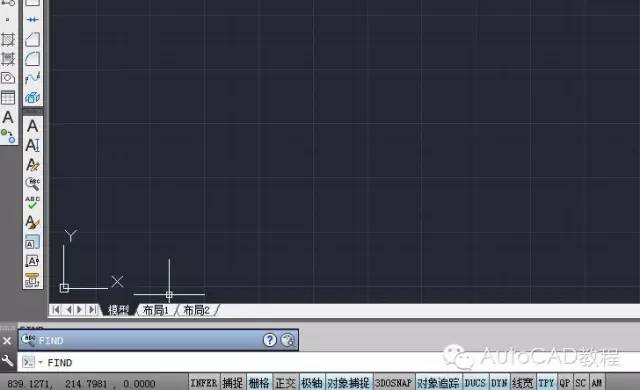
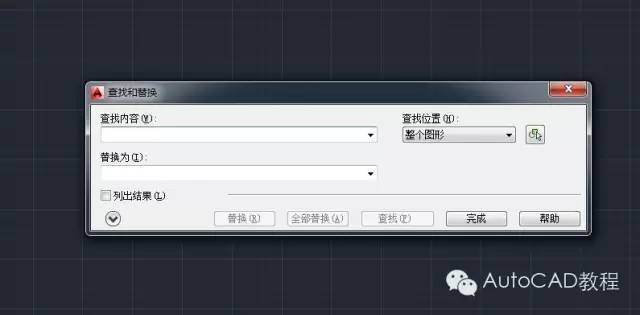

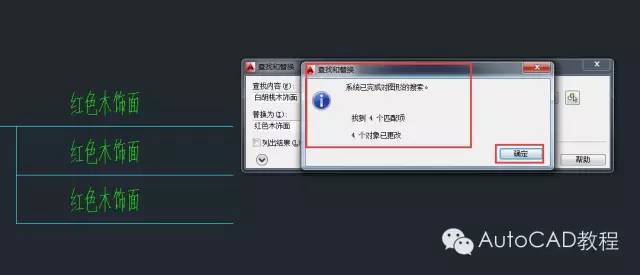
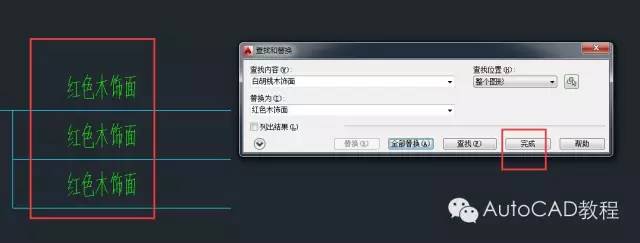
 支付宝扫一扫
支付宝扫一扫 
评论列表(196条)
测试