How to quickly make the four buttons in the circle in the courseware? Let's follow the editor to see how to make it using PPT.
ppt template article recommendation:
How to draw a wrench icon with ppt
How to use ppt to draw the effect of a ray
How to set the text direction in the ppt text box
ppt how to use tables to make creative catalog pages
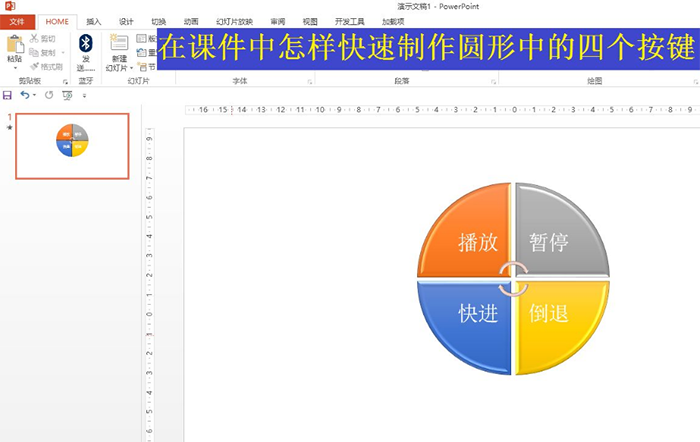
1. Create a new blank PPT—click Insert—SmartArt—select Circular Matrix—click OK.
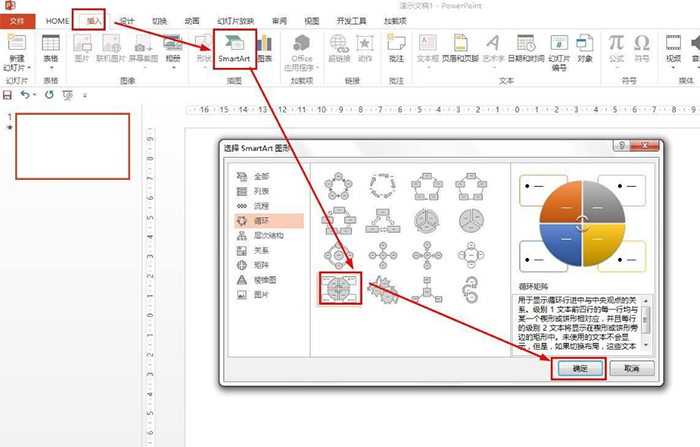
2. Select the four text boxes outside the circle - press the delete key on the keyboard to delete.
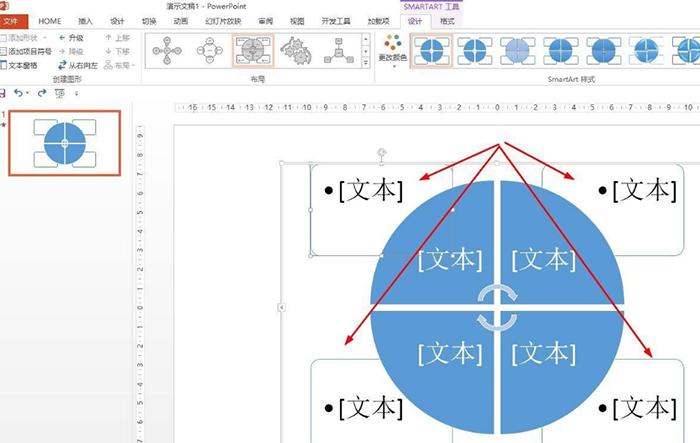
3. Click Design - Change Color - select the first color type.
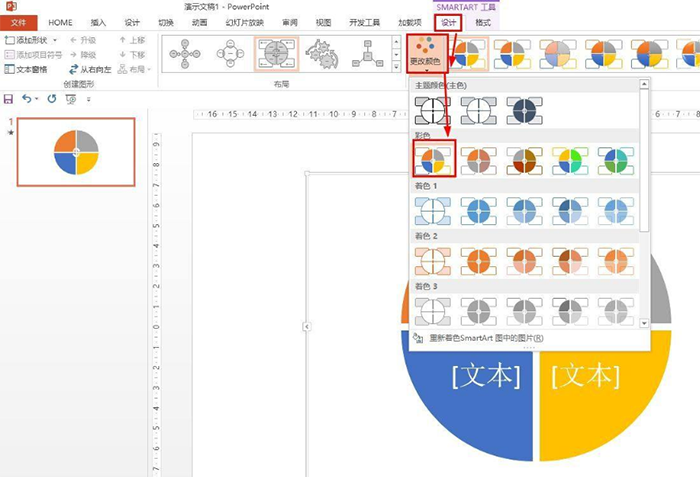
4. Click the drop-down button in the designed SmartArt style, and then select the "embedded" style.
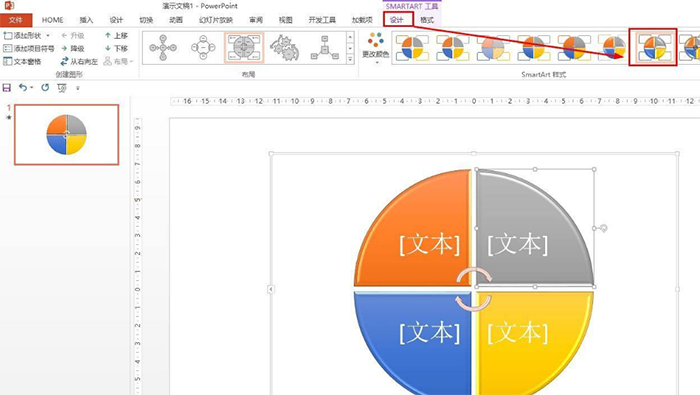
5. Enter in the four text boxes in the circle: play, pause, rewind, and fast forward.
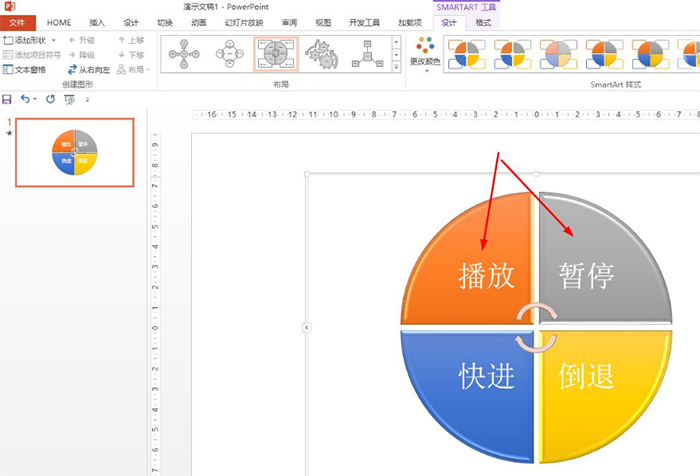
6. Finally, adjust the shape to a smaller size—click Design——Convert—Convert to Shape.
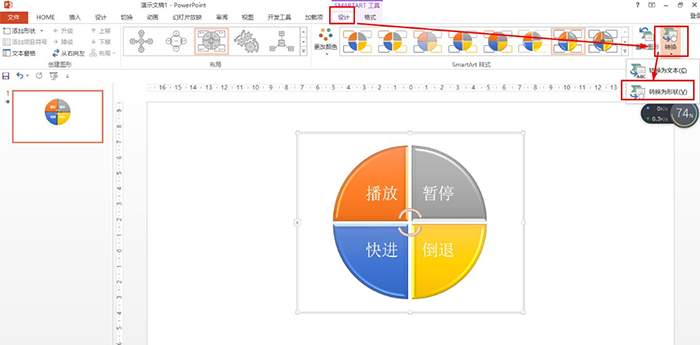
Articles are uploaded by users and are for non-commercial browsing only. Posted by: Lomu, please indicate the source: https://www.daogebangong.com/en/articles/detail/How%20to%20quickly%20make%20four%20buttons%20in%20a%20circle%20in%20ppt%20courseware.html

 支付宝扫一扫
支付宝扫一扫 
评论列表(196条)
测试