How to quickly draw a funnel stick figure in PPT? Today I will share with you the specific operation methods and skills.
ppt template article recommendation:
How to insert a tab in the ppt text box
How to use ppt to quickly insert school epidemic prevention flowchart
How to use ppt to make a diagram of penhold grip and horizontal grip technique span>
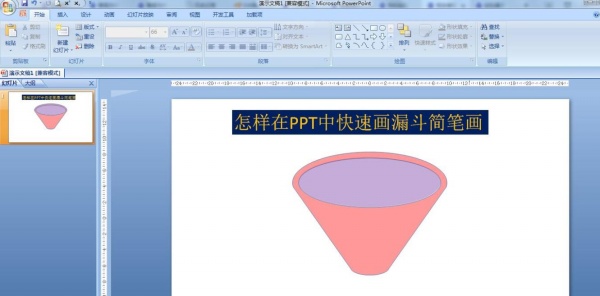
1. Insert—SmartArt—Relationship—Funnel—OK. Insert a funnel diagram.
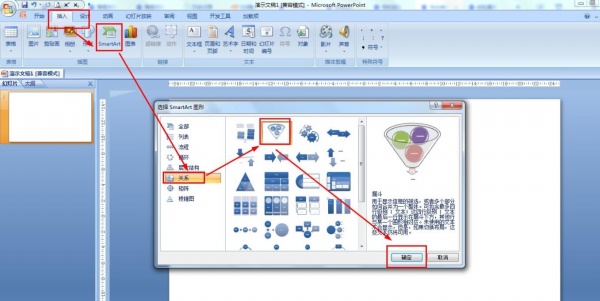
2. Select the shape outside the funnel—shape fill—select red—select ellipse, and fill the shape with purple.
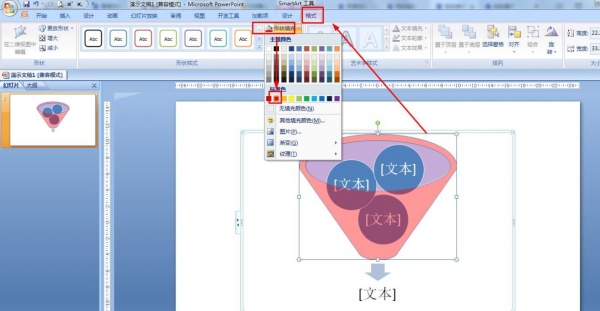
3. In the SmartArt tool, click Design—Text Pane—click the text of the funnel—press Backspace to delete the three texts in the funnel frame.
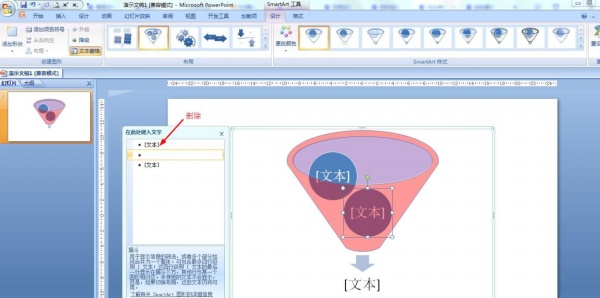
4. Press the shift key to select the two shapes that make up the funnel-start-copy-paste in the blank space.
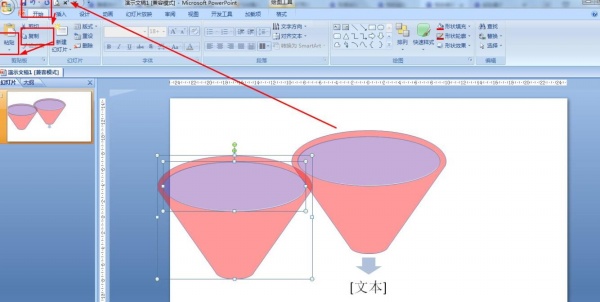
5. Delete the SmartArt diagram—select all the shapes copied and pasted—start—arrange—combine.
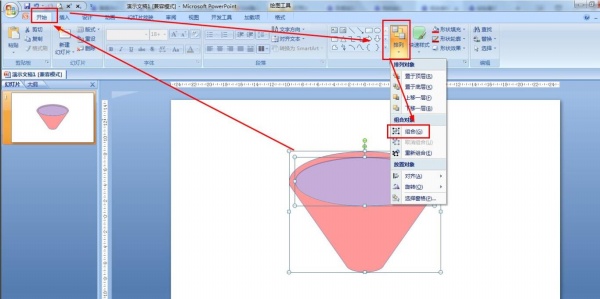
Articles are uploaded by users and are for non-commercial browsing only. Posted by: Lomu, please indicate the source: https://www.daogebangong.com/en/articles/detail/How%20to%20quickly%20draw%20funnel%20simple%20strokes%20in%20ppt.html

 支付宝扫一扫
支付宝扫一扫 
评论列表(196条)
测试