How to quickly cut audio in PPT2010? If you are interested in this experience, please continue to read.
ppt template article recommendation:
How to add bookmarks to ppt audio time bar
How to change the size of the inserted audio file in ppt
ppt can not find the inserted audio symbol how to stop the music
As shown in the figure, open the ppt template to be edited.
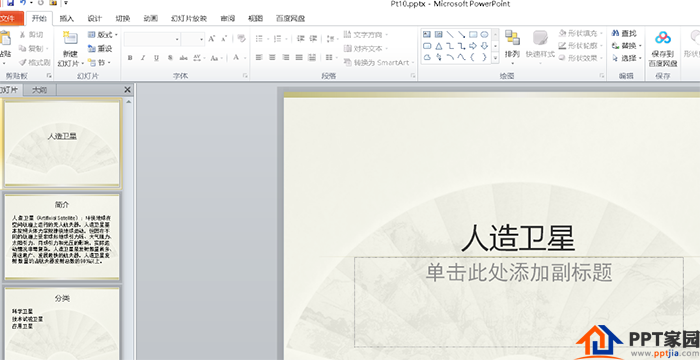
Click the [Insert] option above.
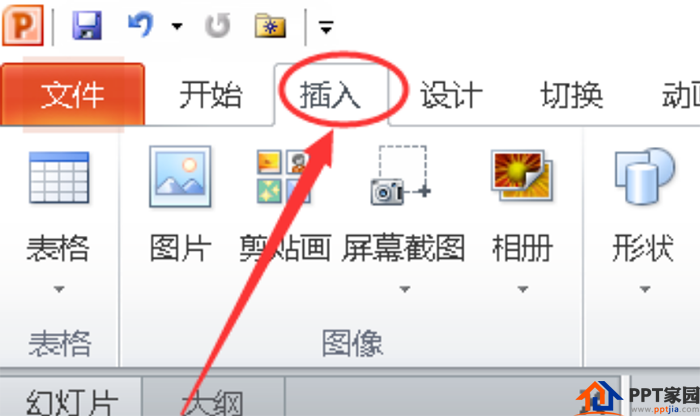
Click [Audio] on the far right.

Choose how to insert audio.

Click the inserted audio, and then click [Play] above.

Click [Crop Audio] on the upper left.
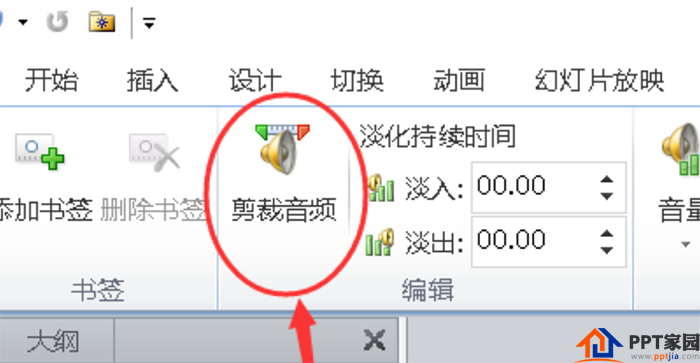
Just set the playback time.
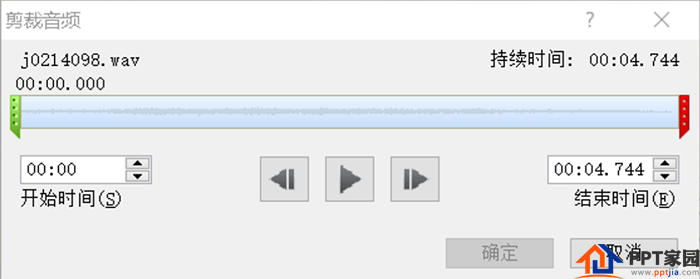
Articles are uploaded by users and are for non-commercial browsing only. Posted by: Lomu, please indicate the source: https://www.daogebangong.com/en/articles/detail/How%20to%20quickly%20cut%20audio%20in%20ppt.html

 支付宝扫一扫
支付宝扫一扫 
评论列表(196条)
测试